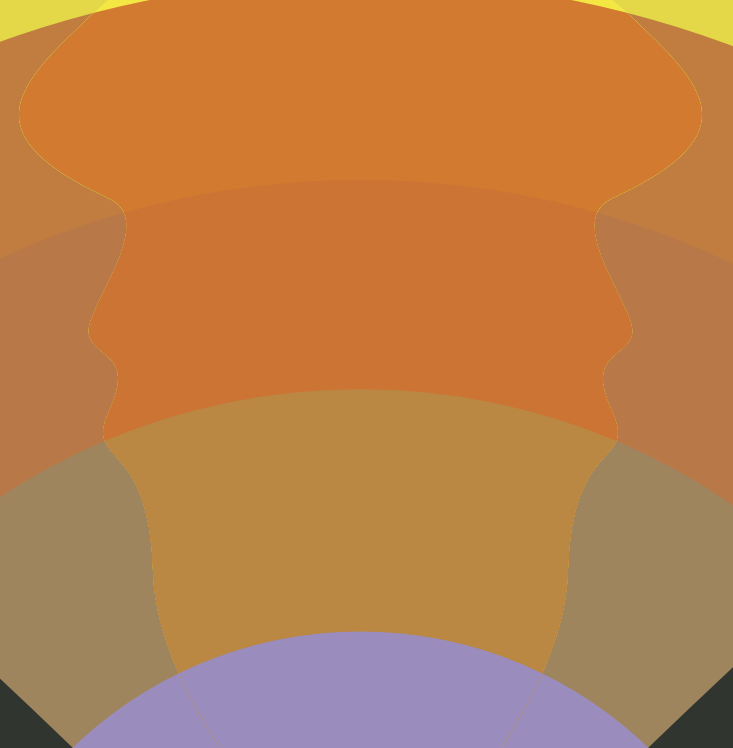-
Posts
319 -
Joined
-
Last visited
Everything posted by Xzenor
-
Because you drew a new bubble. If I draw a new shape in the author's file then I can subtract all the letters without a problem. It's when subtracting them from the bubble when suddenly the curve direction matters. Subtracting new shapes from the bubble work the same as the letters. one direction works, other direction doesn't. The problem is in the bubble but I can't find it. I pasted his bubble in your image and tried to subtract the text from that bubble, same issue. You need to reverse curve on the letters before being able to remove them.
-

File saving
Xzenor replied to Dyna's topic in Pre-V2 Archive of Desktop Questions (macOS and Windows)
You can't just use the 'save' option? Not the 'save as', but the regular 'save'. -

The line are not smooth
Xzenor replied to iizaa's topic in Pre-V2 Archive of Desktop Questions (macOS and Windows)
I think I do see what you mean but that's just a resolution thing I think. -
Hey, I found something annoying in designer. When putting a lot of colors on top of eachother and clipping them, they start to bleed out on the edges and start to look like a stroke. If you look closely you can even see the orange line in the purple bottom part. Weird thing is, it's in the exported svg as well but if I import that svg again in Designer, then it's gone! Is this normal? Should I report it as a bug? I have turned hardware acceleration off and on but no change then. I've added the image so if you want to take a look yourself, be my guest. TJ1821.afdesign
-
I honestly have no explanation for this it acts weird as well. Like you're painting below the previous paint. Could you maybe share a full screen screenshot so we can see some settings a bit better? Also, a little tip on screen recording. Take a look at OBS. (https://obsproject.com/) It's free open source software for windows and mac. It's actually streaming software but it can also record. Maybe a bit of a learning curve but you won't have a big banner in the middle of your screen
-

Photo shuts itself down when moving layer.
Xzenor replied to Xzenor's topic in V1 Bugs found on Windows
Wow.. nice! You recognized the issue! I can work around this. I usually don't work with CMYK anyway. If you already reported this then this one can be closed. I hope we'll see a fix in the next version. -

Raw Vs jpeg editing
Xzenor replied to SAW's topic in Pre-V2 Archive of Desktop Questions (macOS and Windows)
It is now an affinity image. That's still not a jpeg though. In develop mode, go to View->Assistent manager (or click the tuxedo icon in the top bar) and it'll tell you the raw output format. if I recall correctly, the default is RGB (16 bit). So that means that once you click that Develop button, it's a 16 bit image. Regular image formats are 8 Bit so you still have a tonload more information to work with than with your regular Olympus jpeg image. There is nothing wrong with just clicking the develop button and doing everything in Photo mode. Develop mode is destructive. you can't change it anymore. In Photo mode you can do (almost) everything non-destructively so I too do most of the stuff in Photo mode. Don't feel bad about it. you just HAVE to develop the RAW because you can't work with a RAW image in Photo mode. Bit of a shame really but it is what it is.. -

Compositing with a Stack
Xzenor replied to CH Trippe's topic in Pre-V2 Archive of Desktop Questions (macOS and Windows)
Did you start with the top layer? That's pretty important.. -

Photo shuts itself down when moving layer.
Xzenor replied to Xzenor's topic in V1 Bugs found on Windows
crap.. So it's either my hardware, or my OS is botched.. -
Hey, I made something.. and all of a sudden. POOF Affinity Photo gone. I restarted it and opened the file again. Moved the layer around a bit (with the move tool) and poof, gone again. Opened the eventlog, .NET Runtime error every time it crashed. Here's are the contents I've also added the .afphoto file that causes this. There's a layer in there called "MOVE ME WITH THE MOUSE". So, open it. select the move tool. drag it a bit and let go.. 2 seconds after I let go of the mouse, it crashes for me. Sometimes it hangs. If I remove all other layers then it stops crashing.. I'm not sure which of them causes this yet but It probably shouldn't crash at all anyway. I'm curious if I'm the only one with this issue and therefore should blame my PC.. Windows 10 Pro Intel Core i7-4770 3.40Ghz 16 GB RAM Nvidia Geforce GTX 980 Samsung EVO 850 SSD andyhill420.afphoto
-
I looked up a YouTube like @zayca said and I must say that I'm not impressed... I can do all that with the boolean actions. Sure, it might take a few clicks more but it's not some feature I can't live without.. Vector free transform and warping however..... But that's my opinion.. I've stolen enough of this thread for a personal question.. On with the actual topic!