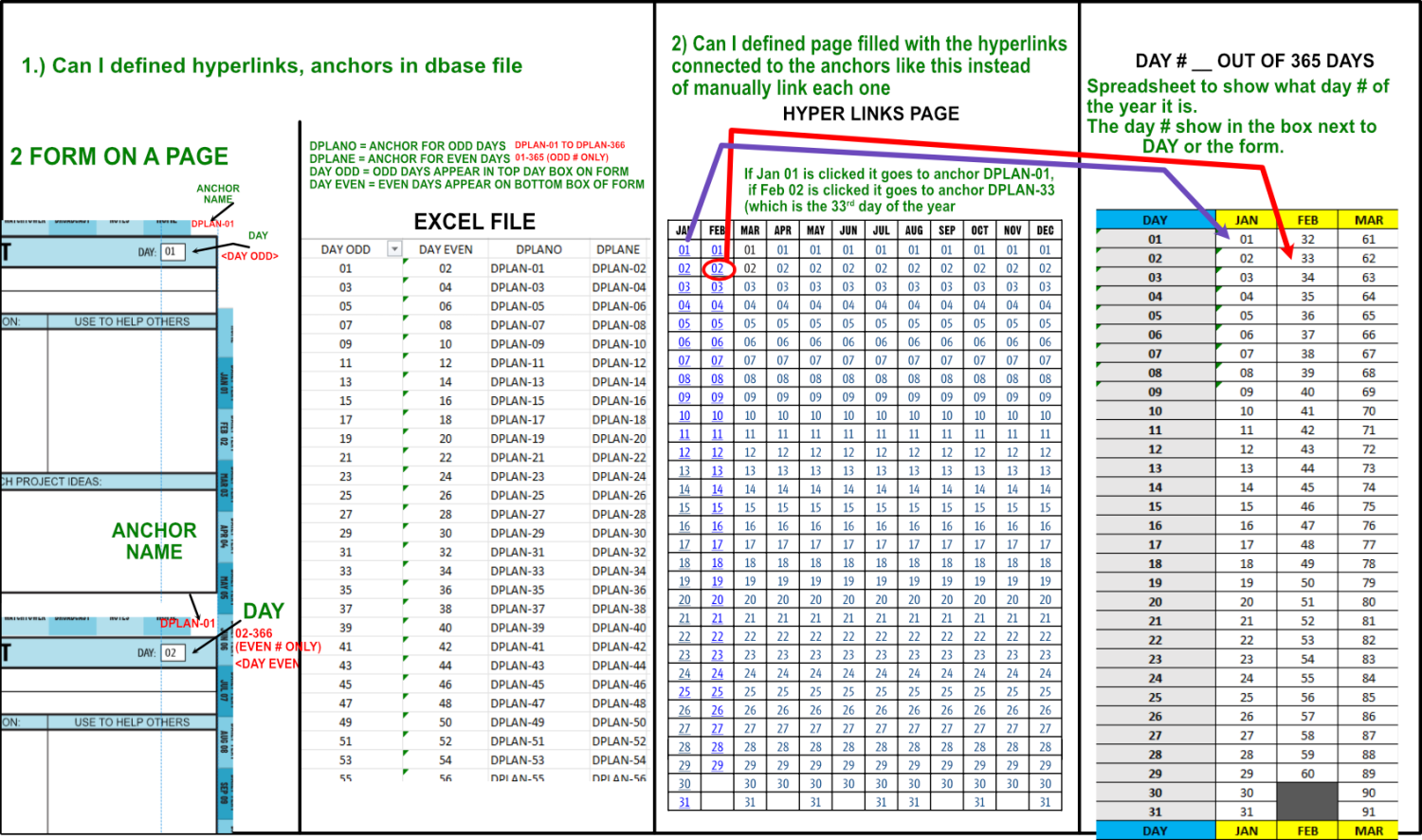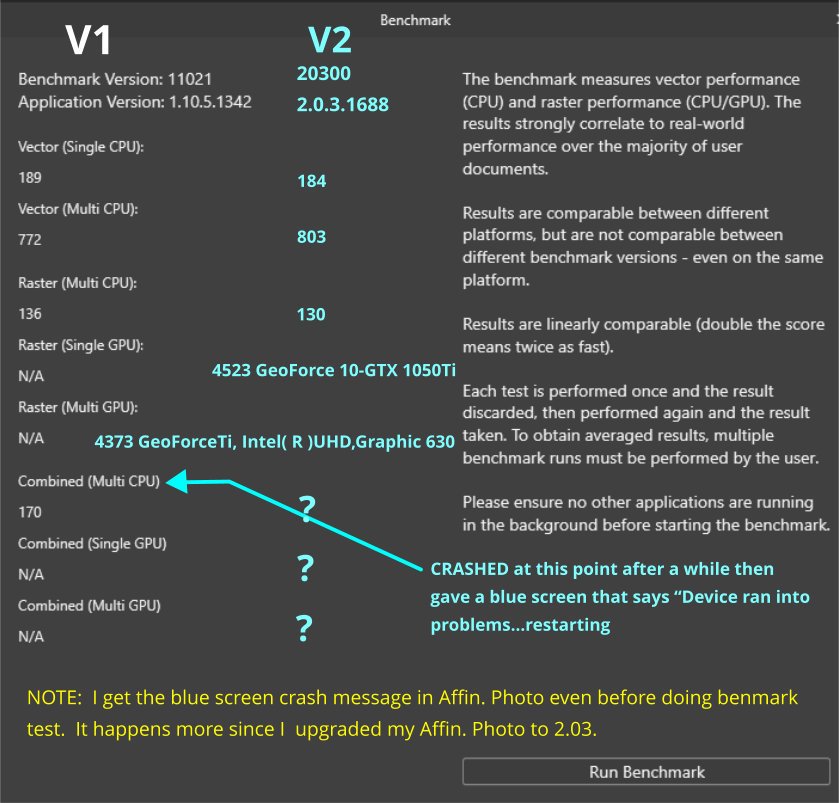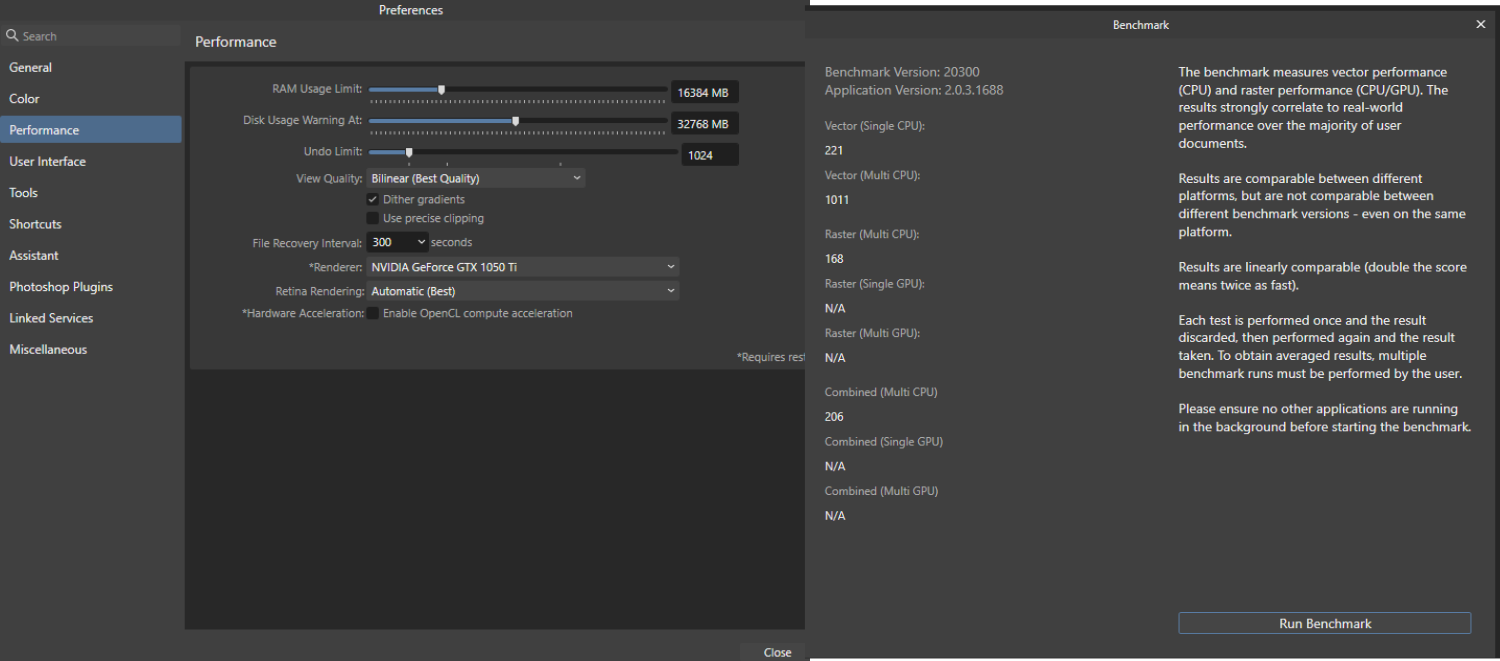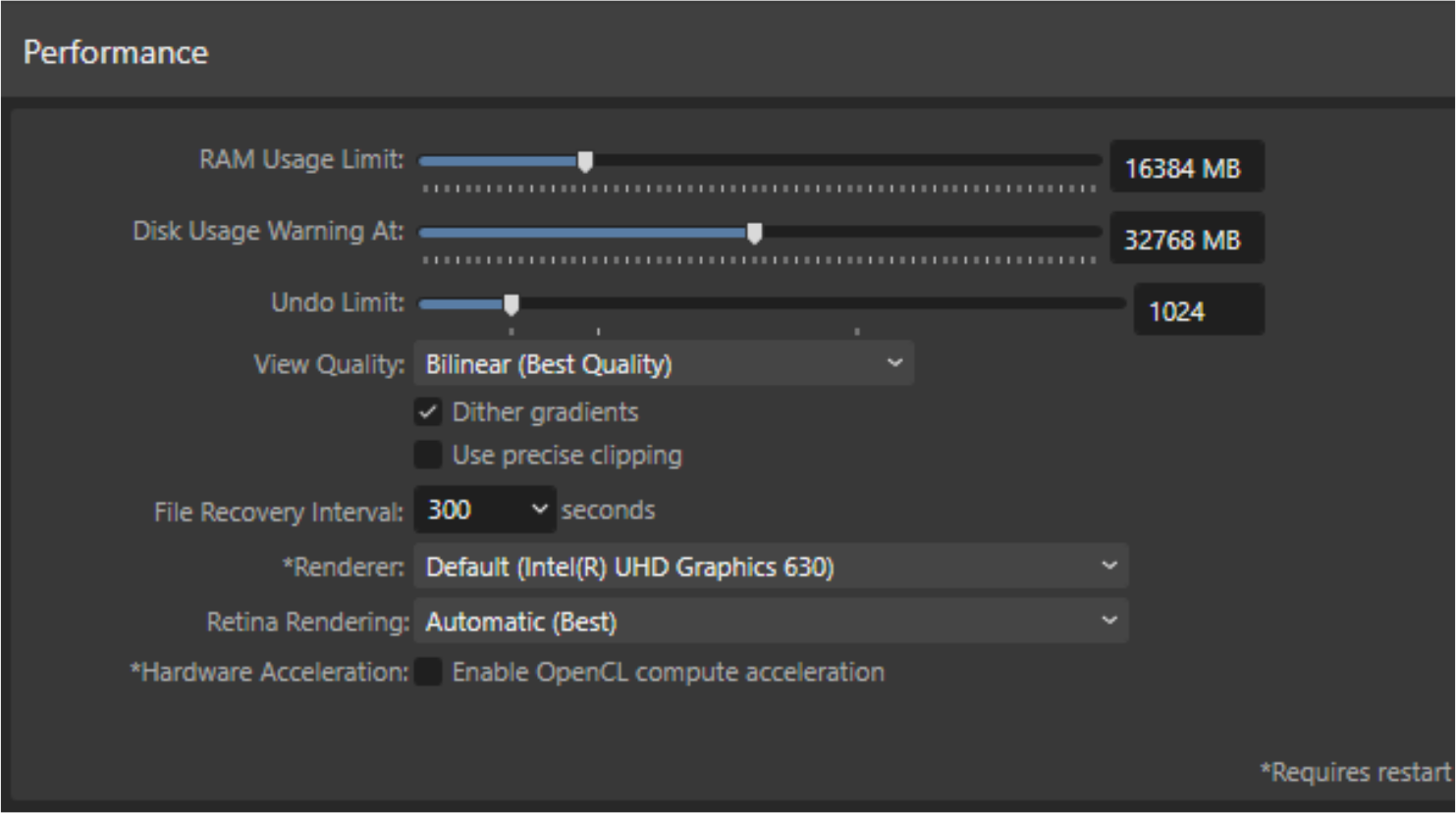Printchic
Members-
Posts
11 -
Joined
-
Last visited
Recent Profile Visitors
The recent visitors block is disabled and is not being shown to other users.
-
 lacerto reacted to a post in a topic:
Need example how to excel file look when data merging anchors & hyperlinks
lacerto reacted to a post in a topic:
Need example how to excel file look when data merging anchors & hyperlinks
-
@lacerto thank you the example showing how the data merge works with data. I can see that it isn't what I am trying to do. But it is definitely good reference for future projects. Since I want to link to areas within a document (not external urls) I see I have to do the linking manually in the file. Thank you so this example it helped a lot. Signed, Printchic
-
Hi all, I just learned about data merge for affinity publisher and need help. I have searched the forum and I think I found some info that may be helpful (which I share at bottom of this post) which seems to explain how to use anchors and hyperlinks with data merge however I need a real world example. I am just learning about the data merge feature and I am basically trying to convert an existing printed planner/workbook into a digital one so my approach may not be the best way. I want a way to link 365 daily planner pages (2 to a page) to 365 anchors points. Also there will be a master page with all 12 months JAN-DEC which contains the days of each month. When a day is clicked on it take the person to the correct anchor page. (hopefully through the excel data merge function) I need a real world example of how the data should look in the excel file. The example I saw just showed cell# like A1, A2, etc. (but not the actual data. 1.) Here is my screenshot. I have a daily planner page with 2 to a page. I have an anchors on the "top" and "bottom" of the form. The field for the anchor on top is DPLANO and DPLANE for the bottom. O (odd days) and (e) even days. So DPLANO & E will returns DPLAN-01, DPLAN-02, etc. from the excel file. The # after the (dash) - corresponds to the day of the year it is. 1-365 (or 366 in a leap year). I have attached a screenshot of my form,excel file, etc. to give you an idea what I mean. I was able to generated the planner pages and get the DAYS in the box and anchor names showing but how to link them via data merge is what in need. *** Below is a portion of a post I saw. I found it confusing as it seems like the excel example given was using cell #A1, A2, etc. and not what the actual data is so I wasn't able to follow it or tell if I could even accomplish what I need. I see there is option to check" "From data merge" if you do individual hyperlinks. I can't wrap my head around how the data merge file should look or if it is possible to do as I would like. Also, can i generate a page of "Hyperlinks" (like the page with all the months and days) shown in my example so when a day it is clicked on it will go to the correct anchor page. I have attached a screenshot of my files.***
-
I wanted to return to update on this situation. I decided to get a new pc since it was mentioned that my processor was pretty old. I reset the old pc to factory settings and download a trial version of affinity on it as I was giving the pc to my brother that would have less requirements. He used had the trail version 5 days before the trial version locked him. He didn't get the full 30 days. So we abandon the idea of affinity being an option for him. However, we need to use the same software so I can help him if he needs it. I am currently looking for an alternative for him. I so much version 1. Anyway, moving onto my new pc. It worked great for a few months. Now it's also very slow. Today it's taking about 15 minutes + just to save a document. It hangs/freezes a lot while using designer. In publisher it seems to have issues with tables. It will hang if you use tables. All said I will not be able to work with this level of performance and will be moving to another vector program which hate to do as there are so many thing I like about affinity. I'm currently actively searching for a replacement. My daughter has a different pc and mentioned she has been having hang up too. My daughter mention she noticed the slowness started for her in designer when she installed photo. I have all 3 on my pc. I don't use photo much but I do use designer and publisher. My old pc (details in original part of this post) had 32 gb memory this pc has 16 but was running fast for a few months. Now it has started slowing to a crawl. MSI GE76 Raider Gaming Laptdop - 12 Gen Intel Core i7-12700H - GeForce RTX 3060 - 144HZ 1080P NVIDIA WiFi 6 (2x2/160) Gig + Bluetooth 5.2 17.3" Thin Bezel IPS FHD (1920x1080) 144Hz Display Windows 11 Home (64-bit) 16GB Memory Raider Model #: GE76 12UE-871 I'm also sharing my daughter's specs;
-
 debraspicher reacted to a post in a topic:
Major issues with Affinity V2 Freezing, Crashing, Slow Performance
debraspicher reacted to a post in a topic:
Major issues with Affinity V2 Freezing, Crashing, Slow Performance
-
Sorry don't know what I did to loose the image of the benchmark. It is failing in the GPU parts on V2 but on V1 it just puts N/A. The setting in performance had the OPENCL option checked/(Enabled) ( see first photo) After posting I went back and unchecked/(disabled) the OpenCL optiont and the benchmark worked. (see 2nd photo) I will look into your other suggestions about software to monitor what is going on and maybe the DDU uninstaller next. Thanks you all for your responses and help.
-
I have attempted to do a Benchmark (unsuccessfully). Affinity photo kept crashing at a certain point in the test. I eventually decided to write down the tests results that I saw before it crashes. I also did a Benchmark Test in V1 also in case it will be helpful. NOTE: I was getting a blue screen crash message a lot before version 2.03 in all 3 programs. However, after updating Aff. pub and Designer didn't give a blue screen it just was slow and I had the issues I posted in original post. As for Aff. Photo I just updated it a week or 2 ago an it now gives off blue screen crash messages a lot. I actually did better when I was using 2.0. All said, below are the test results I was able to capture. NOTE: This is with the Enable OpenCL compute acceleration CHECKED:
-
 _Th reacted to a post in a topic:
Major issues with Affinity V2 Freezing, Crashing, Slow Performance
_Th reacted to a post in a topic:
Major issues with Affinity V2 Freezing, Crashing, Slow Performance
-
 debraspicher reacted to a post in a topic:
Major issues with Affinity V2 Freezing, Crashing, Slow Performance
debraspicher reacted to a post in a topic:
Major issues with Affinity V2 Freezing, Crashing, Slow Performance
-
I'm posting in a separate thread per direction from moderator. ISSUES: I have been trying to be patient as I know programming isn't an easy task but I am really starting to have the same feeling as the OP (finding something different to use). It has been a nightmare using 2.0 version of affinity. What use to take me a few minutes in version 1.0 is now taking me hours. The program freezes, is very slow and when you try to add an asset it takes forever to add just 1 thing. To create a new sub category takes a long time before the subcategory appears. Then if you try to rename it its take even more minutes. That is just dealing with svg type graphics I create in designer and store as assets in both designer and publisher to use later. Try to swap to a different asset categories and you will wait 3+ minutes or it freezes. Happens in Publisher and Designer. I have lost count of how many times I have had to go to task manager and END the program. I recently created my first document in Publishers. It was a 252 page document and I used the master page feature for the firsst time. It was supposed to be simple. It was, it crashed, froze and has been nothing but a headache. I could go back to 1.0 but have created a lot in version 2.0 so reverting would mean recreating everything again. Talk about more hours to redo things. I have tried all the suggestions of check/unchecking open gl option in settings. Didn't help. I was so hoping by now the kinks would have been figured out. I am using the following equipment in case it could be helpful to developers; - ASUS ROG Gaming Laptop - Intel Core i7-8750H - GeForce GTX 1050 Ti-1080p NVDIA Compatible - CPU: 2.20GHZ 2208 Mhz - 6 Core(s) -Memory 32 GB - 1 TB Hard Drive - Windows 11 10.02261 Build 22621 This is a screen shot of the performance tabs of my affinity publisher V2 & V1: NOTE: Late this morning 01/17/2023: I started recreating files I created in V2 back into V1 of affinity. V1 of affinity was fast, didn't lag or crash. I was able to add assets in without issue, delete them, ,etc. There was no lag. Just sharing that the issue definitely with V2 of affinity.
-
Sorry Affinity but we have to break up
Printchic replied to entropy's topic in Feedback for the Affinity V2 Suite of Products
I have been trying to be patient as I know programming isn't an easy task but I am really starting to have the same feeling as the OP (finding something different to use). It has been a nightmare using 2.0 version of affinity. What use to take me a few minutes in version 1.0 is now taking me hours. The program freezes, is very slow and when you try to add an asset it takes forever to add just 1 thing. To create a new sub category takes a long time before the subcategory appears. Then if you try to rename it its take even more minutes. That is just dealing with svg type graphics I create in designer and store as assets in both designer and publisher to use later. Try to swap to a different asset categories and you will wait 3+ minutes or it freezes. Happens in Publisher and Designer. I have lost count of how many times I have had to go to task mahager and END the program. I recently created my first document in Publishers. It was a 252 page document and I used the master page feature for the firsst time. It was supposed to be simple. It was, it crashed, froze and has been nothing but a headache. I could go back to 1.0 but have created a lot in version 2.0 so reverting would mean recreating everything again. Talk about more hours to redo things. I have tried all the suggestions of check/unchecking open gl option in settings. Didn't help. I was so hoping by now the kinks would have been figured out. I am using the following equipment in case it could be helpful to developers; - ASUS ROG Gaming Laptop - Intel Core i7-8750H - GeForce GTX 1050 Ti-1080p NVDIA Compatible - CPU: 2.20GHZ 2208 Mhz - 6 Core(s) -Memory 32 GB - 1 TB Hard Drive - Windows 11 10.02261 Build 22621 I have been using Affinity for over 5 years and haven't experienced anything like this. I've purchased 3 universal licenses for my business and we can't continue to work like this. I'm coming up on my busy season and I can't create graphics and/or simple projects like bookmarks, round designs to make buttons, etc. as the program is soooo very slow and unstable. The only thing holding me here is I like using the asset features which I just started using heavily. I also just learned how to use master page feature where I can put 1 thing in the master page area and it appears on any page(s) I need it to. It's a great feature I had been sleeping on in version 1. But trying to use it was a nightmare. Crashes, freezing, rebooting was a required every so many hours. All said, I have to figure our the direction to go as I can't continue to like this. 😬 -
 nickbatz reacted to a post in a topic:
The survey - NO subscription
nickbatz reacted to a post in a topic:
The survey - NO subscription
-
The survey - NO subscription
Printchic replied to nickbatz's topic in Customer Service, Accounts and Purchasing
I was also alarmed by the question about a subscription for the software(s). I am opposed to subscription models for software as I see it as adding to my monthly bills. I am home based and don't want another bill forced on me to use something i had originally purchased as no subscription. I do however recognized that the company needs to earn money so I have no problem with paying for updates from time to time. If I don't want to update my version it should be my choice. I have enough bills monthly and don't want to add anything else. If this software goes subscription based I will change to something else. It seems to me that addons, templates, assets sets, etc. could be offered at a price to generate more revenue. From what I see there isn't many things offered like that for affinity other than brushes. I had adobe and they shutdown the ability to use my version I paid for long before they went subscription based. I will not pay for any other adobe product as I do not like that something I paid for years ago I can no longer use and they can just click a switch and turn it off. I also own xara, corel and they too chose to go subscription based. I no longer suppor them either. I will continue to use the last version I have until I can't anymore due to windows not running it. I hope affinity doesn't choose to go that route and find a different direction instead.