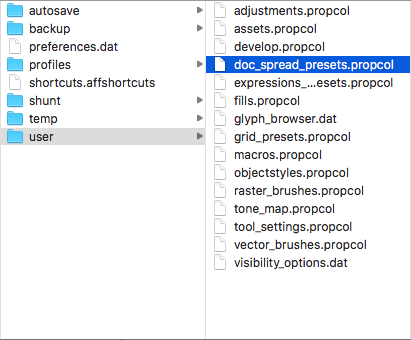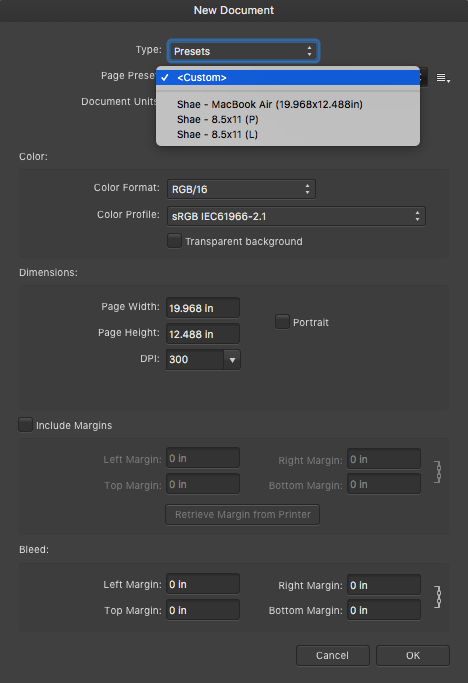Shae Redding - Rogers
Members-
Posts
11 -
Joined
-
Last visited
Recent Profile Visitors
The recent visitors block is disabled and is not being shown to other users.
-
In the previous update we have the ability to use formula is it to add dates in Publisher. I'm thrilled to see this feature but I would like to add a little bit more. If there was a way to do a formula for the year to come and designate certain dates. That would be very helpful. As an example, I design a planner from March 2024 to February 2025. I manually and put all those dates. If there was a way that I can have a formula that does that it would make this project go a lot faster. If you have any questions please let me know I will try to keep up with this form.
-
 walt.farrell reacted to a post in a topic:
Affinity Photo (beta) - Export
walt.farrell reacted to a post in a topic:
Affinity Photo (beta) - Export
-
 GarryP reacted to a post in a topic:
How to - Make Custom Brushes
GarryP reacted to a post in a topic:
How to - Make Custom Brushes
-
 Ninjas reacted to a post in a topic:
Adobe Bridge Alternatives
Ninjas reacted to a post in a topic:
Adobe Bridge Alternatives
-
Start in Affinity Photo > File > New or Open (Bring in your image) > Selection Brush Tool (Select the object from the image) > Make New Layer > Save .PNG > Go to Brush panel > Create New Category > Rename Category > New Intensity Brush option ~ Open Affinity Designer > File > New... > Pixel Persona > Brushes > Create New Category > Rename Category > New Intensity Brush
-
 gio reacted to a post in a topic:
Adobe Bridge Alternatives
gio reacted to a post in a topic:
Adobe Bridge Alternatives
-
 pni reacted to a post in a topic:
Adobe Bridge Alternatives
pni reacted to a post in a topic:
Adobe Bridge Alternatives
-
 heidi777 reacted to a post in a topic:
Adobe Bridge Alternatives
heidi777 reacted to a post in a topic:
Adobe Bridge Alternatives
-
 Shae Redding - Rogers reacted to a post in a topic:
[FAQ] Are you working on a Digital Asset Management app?
Shae Redding - Rogers reacted to a post in a topic:
[FAQ] Are you working on a Digital Asset Management app?
-
 dannyg9 reacted to a post in a topic:
Adobe Bridge Alternatives
dannyg9 reacted to a post in a topic:
Adobe Bridge Alternatives
-
Affinity Store version: For Mac users - A) FInder > Go > Library > Application Support > Affinity (Photo/Designer/Publisher) > user > doc_spread_presets.propcol Mac App Store version: For Mac users - A) Finder > Go > Library > Containers > com.seriflabs.affinity(Photo/Designer/Publisher) > Data > Library > Application Support > user > Affinity Store version: For Windows user - A) > %appdata% > Affinity > (Photo/Designer/Publisher) > 1.0 > user > Microsoft Store version: For Window user - A) > %appdata% > Affinity > (Photo/Designer/Publisher) > 1.0 (Store) > user > For more information (https://forum.affinity.serif.com/index.php?/topic/98906-faq-what-exactly-do-the-clear-user-data-options-clear/)
-
- preset
- new document
- (and 4 more)
-
How to - Change Millimeters to Inches by Default
Shae Redding - Rogers replied to Shae Redding - Rogers's topic in Resources
I spelled something wrong but this is how i fixed it. Sorry about the spelling. Did this help you? -
Answer - New Document > Presents > Custom (make your changes) > Create Present (Name Presents) Your Done. Work out of Type: Presents from now on.