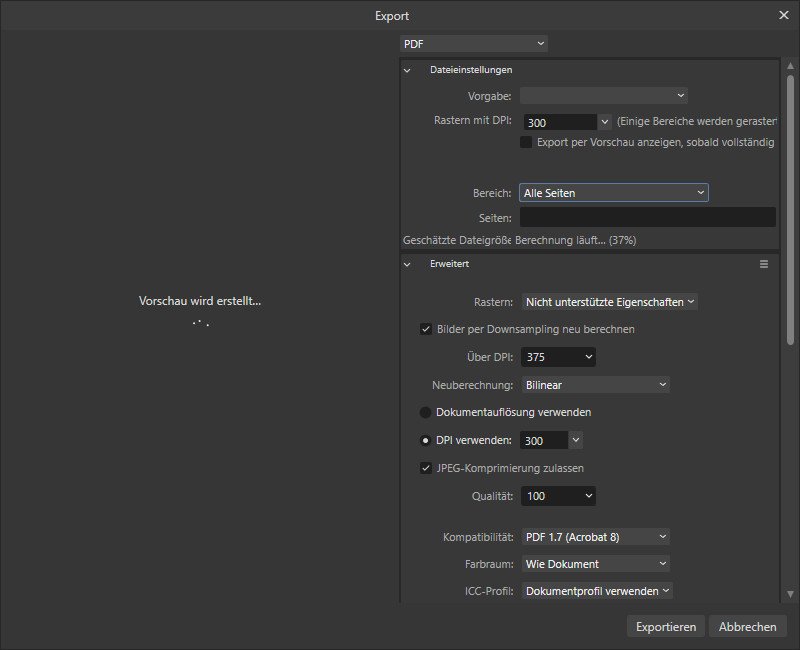UweN
Members-
Posts
144 -
Joined
-
Last visited
Everything posted by UweN
-
Hello, as I understand the news and bug fix list, 2.5 does not include the import of keywords from the IDML file, nor is the section together with the page number part of the index. So for me it is still not suitable as a final replacement for Indesign CS6. What a pity - or have I overlooked something? Best wishes and continued hope, Uwe
-
Hello, I don't know what the future holds for me as a "hobby user". Adobe CS6 was the last version for me - never subscription! But I couldn't quite let go. There are many years in photo diaries since 2006, created with Indesign up to CS6, which I still have to use today as the last Adobe application. Why? Because the Publisher does not import the many keywords in the IDML file and, since the book function has been available, the page numbering of the book does not include the chapters. I was hoping until today that this would be included in the next version so that I could put Indesign CS6 to sleep. As it stands, just a guess, that was a misjudgement. I would therefore be interested to know what the concrete release planning looks like, which Affinity has not yet provided. So, which functions and when and with which price model? If there's nothing positive in the sky, then I might as well stop using Affinity and painfully switch back to Adobe. Greetings, Uwe
-
Motherboard: ASUS Z690-P CPU: 13th Gen Intel(R) Core(TM) i7-13700 2.10 GHz 64GB RAM GPU: Nvidia GeForce GTX 1050Ti Win11Pro 23H2 Affinity AD, AfPub, AfPhoto: 2.4
-
Hello, I've deleted all Arial fonts in the folder user...local...: it works now. Thanks for your help. The problem is solved for me. regards, Uwe
-
Hello, here the Arial fonts, installed in my system. Windows default folder and user->...->local... Regards, Uwe Arial_Fonts_Windows.zip Arial_user_local_folder.zip
-
Hello, I use FlexiPdf for the PDF files. I've created a new empty page inserted text with the format Arial Bold and regular. No problems in the saved PDF document. The same with Libre Office. Regards, Uwe
-
Hello, here is a afpub test file and the pdf. regards, Uwe Arial_test.afpub Arial_test.pdf
-
Hello, I don't understand how the Publisher causes this difference/error in the exported PDF. On 7 October I exported a brochure as a PDF. The PDF has the size of 147MB. Everything is OK. - see screenshot. Today I exported the same Afpub file again as a PDF and received a faulty PDF (194MB) - see screenshot. The font is Arial bold. I tested it today with the current (2.1.1) and the beta (2114) version. Can someone explain to me where the cause of the error lies? What other information can I provide to find the cause? Thanks in advance, Uwe Win11Pro, 23H2, i7-13700, 64GB RAM, Gforce 1050Ti Update: I have created a new document (a blank page) and written a few words in Arial Bold, exported to PDF - same error.
-
AfPub 2.2.1 - crash when resouce manager relinks photos
UweN replied to UweN's topic in V2 Bugs found on Windows
update: I saved the original document again as IDML in Indesign CS6 and opened it in AfPub 2.2.1 - no crash, all photos linked - no more problem. The old afpub file, with the crash in 2.2.1, was created with a version before 2.2.1. This solved the problem for me. Regards, Uwe -
Hello, due to an external change, the photos of a photo book have to be re-linked. When I start this via the resource manager, I get the message that there are supposedly many embedded photos and whether I want to link them. If I say yes, and the corresponding folder is selected, the linking process starts, but immediately afterwards Publisher 2.2.1 crashes without any further message. I can reproduce it. Please send an upload link so that I can send the recorded video if needed. Many greetings, Uwe W11Pro 22H2, 64GB RAM, 13th Gen Intel(R) Core(TM) i7-13700 2.10 GHz, Nvidia Geforce 1050Ti
-
Additional index options
UweN replied to Ash's topic in [ARCHIVE] 2.4, 2.3, 2.2 & 2.1 Features and Improvements
thank you, some light at the end of the tunnel Regards, Uwe -
Additional index options
UweN replied to Ash's topic in [ARCHIVE] 2.4, 2.3, 2.2 & 2.1 Features and Improvements
Hi, any chance to get a solution regarding this topic in the current 2.2 development path? regards, Uwe -
Topaz as Affinity Plugin
UweN replied to HFNotts's topic in Affinity on Desktop Questions (macOS and Windows)
Assumption: 1. you have selected the folder with the Topaz app (in my case the Sharpener AI) in AP and it appears in the list of plug-ins (top box). 2. You have allowed the use of unknown plug-ins. 3. you have restarted AP 4. if it doesn't work then, unfortunately, I don't know what to do. -
Topaz as Affinity Plugin
UweN replied to HFNotts's topic in Affinity on Desktop Questions (macOS and Windows)
-
Hello, There are several yearbooks in the book, for example. Each yearbook starts with page 1 and the section name is defined as the year, e.g. "2006-" (without quotation marks). The index should contain "2006-6" and not just "6", because the same keyword appears in several books. This was no problem for me with Indesign, but here I have a problem. Who can help me? Regards, Uwe
-
Hello, in the book there are several chapters (individual Afpub files) with appropriately marked text passages as index and an empty file. How can I create an overall index in the blank file of all the chapters contained in the book? In Indesign CS6 you can mark that all files present in the book are included in the index with section name and page number. I have not found a corresponding option in version 2.1.1. Have I overlooked something or is the function not yet available? Thanks, Uwe
-
Hello, maybe I'm wrong. I think that with version 1.x I was able to save/export TIF with trasparent background? I created a selection with AP 2.1.0 Windows 11 and I also see that the background is transparent. The entry in the menu is marked. Nevertheless, the exported TIF photo always has a white background. What am I doing wrong or how can I create a TIF with a transparent background? Regards, Uwe
-
Hello, Book function: approx. 40 chapters, each chapter documents one group meeting per year and consists of 1-20 pages. Most of the years are scanned TIF A4 pages or imported PDF. 4 years are chapters created with AfPublisher. Together the chapters should result in a book with currently 438 pages. The book is to be exported page by page as PDF CMYK for printing. I have not yet managed to create the PDF (approx. 3.6GB if I export the individual chapters as PDF and put them together with a PDF editor). All chapters are up to date. In the other cases, the Publisher hangs in the preparation of the preview - what is that good for? It is then not possible to select the "Output as pages" option. In the end, I have to close the Publisher with the Task Manager. Technical data: W11Pro current updates, Intel i7-13700, 64GB, 1TB Samsung M2. All files are on the internal SSD, Geforce GTX 1050Ti I have tried it with the official 2.0.4 version and also with Beta 1732. Unfortunately no success. Many greetings, Uwe Translated with www.DeepL.com/Translator (free version)
-
Hi, no, this is the currest release 5.4. of the NIK collection. I don't know why the folder is 4.0 but, as you can see e.g. Color >Efex Pro is version 5 and doesn't start. But I have deinstalled NIK now and installed the same version again. Now it's in ...Program Files\Dxo\Nik Collection and everything is ok. Regards, Uwe