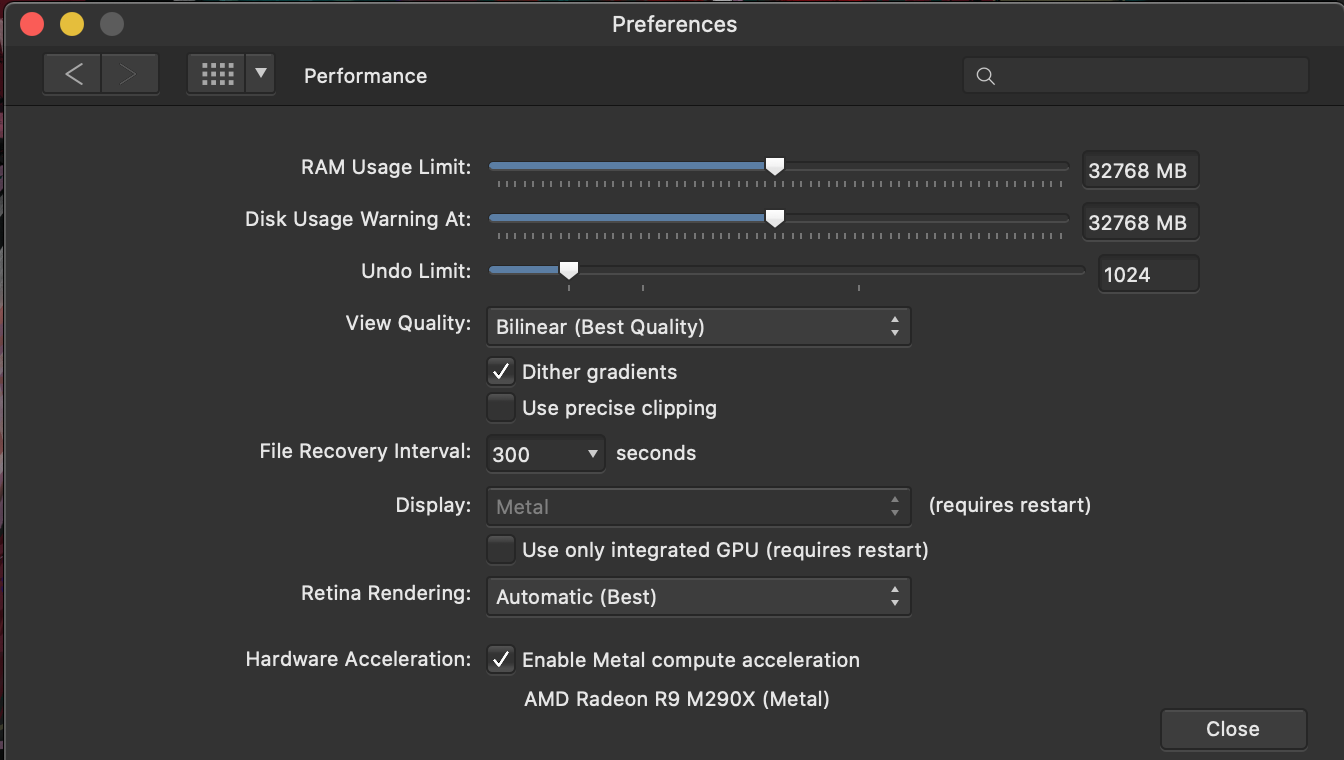LeaS
Members-
Posts
32 -
Joined
-
Last visited
Recent Profile Visitors
The recent visitors block is disabled and is not being shown to other users.
-
 Dan C reacted to a post in a topic:
Inksy art brushes with drips
Dan C reacted to a post in a topic:
Inksy art brushes with drips
-
 LeaS reacted to a post in a topic:
Accidentally hit the tab key
LeaS reacted to a post in a topic:
Accidentally hit the tab key
-
Accidentally hit the tab key
LeaS replied to LeaS's topic in Affinity on Desktop Questions (macOS and Windows)
Hahaha, no I hadn't because I've had that many computer issues the past few days and didn't want to touch a thing until I heard back but YES it worked. OMG I'm such a doofus sometimes! Thank you Garry. Much appreciated -
Inksy art brushes with drips
LeaS replied to LeaS's topic in Affinity on Desktop Questions (macOS and Windows)
Ok great! I don't have both on the same computer so that would be why that happened. I ended up getting a new computer because of the brush lag issues I was having and didn't know how to get affinity V1 onto the new one. So I bought affinity V2 instead. Which is fine because I'm happy that I got so much with it. I'll look at what you've said thanks Dan 🙂 -
 LeaS reacted to a post in a topic:
Inksy art brushes with drips
LeaS reacted to a post in a topic:
Inksy art brushes with drips
-
Inksy art brushes with drips
LeaS replied to LeaS's topic in Affinity on Desktop Questions (macOS and Windows)
Oops, sorry I posted this to the wrong section. I'll try again.. -
 LeaS reacted to a post in a topic:
Transferring Affinity Photo to my new computer. (split)
LeaS reacted to a post in a topic:
Transferring Affinity Photo to my new computer. (split)
-
Hi there, I'm wanting to know the same thing but I'm not sure the answer here posted is correct. How do we transfer the old Affinity photo 1 app to the new computer please? Im not wanting to transfer the files from it. Just the app please. I thought this was what the above question was but the answer is about transferring V1 files to V2. Do I need a serial number to install onto my new computer please? Thanks
-
 LeaS reacted to a post in a topic:
Brush Lag after deleting a stroke (AD 1.10.0 Mac version)
LeaS reacted to a post in a topic:
Brush Lag after deleting a stroke (AD 1.10.0 Mac version)
-
Hi Dan, I did what you mentioned here and I think it had some improvement but not a lot. It's really no fun painting like this. I'm not sure what else to do. What if I created smaller paintings and then when finished I resize the document? Do you think this might help? And if I do this, Will I lose quality? Does the new version of affinity have the same issues do you know? Thanks for your help in this. Lea :)
-
 LeaS reacted to a post in a topic:
Brush Lag after deleting a stroke (AD 1.10.0 Mac version)
LeaS reacted to a post in a topic:
Brush Lag after deleting a stroke (AD 1.10.0 Mac version)
-
 Dan C reacted to a post in a topic:
Brush Lag after deleting a stroke (AD 1.10.0 Mac version)
Dan C reacted to a post in a topic:
Brush Lag after deleting a stroke (AD 1.10.0 Mac version)
-
Hi Dan, Thank you for taking the time to write this for me. I now understand what a vector object is so thank you for this. I actually didn't understand what rasterised meant either so I think I understand that now. I also didnt' realise that it mattered what size I was creating the artwork. This is going to bring up more questions for me now. I did have trouble with the printing of one ages ago. I'll ask more about that another time. Image attached. Thanks Dan
-
 LeaS reacted to a post in a topic:
Brush Lag after deleting a stroke (AD 1.10.0 Mac version)
LeaS reacted to a post in a topic:
Brush Lag after deleting a stroke (AD 1.10.0 Mac version)
-
Hi Dan, Thank you for the reply. So, I may have just totally ruined my artwork by reducing it in size..oh dear 🤦🏼♀️ Oh well, it is what it is now. Well, synchronicity is a strange thing isnt it..Just this minute before coming here I was curious about what a vector was and looked up the definition only to find that I still have no idea after reading it 😂 Then you mentioned it here lol. So, How would I know if I have a vector object or not? I have only created a painting with brush tools in Affinity photo. No vector objects right?? I mean are there even any "objects" at all when doing this? So in saying all of this, reducing the size of the painting has helped with the lag because its now 50x50 cm's in size. So what you're saying then is I need to choose between having a large painting or brush lag while creating. And creating with brush lag is just no fun at all so i suppose affinity photo just doesn't handle this size at all? The brush tool didnt matter really. It was anything I was doing after a few layers. About the third layer was when it started. Thanks Dan
-
Thank you Dan, Yes I want the file for print in future. Is it possible to create it smaller and then resize the document later when needed? Will this change any quality? As far as your questions. I'm using desktop IMac. macOS Catalina version 10.15.7. I'm using affinity version 1.10.8 I've tried closing all other windows down and it still does this. I guess it can't cope with those size files? What else can you recommend I do please? Thank you for your help with this
-
Hi there, I'm having this issue too. Seems to be when I have a large file. I have just started a new file of 100 x 100cms in size and the brush is lagging on the first layer. I have another window open with the previous artwork though. This one is also the same size but not too many layers. I've had this issue on and off for years now but am tired of it because it's making the experience not fun anymore. Having to sit here and wait for the brush strokes to catch up. Please help with this issue. Thank you. Lea