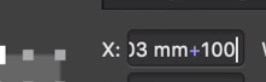reallydamngood
Members-
Posts
10 -
Joined
-
Last visited
Recent Profile Visitors
The recent visitors block is disabled and is not being shown to other users.
-
 reallydamngood reacted to a post in a topic:
CMD+scroll drives me crazy (Sketch user)
reallydamngood reacted to a post in a topic:
CMD+scroll drives me crazy (Sketch user)
-
 walt.farrell reacted to a post in a topic:
CMD+scroll drives me crazy (Sketch user)
walt.farrell reacted to a post in a topic:
CMD+scroll drives me crazy (Sketch user)
-
Hi, one of recent updates brought a new key shortcut for CMD+scroll... Now it rotates the screen! It's a really bad choice! Here's why: a lot of applications use these keys for zooming and it makes things really annoying for designers - esp. ux/ui designers that use e.g. Firma or Sketch. It's irritating not only for me but also my friends... Please, switch it back ;(
-
Pattern displacement issues
reallydamngood replied to reallydamngood's topic in V1 Bugs found on macOS
Do I have to report this somewhere? -
Pattern displacement issues
reallydamngood replied to reallydamngood's topic in V1 Bugs found on macOS
After a few months I get it... ...there is a bug. When you don't have more decimals set in the settings, then you get a gap. Let's say I have 1 decimal set for px - I move a duplicated object by 100px - there is a gap between these two. When i set 3 decimal places for px and move it by 100px there is no gap So there is something wrong here because as you said, it should be done perfectly behind the scenes @Aammppaa -
Pattern displacement issues
reallydamngood replied to reallydamngood's topic in V1 Bugs found on macOS
Still doesn't work for me. Maybe I have wrong settings...? Here is the file: test.afdesign Thanks for the info about decimal values: -
Hi, recently, I've been doing a new project in Affinity Designer which was simply a pattern for clothes. I had problem with displacement of the pattern objects... That was the process: 1. Make a square that will be a mask/container for the objects (size:100x100) 2. Put elements inside 3. Elements that are on the edges are placed on ONE SIDE and the moved to the OTHER SIDE by moving it on the X axis by 100cm. That should work perfectly with pixel perfect precision. 4. Now, when I have proper pattern repeatable element i can duplicate it multiple times next to each other - just to make the pattern work on clothes... But there is that displacement that occurs - elements set next to each other doesn't match the pattern perfectly. Because there is a gap between them and what more even if i move the parts to connect them, the pattern doesn't match, because there is a displacement. See the attached video. Doing the same using Adobe Illustrator works perfectly, unfortunately. Thing that may be connected with the issue - Affinity Designer doesn't support more than decimal places (only 33,3). Adobe illustrator supports like hundredth or even thousandths, like 33,341). It may matter, am I right? Please help me, this is another big problem that makes vector software like this really nonprofessional without accuracy... (and btw. thank you very much for improving/fixing issues with convert to curves) displacement-pattern-issue.mov
-
 Aleksandar Kovač reacted to a post in a topic:
Too many bugs?
Aleksandar Kovač reacted to a post in a topic:
Too many bugs?
-
 Jesse L reacted to a post in a topic:
AutoTrace (convert raster image to vector)
Jesse L reacted to a post in a topic:
AutoTrace (convert raster image to vector)
-
Ok, I need to say that image trace is one of the most important features next to the simplify and warp tool. I cannot design without them efficiently. So yes +1, I support that idea. Really, you should do it. Btw. you say you have ready engine, 4 years have passed and nothing happened in this case. Pity. I hope you will pay more attention to Affinity Designer.
- 499 replies
-
- designer
- vector conversion
-
(and 1 more)
Tagged with:
-
I have the same feelings about all the situation. First make the app stable and by that I mean DO THE BASICS - fix all annoying bugs and do the most necessary features (e.g. simplify). When you finish that, you can play around and do the fancy features... Come on, there is still a bug with expanding that destroys your shape completely...