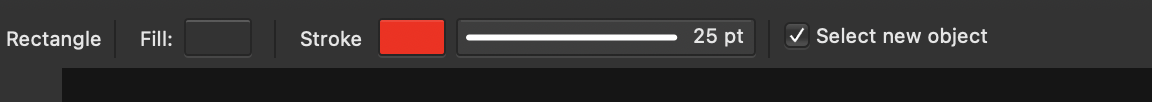Geoff777
Members-
Posts
73 -
Joined
-
Last visited
Recent Profile Visitors
The recent visitors block is disabled and is not being shown to other users.
-
 xeracon reacted to a post in a topic:
Kerning not working
xeracon reacted to a post in a topic:
Kerning not working
-
 Geoff777 reacted to a post in a topic:
Lens correction
Geoff777 reacted to a post in a topic:
Lens correction
-
 David in Яuislip reacted to a post in a topic:
Lens correction
David in Яuislip reacted to a post in a topic:
Lens correction
-
Lens correction
Geoff777 replied to Geoff777's topic in Pre-V2 Archive of Desktop Questions (macOS and Windows)
Great service, thanks (should sell it to Affinity!). Cheers Geoff -
 Geoff777 reacted to a post in a topic:
Lens correction
Geoff777 reacted to a post in a topic:
Lens correction
-
Lens correction
Geoff777 replied to Geoff777's topic in Pre-V2 Archive of Desktop Questions (macOS and Windows)
Wow, thanks, that's cool! I swapped the file and opened a different .RWL file and it opened with the DL7 selected in lenses automatically! I deselected and got massive barrelling! It works like a charm, thank you! 🙏 -
Lens correction
Geoff777 replied to Geoff777's topic in Pre-V2 Archive of Desktop Questions (macOS and Windows)
Hello again David, Thanks very much for that. I dropped your .xml into the Lens Profiles folder, opened Photo and lo and behold, it was in the list! Selected and cured it straight away! It did zoom in a bit but after my kite effort yesterday it would have had no choice..... 🤣 I tried the other suggestion too, the Leica DLC LX100 and that was the same as yours - I must have missed that yesterday. Thanks again, I will be happy to use RAW now (although I am very impressed with the jpegs that it produces too). Here's a before and after crop......the barrelling doesn't look too bad but it really was viewing the full photo. -
 Geoff777 reacted to a post in a topic:
Lens correction
Geoff777 reacted to a post in a topic:
Lens correction
-
 Geoff777 reacted to a post in a topic:
Lens correction
Geoff777 reacted to a post in a topic:
Lens correction
-
Lens correction
Geoff777 replied to Geoff777's topic in Pre-V2 Archive of Desktop Questions (macOS and Windows)
Thank you David, it is indeed a Panasonic LX100, rebadged. I will look into that in the morning and revert. Cheers Geoff -
Hi, I have just bought a Leica D-Lux 7 and am over the moon with it. When shooting raw the photos are heavily barrelled when opened in Photos. The lens does not seem to be in the lens list. It's a DC Vario Summilux 1:1.7 - 2.8. I tried all the Leica presets but none look that good. I did it manually and ended up with a picture that looked like a kite 😀 Does anyone have any ideas about how to handle raw for this camera? Thanks for any help.
-
 Energeiai reacted to a post in a topic:
Kerning not working
Energeiai reacted to a post in a topic:
Kerning not working
-
 Geoff777 reacted to a post in a topic:
Adobe Photoshop 2021 beta.....bloody hell!!!
Geoff777 reacted to a post in a topic:
Adobe Photoshop 2021 beta.....bloody hell!!!
-
 Geoff777 reacted to a post in a topic:
Adobe Photoshop 2021 beta.....bloody hell!!!
Geoff777 reacted to a post in a topic:
Adobe Photoshop 2021 beta.....bloody hell!!!
-
 Geoff777 reacted to a post in a topic:
Adobe Photoshop 2021 beta.....bloody hell!!!
Geoff777 reacted to a post in a topic:
Adobe Photoshop 2021 beta.....bloody hell!!!
-
nice looking arrow templates
Geoff777 replied to domgutier's topic in Pre-V2 Archive of Desktop Questions (macOS and Windows)
You could try looking through your fonts too, some of them have some pretty cool arrows and simple graphics, for example Zapf Dingbats or a lot of the standard fonts. In Designer, convert to curves and then separate the curves, and you can probably get it just how you want. -
 Geoff777 reacted to a post in a topic:
Graphics in forum posts loading painfully slowly when using the Safari browser
Geoff777 reacted to a post in a topic:
Graphics in forum posts loading painfully slowly when using the Safari browser
-
 Old Bruce reacted to a post in a topic:
Graphics in forum posts loading painfully slowly when using the Safari browser
Old Bruce reacted to a post in a topic:
Graphics in forum posts loading painfully slowly when using the Safari browser
-
As the slow loading only happens with Safari, this may not have anything to do with it whatsoever.... but I feel compelled to mention it anyway. 😊 I have used Time Capsule (until the disc croaked) and after that Airports. Every couple of weeks my internet would slow to a crawl and I'd have to re-boot everything and that cured it for another couple of weeks. It was "normal" for a few years. My kids shouting "Dad, the internet's not working" was commonplace! Then Apple stopped support for Airport and I looked for an alternative. I read about Mesh systems and eventually bought a Deco M9 system (3 pods). That was nearly 2 years ago. The difference is astonishing. It is far quicker, far more stable and I've only re-booted a couple of time since I had it (and that was probably the ISP modem issues). I love all things Apple but I don't think their routers cut the mustard after what I've seen with mesh. Might be worth looking into.
-
Following on from Kaffeepause's suggestion, I found this article (recent) which may or may not help, but all to do with DNS and Safari's use of "prefetching". https://www.webnots.com/fix-safari-slow-loading-pages-mac-os-x/ There's another browser I often use which is lightning fast and reduces tracking, Brave. That might help too.
-
 Geoff777 reacted to a post in a topic:
Graphics in forum posts loading painfully slowly when using the Safari browser
Geoff777 reacted to a post in a topic:
Graphics in forum posts loading painfully slowly when using the Safari browser
-
 Geoff777 reacted to a post in a topic:
Graphics in forum posts loading painfully slowly when using the Safari browser
Geoff777 reacted to a post in a topic:
Graphics in forum posts loading painfully slowly when using the Safari browser
-
 R C-R reacted to a post in a topic:
Graphics in forum posts loading painfully slowly when using the Safari browser
R C-R reacted to a post in a topic:
Graphics in forum posts loading painfully slowly when using the Safari browser
-
Yes, clearing the data means putting all passwords again (although they're probably all in Keychain?). And I am talking about Safari 14 which I only updated yesterday. Do you Etrecheck? It's free and may possibly help. Or just empty the caches, which I've just learned how to do! Go to preferences / advanced and click "show develop menu in menu bar" then close it. You may have to restart Safari but there will then be a Develop option in the top menu..... in that there's an "Empty Caches" option....
-
Yes, it's an eye opener .... just checked Privacy Report and found Safari has prevented 84 trackers from profiling me. Biggest culprit is Google / Doubleclick.net!! I was even tracked twice by Facebook and I don't even have an account or visit their site!! Great add-on! But, that doesn't help your slow loading issues..... 😎
-
I'd agree with haakoo. I use Safari and I just clicked on your link in OP and it loaded in a second or two, all graphics included. Maybe go into Safari preferences / Privacy / manage website data / remove all. I think that's how you clear caches now 😀 Whether it does or not, it helps me when I find it slowing down. They just released a new version a day or so ago so you might want to update it.
-
 alsina reacted to a post in a topic:
cant remove NOTO fonts
alsina reacted to a post in a topic:
cant remove NOTO fonts
-
cant remove NOTO fonts
Geoff777 replied to Ricky James's topic in Pre-V2 Archive of Desktop Questions (macOS and Windows)
Thanks Alsina.... that works great! I'll start choosing fonts from the Character Panel instead of the context toolbar. Thank you again!