-
Posts
240 -
Joined
Posts posted by Otto Manuel
-
-
15 hours ago, R C-R said:
I am seeing the same thing (not blank but Use Document Profile) in V2 for JPEG, PNG, GIF, TIFF, TGA, WEBP, JPEG XL, & most but not all of the PDF presets.
That's why I asked for more info. I assume this is something that affects the V2 Windows versions but it does not seem to affect the Mac ones.
Thank you for your patience, for taking the time to check your Mac install, and for explaining how the two OS's provide different user experiences.
Thank you!
-
Thank you to both!
I unchecked Enable OpenCL compute acceleration and everything is back to normal.
I forgot to mention that the computer is a new 3 week old custom build making a 12601 score on Puget Systems Photoshop benchmark, and using what I believe to be the latest drivers all around.
The GPU is a Gigabyte Nvidia 5070.
I am thinking that the last time I used Affinty Photo it was on the previous computer.
Thank you.
-
Well, I just tried rebooting my system, which did not help.
So, I tried reinstalling Affinity Photo 2.6.3, and it performed a "Repair", but that did not help.
Oh BTW, the reason I am manually selecting sRGB is because the .TIFF that the .afphoto project is built upon is in the 16bit ProPhoto RGB colorspace and I want the JPEG to be in sRGB.
I've used this workflow for many years with ProPhoto TIFFs to sRGB JPEGs in Affinity Photo v1.
What makes Affinity Photo v2 so special?
Here's an example of the export:
-
This just happened... is this normal?
I was about to export a photo as a JPEG when I reached down and selected sRGB in the ICC Profile dropdown menu.
This happened as soon as I made the selection:
So, I thought "that's weird" and minimized Affinity to Launch Adobe Photoshop so I could assemble a stack of screenshots.
When I went back to Affinity Photo v2 here is what I found:
So, I thought "wow I better include a screen shot of my Performance panel"
Here it is:
I use Photo infrequently, but it usually works ok. This may be the first time I used Affinity Photo since updating to v2.6.3. I can't remember.
I did just re-install Affinity Designer v1.10.6, so I wonder if that overwrote some shared files that the newer versions use for export etc.
Oh, and the Exported JPEG looks just as good as the preview.
Watcha thinking? Imma bumming.
Thank you!
Affinity Photo v 2.6.3
Processor AMD Ryzen 9 9950X 16-Core Processor
Installed RAM 96.0 GB (93.6 GB usable)
System type 64-bit operating system, x64-based processor
Pen and touch Pen supportEdition Windows 11 Pro
Version 24H2
Installed on 4/1/2024
OS build 26100.3775
Experience Windows Feature Experience Pack 1000.26100.66.0 -
I uninstalled V1 recently, but I am thinking of reinstalling it to make comparisons such as this.
Thank you.
-
1 hour ago, walt.farrell said:
...We understand the complexity and all the information that might be relevant, and the person asking the question usually doesn't...
Honestly Walt,
Anyone who understands the complexity of Affinity Designer 2 probably knows that of the 16 format choices in the Export dialog, only seven, the PNG, JPEG, GIF, TIFF, PDF, JPEG XL, and WEBP offer a selection of ICC profile and only one of those seven has a suggestion already populating the drop down box selector, so it's going to be one or more of the other six, the six with blank drop down selection windows, that is or are potentially relevant.
Does it really matter which of those six I am perplexed by?
Heck, I am perplexed by all six of the empty drop-down box circumstances.
The PDF example makes sense to me... its default is to display "use document profile" which in my mind seems like a perfectly sensible message, but that example is not blank, and here I am asking about the reasoning behind the seven blank circumstances.
The PNG, JPEG, GIF, TIFF, JPEG XL, and WEBP export dialogs seem like they could be improved with a default such as "use document profile".
Thank you.
-
The frequent requests for screenshots or example projects often... ... as in this case, where basically anyone who has exported a PNG, JPEG, GIF, TIFF or WEBP must have encountered the blank space in the Affinity Designer 2 Export dialog's ICC Profile drop down selection.
Why oh why?
I selected the sRGB option and made my own preset because I don't have the patience to use an EXIF tool after the fact to determine if the blank space choice has become the embedded color space information or if I can trust Affinity Designer to embed the color space that I selected and used while drawing the document.
It just seems weird.
I wonder why it has not seemed evident that the document color space should be the obvious first choice, and then options for conversion can be made as might seem suitable.
- matisso and sfriedberg
-
 2
2
-
Affinity Designer 2: Export? Why is there a blank ICC profile when the document setup has a designated color profile, and the embed ICC profile is selected?
When I see it left blank, I wonder why I am not dumb enough to trust the process, and wonder why Affinity Designer 2 is not smart enough to fill in the blank.
I could understand making a selection if you were converting the color space, but if you have a color space assigned to the document and have chosen to embed the ICC profile, would it not seem reassuring to see the ICC profile, that you have already designated, displayed in the blank space where designated ICC profile labels seem to be intended to appear?
Is this a normal, intended, purposeful circumstance?
Processor AMD Ryzen 9 9950X 16-Core Processor
Installed RAM 96.0 GB (93.6 GB usable)
System type 64-bit operating system, x64-based processor
Pen and touch Pen supportEdition Windows 11 Pro
Version 24H2
Installed on 4/1/2024
OS build 26100.3775
Experience Windows Feature Experience Pack 1000.26100.66.0
-
-
Hi,
Is there an automated way to reorder a swatches palette created from a document?
I am thinking something that graded by hue or light value and or both.
Thank you.
-
Thank you.
I just went to look at the computer that I am retiring from and saw that the Designer 2 installation on that computer did not have the Round Corner with black triangle tool icon in the Tools column. I may have moved it off by mistake.
That explains why I did not find it until I began working on my new install on the latest computer.
Thank you.
-
Hi,
Thank you. I just figured out that the Rounded Rectangle Tool button leads to exactly what I was hoping for. I just had not figured out that I really had to focus the cursor over the tiny little black triangle.
I am setting up a new computer with fresh app installs and some things just seem unfamiliar as I work to set up the UX.
Thank you for sending me back to look again and find the feature.
-
Well, because I tried several times, sometimes I got the reverse affect of my intentions, and others times nothing seemed to happen and I had to use the "unload" function to get something to appear to happen again.
When I used a color picker in the some-other-vector-application, that I used for a couple decades plus a few year, it always seemed intuitive.
I am going to have to watch some in depth tutorials to make good use of the Affinity Designer version. 🙂
Thank you.
-
Hi,
I like the fact that I can customize the tools bar, and would like to sort some of the tools in the manner which Affinity has already done with some sets.
For example, there is a choice to use a combo Zoom/Hand rather than a Zoom and a Hand. Another example is the Color Picker/Style Picker combo that minimizes the display of the Color Picker and the Style Picker.
I would like to add a single entry for the complex shapes such as the polygon, star, cloud, balloon etc.
Is it possible to combine the individual tool buttons into a multi version that displays the subsets when you hover over it?
Thank you.
-
17 hours ago, R C-R said:
Note also that the Context Toolbar for the Style Picker Tool has a bunch of options for which style attributes will be applied.
There is also an "Unload" option to 'unpick' them all. So if you wonder why it isn't picking anything (dropper icon not flipping & showing half-full), click unload. That has tripped me up more than once.
Hi,
Thanks for sharing the tip. I did not about and had never used the style picker. My first few tries with the style picker resulted in total confusion. I still don't get how it's supposed to be helpful.
For the time being the four step process seems more immediate.
I need to figure out, and hopefully appreciate the thought behind the style picker functionality.
Thank you.
-
So four steps?
1) Select an element
2) Ctrl + C
3) Select another element
4) Shift + Ctrl + V
?
Let see if I can learn how to do that. 🙂
Thank you!!!
-
Is there a way to use color picker to select stroke and fill at once?
I feel like I fumble through picking colors.
I often, well actually most times, forget to select Affinity Designer's stroke or fill before picking a color and then fumble with fixing that.
My old habit is to select an existing element with a stroke and fill that I want or at least a stroke or fill that I want, and anticipate that both the stroke and fill that appear under the color picker will load into the color tabs.
I've been using Affinity Designer for about 6 years and I still have not figured out how to color pick as easily as I did for the twenty years prior.
Sometimes I expect to select an element and then color pick on another to quickly match the two.
For example I click on a white circle with a black stroke and then color pick on a yellow circle with a red stroke and expect the white and black example to change to yellow and red.
Is that crazy? Where does that come from?
Am I missing knowledge of a hotkey or modifier for a mouse click?
What is an easy way to match both the stroke and the fill of an existing object?
Thank you.
-
It's a little more involved than dragging blobs.
I will incorporate these suggestions and see if they better suit my goals.

-
16 minutes ago, KarinC said:
Here is how I would do it if I understand what you are doing. Clipping masks are really useful.
Hi,
Thank you for taking the time to make the demonstration.
I did not recognize the term when you said "clipped the other shapes".
I will try using your suggestion more often. I primarily use Affinity Designer 2 masks with the fantastic pixel shading feature. I forgot about the potential to mask layers of vector content.
Here is an example of why using the clip masks is not as effective as I am hoping for. I have added a branch to you tree, and now will have to edit the clip layers below it. I am hoping to do it all at once, if possible.
I will give this a try and hope to form an opinion about which method better suits my goals.
Thank you!!

-
Hi,
After focusing on this subject a bit, I have learned that I can use the Transform Tool to perform some of the operations I would like to perform, but I have to select at least two sets of nodes.
In other words, I select the multiple layers, in my example's case that is four, then I marquee select two node locations, so I have eight nodes selected, then I employ the Transform Tool to rotate the shape, and all the curves remain aligned.
I can not affect all the editing I want to do, but incorporating this into my workflow will be super helpful.
In retrospect, I realize I have done this before, but had not thought of it in the context of today's preoccupation.
Thank you.
-
5 minutes ago, carl123 said:
Select the 4 layers in the layers panel
With the Node Tool selected marquee select (on the canvas) the 4 nodes you want to moveMove the nodes
Does that do what you want to do?
Yes, I can select all 4 nodes and move them.
I am asking about simultaneously editing the control handles, which is an operation I often want to do in conjunction with moving a selection of such nodes.
-
9 minutes ago, KarinC said:
I haven't looked at your file, but it doesn't look like you have clipped the other shapes inside the main tree shape. If you do that (clip the shapes inside) you only have adjust the nodes of the tree. You might have to change the shape of the clipped objects when you do that.
Hi,
This sounds interesting. Can you elaborate or point me to some instruction info about this?
Thank you!
-
18 minutes ago, Pšenda said:
Is it an identical shape? - try Symbol.
Unfortunately, visibility and fx are inherited for Symbols, but you can just encapsulate them in a Group and apply visibility/fx to it.High, I do frequently use symbols, until using them becomes problematic do to the reasons you have stated.
Thanks for the tip about encapsulation... I'll give that a try soon.
Thank you.
-
Hi,
Thank you for the suggestion. I waited for warping features for 10 years.
When Affinity Designer 2 finally introduced the warping features, I was excited.
I have since learned to avoid Affinity Designer 2 warp features because when I do use them, I employ too many iterations of the warp groups, which bogs down the computer and makes Affinity Designer 2 act buggy. I have tried to work with warps by making warped shapes and then running the convert to curves command to relieve the procedural processing required to affect the warp, but that destroys the layer names of my carefully planned layer names.
It takes me longer to rename all the layers than it is worth, so I try to avoid using the warp features.
After years of hopeful waiting for warp features, I am still hand-editing my elements like I always have.
I was hoping I had an old bad habit, and thought perhaps that I could learn a new trick for editing control handles.











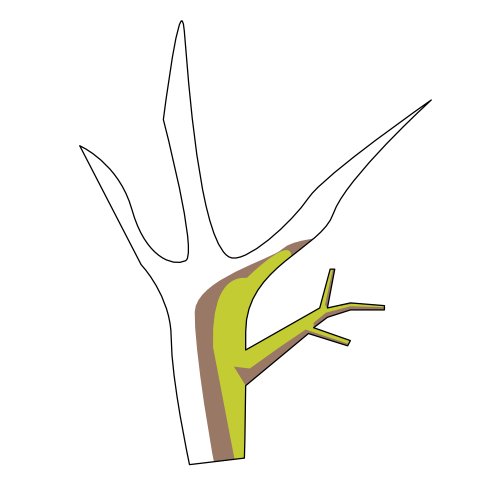
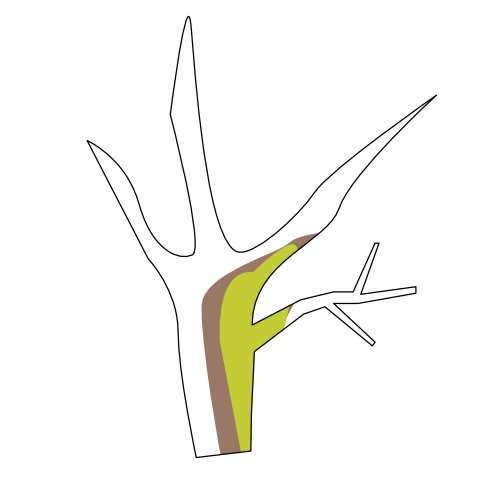
Affinity Designer 2: Export?: why is their a blank ICC profile when doc setup has a designated color profile and embed ICC profile is selected?
in Desktop Questions (macOS and Windows)
Posted
It is just a blank .
@thomaso Q: "If you open the menu on Windows, do you see the option "Use document profile" or rather a blank entry or none at all above the list of available profiles?"
I do see a choice for Use document profile. I had focused on selecting the bottom choice sRGB 61966-2.1
I finally checked with ExifTool to confirm that the exported documents' ICC Profiles persist regardless of the blank space.
I find the blank space unnerving because I feel it is part of my responsibility to make sure the intended color space is identified correctly.
The blank space may seem trivial, but it appears that the Mac user/testers may have been concerned enough that the detail was not overlooked. 🙂
I will make my own presets with my fresh install and move forward.