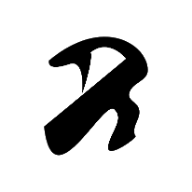ydnic_wolver
-
Posts
7 -
Joined
-
Last visited
Reputation Activity
-
 ydnic_wolver got a reaction from NoneOfYourBusiness in Feature request: Lock Layer
ydnic_wolver got a reaction from NoneOfYourBusiness in Feature request: Lock Layer
Hi,
First of all, thanks for your hard work, I really like the new versions.
The only request I would have is related to the functionality of the lock layer.
I would like to see a real lock layer, which, like any other software, locks all the content of a layer and prevents any action on it.
Right now the lock layer is not a lock layer, it's more of a positional lock layer, which is very different.
I can't count the number of times I've inadvertently drawn on a layer that was locked, it's really frustrating.
I am looking forward to this problem being solved one day, because to me it is.
Thank you again for your work
-
 ydnic_wolver got a reaction from rvsf in Feature request: Lock Layer
ydnic_wolver got a reaction from rvsf in Feature request: Lock Layer
Hi,
First of all, thanks for your hard work, I really like the new versions.
The only request I would have is related to the functionality of the lock layer.
I would like to see a real lock layer, which, like any other software, locks all the content of a layer and prevents any action on it.
Right now the lock layer is not a lock layer, it's more of a positional lock layer, which is very different.
I can't count the number of times I've inadvertently drawn on a layer that was locked, it's really frustrating.
I am looking forward to this problem being solved one day, because to me it is.
Thank you again for your work
-
 ydnic_wolver got a reaction from Bartosz Borecki in Feature request: Lock Layer
ydnic_wolver got a reaction from Bartosz Borecki in Feature request: Lock Layer
Hi,
First of all, thanks for your hard work, I really like the new versions.
The only request I would have is related to the functionality of the lock layer.
I would like to see a real lock layer, which, like any other software, locks all the content of a layer and prevents any action on it.
Right now the lock layer is not a lock layer, it's more of a positional lock layer, which is very different.
I can't count the number of times I've inadvertently drawn on a layer that was locked, it's really frustrating.
I am looking forward to this problem being solved one day, because to me it is.
Thank you again for your work
-
 ydnic_wolver got a reaction from GripsholmLion in Feature request: Lock Layer
ydnic_wolver got a reaction from GripsholmLion in Feature request: Lock Layer
Hi,
First of all, thanks for your hard work, I really like the new versions.
The only request I would have is related to the functionality of the lock layer.
I would like to see a real lock layer, which, like any other software, locks all the content of a layer and prevents any action on it.
Right now the lock layer is not a lock layer, it's more of a positional lock layer, which is very different.
I can't count the number of times I've inadvertently drawn on a layer that was locked, it's really frustrating.
I am looking forward to this problem being solved one day, because to me it is.
Thank you again for your work
-
 ydnic_wolver got a reaction from Jim_A in Feature request: Lock Layer
ydnic_wolver got a reaction from Jim_A in Feature request: Lock Layer
Hi,
First of all, thanks for your hard work, I really like the new versions.
The only request I would have is related to the functionality of the lock layer.
I would like to see a real lock layer, which, like any other software, locks all the content of a layer and prevents any action on it.
Right now the lock layer is not a lock layer, it's more of a positional lock layer, which is very different.
I can't count the number of times I've inadvertently drawn on a layer that was locked, it's really frustrating.
I am looking forward to this problem being solved one day, because to me it is.
Thank you again for your work
-
 ydnic_wolver reacted to carl123 in Painting : Layer lock without any reason
ydnic_wolver reacted to carl123 in Painting : Layer lock without any reason
Have a look at the Transform Panel with that layer selected
It looks like it could have been shifted to the left
Check the X,Y coordinates in that panel which should (normally) be 0,0
-
 ydnic_wolver reacted to carl123 in Painting : Layer lock without any reason
ydnic_wolver reacted to carl123 in Painting : Layer lock without any reason
Select and check all the pixel layers for 0,0
Alternatively upload the document so we can have a look
-
 ydnic_wolver reacted to Multi4G in Color Sliders - What do they do? // Affinity Photo Tutorial
ydnic_wolver reacted to Multi4G in Color Sliders - What do they do? // Affinity Photo Tutorial
https://www.youtube.com/watch?v=76mQFsZrmvU
A simple Explanation of the different Color Sliders in Affinity Photo. Did you always wonder why you need a RGB, HSL, LAB, CMYK Slider and more? In this video i will show you what they do and what they are good at. Ever wondered what HEX Color is or where that is used? I will show you :) Some questions answered in this video: What is RGB color? What is CMYK color? What is the difference between subtractive and additive Color? What is HEX Color? What does HSL mean?