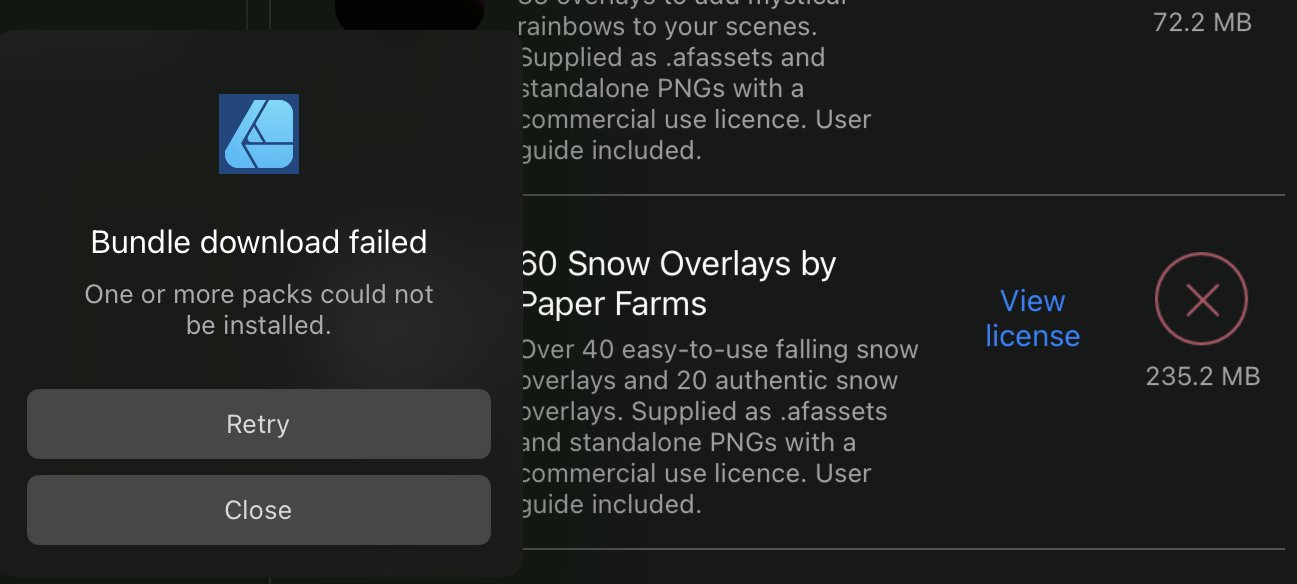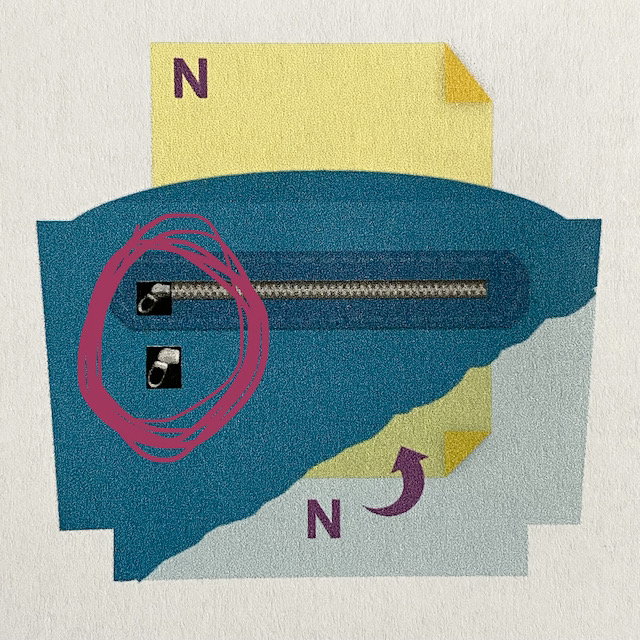CP16
Members-
Posts
54 -
Joined
-
Last visited
Everything posted by CP16
-
How does Affinity decide which Pantone palettes to include? That's what I'm wondering -- can this be a palette they include with the app. A lot of people are using Designer for custom fabrics. It would be very helpful.
-
It's a Pantone palette (.csv) that I installed via the package, into the directory with all the other Pantone palettes. I'm not able to export -- that option is grayed out.
-
I design for custom fabric printing, but really need the Pantone FHI Cotton TCX palette. I figured out how to install it on the desktop (Mac) version, but don’t know how to get it for the iPad. Does it need to be a built-in palette, and if so, can I make a request that it be added?
-
Selecting multiple layers in layers panel
CP16 replied to CP16's topic in Affinity on iPad Questions
Thank you!!! I definitely missed that! -
I prefer to select multiple layers using the layers panel, and swiping on each layer. I think in V1 it must’ve automatically added the layer upon swiping, because I still do this all the time in V2. But in V2, I have to do a second step and tap “Add to Selection” for each layer. It’s tedious. I can’t find a way to make it behave like it did before, with the default being add to selection. Is there a quick way for me to do this, without the added tap step?
-
It resolved itself after a few days. I’ve been using the app daily, and one time, I noticed that the “Simple, Flat Icons” assets were there, then I started importing my other saved assets and the ones available in the My Account page. Here’s what had happened when it crashed and all my assets disappeared: 1) I was trying to create a new subcategory in one of my custom asset categories. 2) After that, I saw the error in the screenshot I posted above when I tried to re-download assets from the My Account screen. 3) If I tried to import assets, it would seem like it imported (no errors), but then would not actually have done anything. The asset menu remained blank. Here’s a video where I did that a few days ago when the problem was still happening. FullSizeRender.MOV
-
I did this, but it didn’t help I get an error trying to download any of the factory installed or Affinity Store assets. I have it set to automatically download, but it shows a red X. When I click the X, I see the error attached. I suspect I have to delete the app and reinstall, but that’s not a viable solution if this happens again. I have tons of brushes, color palettes, styles, and assets that I need to reinstall each time. Not to mention that I create my assets on my iPad 99% of the time… are they lost, or is there a file I can still access to copy them to my Mac?
-
I meant that I want to replace a hyphen that I add with a non-breaking hyphen every time. I have auto hyphenation turned off. Thanks -- that worked. I did have English selected already and was updating the English autocorrect table. But in that table, when I tried to paste a non-breaking hyphen from an existing document within existing text that had a paragraph style applied, it didn't work. It either would paste nothing (blank), or would paste with all the formatting (in this case, it was a numbered list). I tested it thoroughly before posting here, but of course it's not doing it now... I created a blank document and added artistic text, left it as [No Style], and inserted a non-breaking hyphen. Copied that, and it worked.
-
Thanks for the workaround! This is a surprising oversight.
-
Black box appears behind some of my inserted diagrams
CP16 replied to CP16's topic in V1 Bugs found on macOS
Just uploaded. I included the export screenshot in the upload; also attached here. This happens 100% of the time if I have "noise" in the fill. I removed noise in this sample, to focus on the seemingly random times that it happens. ETA: I've been struggling to get settings that produce crisp diagrams in the PDF while also keeping the PDF small enough. Right now, my PDFs usually end up around 20Mb +, which is way too big. I use a separate program to compress further. But the sample I uploaded was only through Publisher (not further compressed). -
Black box appears behind some of my inserted diagrams
CP16 replied to CP16's topic in V1 Bugs found on macOS
Thank you!! -
PNG transparency black when printing compressed PDF
CP16 replied to surge's topic in V1 Bugs found on macOS
I’m having a similar problem, except my diagrams are copied and pasted from Designer into Publisher. I’m not saving the images. It only prints the black area if I print the PDF in color. It prints fine if I print in B&W. -
I use Designer to create diagrams, and paste them into Publisher. I then export to PDF, and onscreen, the PDF looks great. I usually print in B&W, so I never noticed this issue before. If I print in color, there are a few parts of my diagrams that print with a black box behind them. The boxes do NOT appear when I print in B&W. It almost always happens if I include "noise" in the fill. The vector drawings in the example below don't have noise, but they do have a metallic style applied. I have a one-page sample (afpub and pdf) that I can send, but don't want to post them here.
-
I've had this problem sporadically since I first started using Publisher a couple of years ago. I have not yet upgraded to the latest version. I have 40+ pages of text frames that flow one page to the next. I also have a handful of vector diagrams on each page, pinned to the paragraphs, and wrapped to either jump or square wrap. I create the diagrams in Designer, and copy/paste into Publisher. They are groups, and I copy/paste the group as a whole. If I try to insert a page in Publisher before the first text frame, and link the text flow to that first text frame, the text correctly moves up to that newly inserted page... but ALL my diagrams are resized, HUGE, and out of proportion. It takes me an hour or longer to fix each one every time this happens. This doesn't happen if I add pages/text frames to the end of my document. Am I doing something wrong, missing a setting, or something else?
-
In Designer, is there a way to get a color count and list of unique colors? For example, if I apply some transparency for a marbled effect? Is there a quick way to get all the colors in a defined gradient? Right now I click on each one and add it to a palette. Looking for a shortcut. Thanks!
-
I duplicated the file, deleted some proprietary elements, and now it’s all working. I think I figured out what the problem was. I have a background symbol1 and a foreground symbol2. Together, those form symbol3. After duplicating background symbol1 and moving it into x-y position, I also moved it to the lowest layer behind symbol2, which was nested under symbol3. If I duplicate that instance, it misbehaves: both copies act as a single object, and any changes don’t propagate. But if I leave it in place, outside of symbol3, it’s fine. So I can duplicate and move to form the whole background (100 copies), then nest it under symbol3. Strange, but maybe working as designed? In any case, thank you for your help!
-
I’ll create a version that I can upload. Thanks!
-
Thanks for the help! I must be doing something wrong. Here’s what I’m seeing when I first try to duplicate the symbol (the original and the duplicate act as one; I can’t separate them). Then I copy/paste instead, but then changes to one don’t propogate to the other copies How do you get your taps to highlight in your videos?. FullSizeRender.mov
-
Maybe I’m thinking about this wrong. I have one artboard that I’m using as the source/master copy. In that artboard, I have a rectangle, and in the rectangle, I have a group of vector lines. I selected the rectangle and added it as a symbol. Now the hierarchy is symbol > rectangle > group > line. In another larger artboard, I insert the symbol from the symbol menu. <— is that the wrong way to do it? After inserting, I place the symbol at 0,0 and resize. I’ve been doing this at the symbol level. Then I duplicate, again at the symbol level. <— is this where I should instead select the rectangle layer, rather than the symbol layer? (ETA: just tried this, and it did not work.) ETA2: Actually, duplicating a symbol doesn’t work as I expected. If I move one copy of the duplicate, it moves all of the duplicates as if they are a single unit . So I copy/paste instead, and then I can move them independently. But none of them update when I make changes. If I then change the colors in my “source” artboard, only the first symbol, which I inserted, shows the change.
-
I’ve just discovered symbols in Designer. I’m trying to set up a vector drawing to use as a background. I thought I’d be able to insert the symbol and then duplicate all the way across and down, but the duplicated symbols don’t update when I change the source symbol. Only the symbols that I insert reflect any changes I make to the source. Also, is there a way to set a default size for a symbol when inserting it? My symbol source is 200x200, but when I insert it, it is smaller and not square. I need 100 of these to fill the space, and it’s getting tedious inserting one by one and resizing, pius moving. I know I can export it and use it as a fill, but I plan to have a handful of coordinating colorways, so I thought symbols would be a more efficient choice.