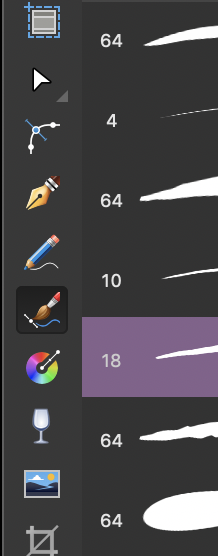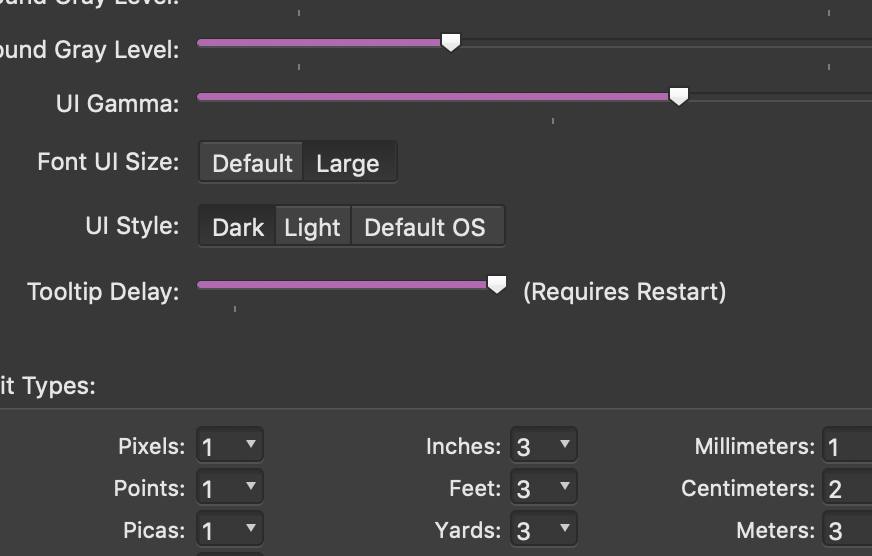JBOM
Members-
Posts
13 -
Joined
-
Last visited
Recent Profile Visitors
The recent visitors block is disabled and is not being shown to other users.
-
 Alfred reacted to a post in a topic:
Little descriptions missing when you hover over tool icons.
Alfred reacted to a post in a topic:
Little descriptions missing when you hover over tool icons.
-
 Leigh reacted to a post in a topic:
The file is not an Affinity document.
Leigh reacted to a post in a topic:
The file is not an Affinity document.
-
Hi! Nevermind, I figured it out...in case someone else inquires. You can open assets as a file. You have to use import assets in the asset panel in order to open them. My current mac laptop is in its death throes...so, I exported each catergory of my asset library to a USB thumb drive. I assumed that all was going perfectly; however, when I went to open one of many of the saved asset catergories in affinity designer I got this: __________ Failed to open .../Mandala.afassets The file is not an Affinity document. ______________ I can't figure out what I did wrong; such a frustrating computer weekend Any help would be very appreciated!
-
The other day I accidentally hit a shortcut key on Designer that I LOVED but not sure what the heck I did. I hope I can communicate this properly. The shortcut took the many open documents/files and instead of them each being at the top with only the current one showing up on the layers panel; the shortcut took all of these files/doc and each one showed up in the layer panel one right under the other. It was a beautiful thing. I hope that this made sense to one of you Designer gurus. Thank you in advance for any help!
-
I agree a clone/stamp tool would be extremely helpful!
- 36 replies
-
 JBOM reacted to a post in a topic:
Clone Brush Tool (Stamp) in Affinity Designer
JBOM reacted to a post in a topic:
Clone Brush Tool (Stamp) in Affinity Designer
-
 JBOM reacted to a post in a topic:
Clone Brush Tool (Stamp) in Affinity Designer
JBOM reacted to a post in a topic:
Clone Brush Tool (Stamp) in Affinity Designer
-
 JBOM reacted to a post in a topic:
Clone Brush Tool (Stamp) in Affinity Designer
JBOM reacted to a post in a topic:
Clone Brush Tool (Stamp) in Affinity Designer
-
 JBOM reacted to a post in a topic:
Clone Brush Tool (Stamp) in Affinity Designer
JBOM reacted to a post in a topic:
Clone Brush Tool (Stamp) in Affinity Designer
-
Hi! New to Affinity and really enjoying it. I do have one problem... I 've been happily moving my assets into the assets panel/library; BUT, this morning when I restrarted it the various assets were a much different darker, more vibrant shade of color. Does anyone have any advice? How to correct the color and/or how to upload it properly? Thank you for any help! Bernie
- 1 reply
-
- assets
- asset panel
-
(and 2 more)
Tagged with:
-
 JBOM reacted to a post in a topic:
Can't figure out how to select a complex object with many layers
JBOM reacted to a post in a topic:
Can't figure out how to select a complex object with many layers
-
 JBOM reacted to a post in a topic:
Can't figure out how to select a complex object with many layers
JBOM reacted to a post in a topic:
Can't figure out how to select a complex object with many layers
-
Hi! I am loving affinity designer in comparison to ai...however, there is something so easy that I can't figure out for the life of me! I have a doc/file that has many objects and each has a lot of layers. These layers aren't ordered in groups; therefore, I need to find a select group of layers among the many. I know that I need to click the Shift and have the multilayer button active and " keep clicking through the all the layers to select them"... the problem is that some of the layers have tiny object and I can't get the cursor to acknowledge through the mess of affinity's blue lines (the ones showing that you've selected something). The bottom line...I am hoping that there is a way to just use a marque, a selection brush, or whatever to just selection the object in one motion. When I've tried to do this is puts the marching ants, but none of the coordinating layers are high lighted. I would be most grateful for any advice! Bernie
-
Hi! Excited to move from adobe into affinity! Before I just blindly begin, I was wondering if there is an efficient way of transferring files into affinity. I noticed that you have an "assets" area where I can keep my assets, much like the library in adobe. Is Affinity's asset library stored on my laptop or is there a way to store these assets on a cloud (or whatever the best term is for that)? Thank you for any advice/help, Bernie
-
Hi. I am very excited to get out of Adobe products… Therefore, I tried to download the free trial for both your photo and designer packages. When I went to open the message said “trial expired” for both of those packages. I have never tried your product before so I am not sure why I cannot download. Second question… I feel kind of stupid asking but just am not sure. I am I able to use your products on a laptop? When I read about it it keeps referring to desktop. Thank you, JBOM