
MarcV
-
Posts
9 -
Joined
-
Last visited
Posts posted by MarcV
-
-
Yes Affinity Photo and Affinity Designer are Mac App Store Versions.
-
Since the update to 1.8.6 under MacOS 10.15.7 the start performance of Affinity Photo is much slower that before with version 1.8.4.
- robinp and davidbailey00
-
 2
2
-
17 hours ago, h_d said:
Hi @MarcV,
Pull down the Text menu and check Show Special Characters:
This will help you to see the paragraph breaks.
I suspect you have an additional paragraph return between "weiter." and "Und so weiter".
You will either need to change the Space Before setting of the second run of small text back to the original, or you may need to change the leading on these last two lines back to the original:
That was it, no bug. The problem is in front of the computer!
-
-
Use Layer/Convert to Text Frame to try it. As a workaround, you could convert a curve into a text frame, fill it with text, and then manually edit to fit the imported image. So you can achieve the effect you want already, albeit with more effort.
This workaround has a bug. When I've done it, the document could not be saved anymore. If I remove the curve with the text, I could save the file again.
-
How do I convert an imported RGB image into CMYK to prepare a layout for printing?
I currently didn't find any information within the help.
-

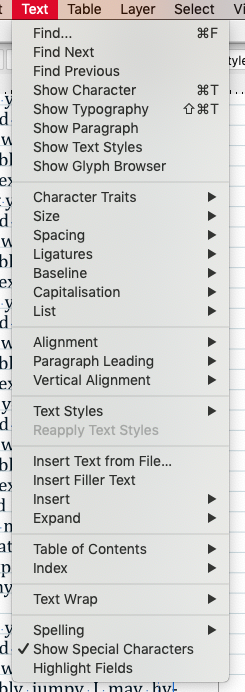
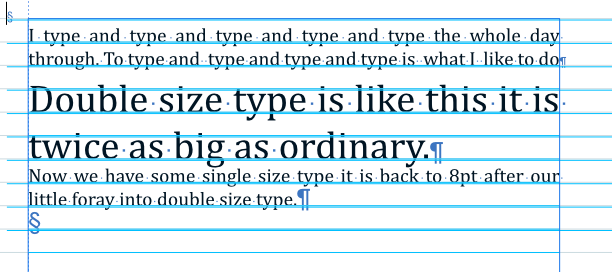
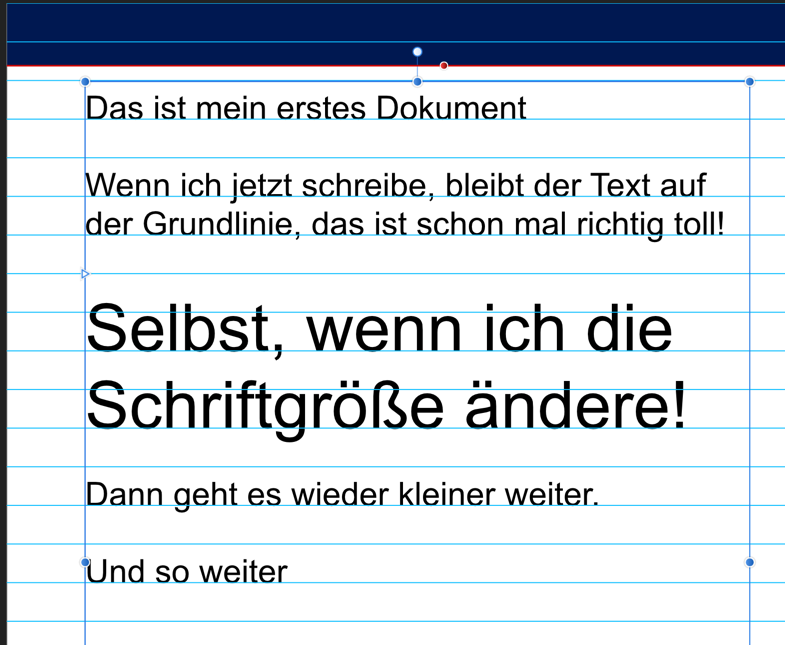
Startup performance 1.8.6 (and 1.9.0, 1.9.1)
in Pre-V2 Archive of Affinity on Desktop Questions (macOS and Windows)
Posted
Not only on MacOS Big Sur. I have this issue on MacOS Catalina with the Mac App Store version.