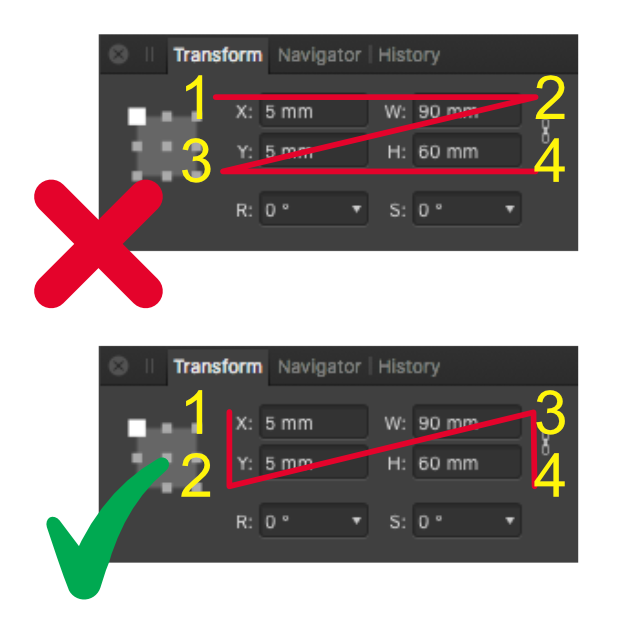Search the Community
Showing results for tags 'afd-2272'.
-
I do not know if it has already been requested, but I think it would be advisable to change the tab order in the transformation panel. Any designer or layout designer, when positioning and resizing an object, thinks first of the position coordinates and the size of the object. It would be logical that when pressing tabulator in the transformation panel, follow the order: position X, position Y, width, height. But now the order is: position X, width, position Y, height. Would not it be more logical and easy to make that small change? This occurs in all Affinity applications: Designer, Photo and Publisher.
-
Minor one here... The tab order on the transform panel is 'X', 'Y', 'W', 'H', 'R', 'S' when it is docked in the studio on opening AD and AP, however, when the transform panel is undocked/dragged out on its own the tab order changes to 'X', 'W', 'Y', 'H', 'R', 'S' (which is incorrect) and remains that way if re-docked to the studio. It is only reset to the correct order when AD and AP are closed down and relaunched. tab_order.mov
-
When pressing tab on the size measures of an artboard, instead of going by type it just cycles to the next value (x position). The expected behaviour would be if I'm on X position, tab would need to take me to Y position. If I'm on W, after pressing tab I would expect to be taken to H. Correct me if I'm wrong, thanks guys.
-
In v183 I still experience an unexpected cumbersome tab order to enter value fields in the Transform Panel. Since this problem was reported by Serif today as possibly solved in v183, I only link to corresponding threads: (Note: the issue occurs in all 3 Affinity apps)