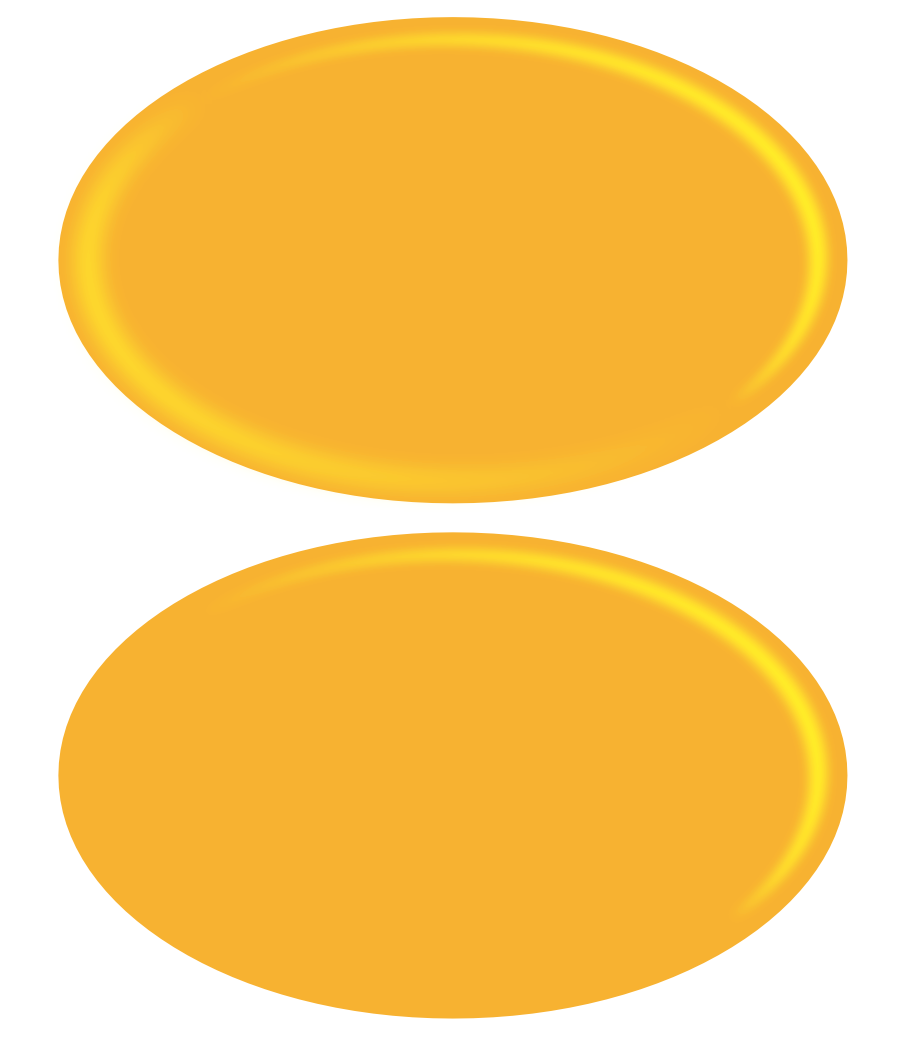Vicente Bermúdez
Members-
Posts
42 -
Joined
-
Last visited
Recent Profile Visitors
The recent visitors block is disabled and is not being shown to other users.
-
I see many users asking for the feature of importing Markdown templates into their documents. It's normal, with ChatGPT we have an incredible tool to create content for the internet. Having a document with Markdown codes is not the same as having a finished Markdown document. Until Affinity Serif implements that feature, we can do a simple process to get that done. The steps to follow would be: 1. Create a blank document and create the styles H1(#), H2 (##), H3 (###) and Body. 2. Only the (###) (##) and (#) will appear in the template next to the plain text. Now we will do a search and replace (at least in version V2 we can do it like this). Applies the "body" style to the entire document. Replace with this order from greatest to least number of #: "###" without style for "qqq" with style H3. "##" without style for "www" with style H2. "#" without style to "eee" with style H1. Now replace the "qqq", "www" and "eee" by applying "Reset Format" with "" (nothing). You will now have your document laid out in Markdown, clean and with the styles applied. Markdown for Affinity Publisher.mov
- 3 replies
-
- markdown
- affinity publisher
-
(and 1 more)
Tagged with:
-
Vicente Bermúdez started following API for ChatGpt
-
Good morning to all Affinity users and team. I have a question for the development team: Are you currently working on developing an API for ChatGPT? The possibilities that open before us seem to have incalculable potential.
-
Good afternoon. This morning, when opening Affinity Publisher, it got stuck. On reboot, it asked me for identification, but could not connect to the server. After that, I was able to open it, but all the resources I had stored have been lost. Is there any chance of getting them back or have I lost everything I had?
-
 Kevin B reacted to a post in a topic:
Ability to rename page numbers for interactive PDFs
Kevin B reacted to a post in a topic:
Ability to rename page numbers for interactive PDFs
-
I use the capabilities of Affinity Publisher to create interactive PDFs for the web. Have you considered the possibility -apparently very simple to implement- of being able to rename the page numbers in the pages panel for the content that the user considers more descriptive? In documents with many pages it is very difficult to remember the content of each page to create the links to the pages. It can be fixed with the anchors, but the handling seems more confusing and unstable.
-
Hi Zabouti, I think that if you have updated all the programs to the latest version, you can activate the StudioLink function. This means that from any program you can make a call to the tools of the other two without having to exit the application you are using at the time. By default, I always work with Affinity Publisher, because 90% of the Designer and Photo tools are already incorporated. I pretty much just open Affinity Publisher. In the video that I put you, you will see that in the upper left corner are the 3 buttons that call the other programs. Look at it carefully and you will see how that is what you are looking for. If you have any other questions, leave me a message. Here we are always happy to help each other.
-
It is difficult - or impossible - to achieve a 3D effect without having a light area and a shadow area. If you want to achieve an effect similar to the image that I attach, you should use another technique. You can use a line with the thickness you need and blur it. On the opposite side of the light bulb, do the same with an equal or similar line, but always with a light or bright color. Anyway, the Greyfox solution seems more elegant to me and you will have fewer elements in the design. Thanks, Greyfox.
-
Magnificent your file. I don't see much of a difference from the first file you put in, but they both work perfectly. I don't see the "Combined Data Design" tool as important at the moment. I suppose that on some occasion it will be necessary for other types of work. On the other hand, I have tried to generate the series with Apple Numbers and I have been surprised that in the most recent versions Apple has removed the ability to recalculate cells by dragging the selection. I think if you got the old version 2.3 of Numbers, you would generate any series in a few seconds without being forced to insert too many calculation formulas. Sometimes not all updates are progress, quite the opposite, as in this case.
-
Thank you so much Old Bruce, I loved your solution. From your contribution I have obtained several conclusions and some doubts: 1) The "Data Merge" tool is more powerful than it may seem at first glance. And the example you have provided has made it very clear to me how it works. 2) Although it is possible to do what I requested, as you have shown, the system that I used until now is much faster and easier to apply. From this I conclude that although the "Data Merge" tool is capable of doing this, it is not the ideal method for that purpose. 3) At no time have you used the "Data Merge Design Tool". I saw the Affinity video tutorial and thought it was necessary to use it. Now I am not clear what exactly that tool is for. I repeat, very grateful for the trouble you have taken to solve my question. On the other hand, you explain that the most difficult thing is to get the table. I also use Apple Numbers and you don't need to make so many formulas. I'm going to try to record you a video of how I make the table; it will help you do it more quickly.