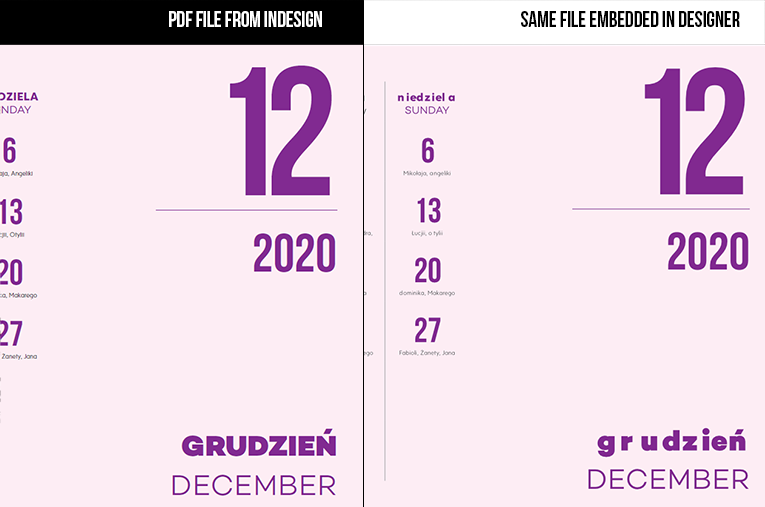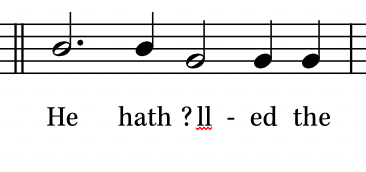Search the Community
Showing results for tags 'afb-2545'.
-
1. embedded pdf is different (!) than source file. some issue with reading ”All caps” fonts option… 2. option ”save as” for embedded designer file is inactive. Sorry serif i try use yours products for professional work but this is still impossible. Nothing more than a toy. 😣
-
Imported PDFs of music notation glyphs from Dorico seem to be much improved. But some PDF import issues remain in this build: Common ligatures, like fi, ffi, are not always displayed correctly. See my PDF "Affinity FI.pdf", exported from InDesign as PDF/X-3. Only Garamond Premier retains the ligature glyph: Minion Pro and Kepler Std do not. The beta does not recognise Small Caps, in a PDF created in Affinity Publisher. See "Small Caps.pdf". However, it may be interesting to note that rinsing the PDF through MacOS's PDFKit has a very destructive effect when placing in Affinity. See "Good PDF.pdf", which is Dorico's own export using the Qt framework, and "Bad PDF.pdf", which is the same file, saved again in Preview. Good PDF.pdf Affinity FI.pdf Small Caps.pdf Music FI.pdf Bad PDF.pdf
-
Problem: Make some text in AD using a font with Small caps glyphs. Export this file to PDF for export or print. Now, open that very pdf in AD. Small caps are gone and have been replaced by lowercase and silly kerning. File displays properly in Preview. Expected: To see the font features preserved on opening. Example files are attached. Add.: I really love what you are doing. It is brave and in a couple of years you managed to achieve what that older competitor took decades. But, I would suggest it is time to stop pushing the envelope and sanitize your products. Less features is fine if what we have is reliable and solid. Pdf files that will not be returned by the printing office, converting to curves that works, no double nodes, not crashing when using some sliders... The price is cheaper than the competitor, but I feel much, much happier donating my time to contribute an open source solution than beta-test a proprietary software no matter how cheap I paid. Do you know what I mean? Thank you for your work. test.afdesign test.pdf