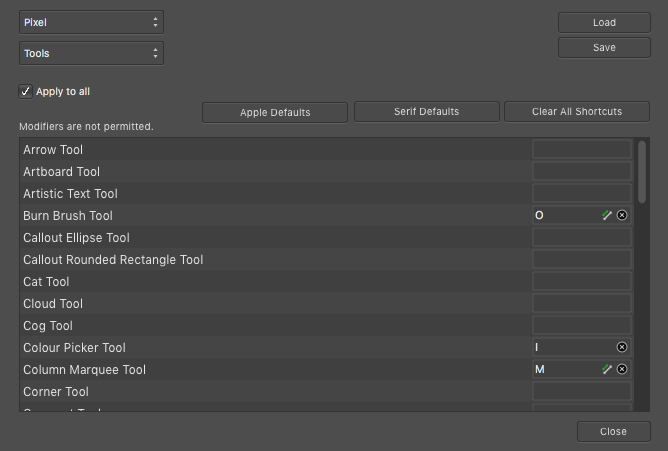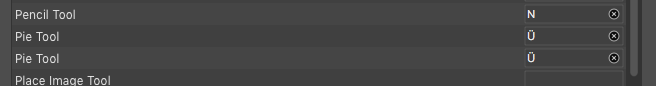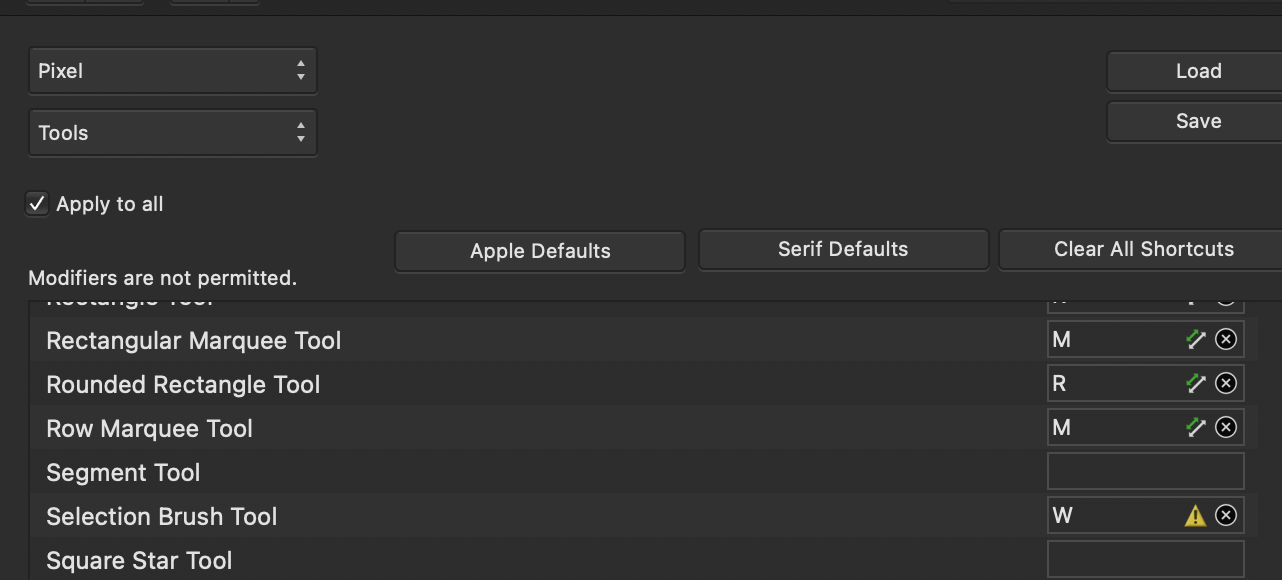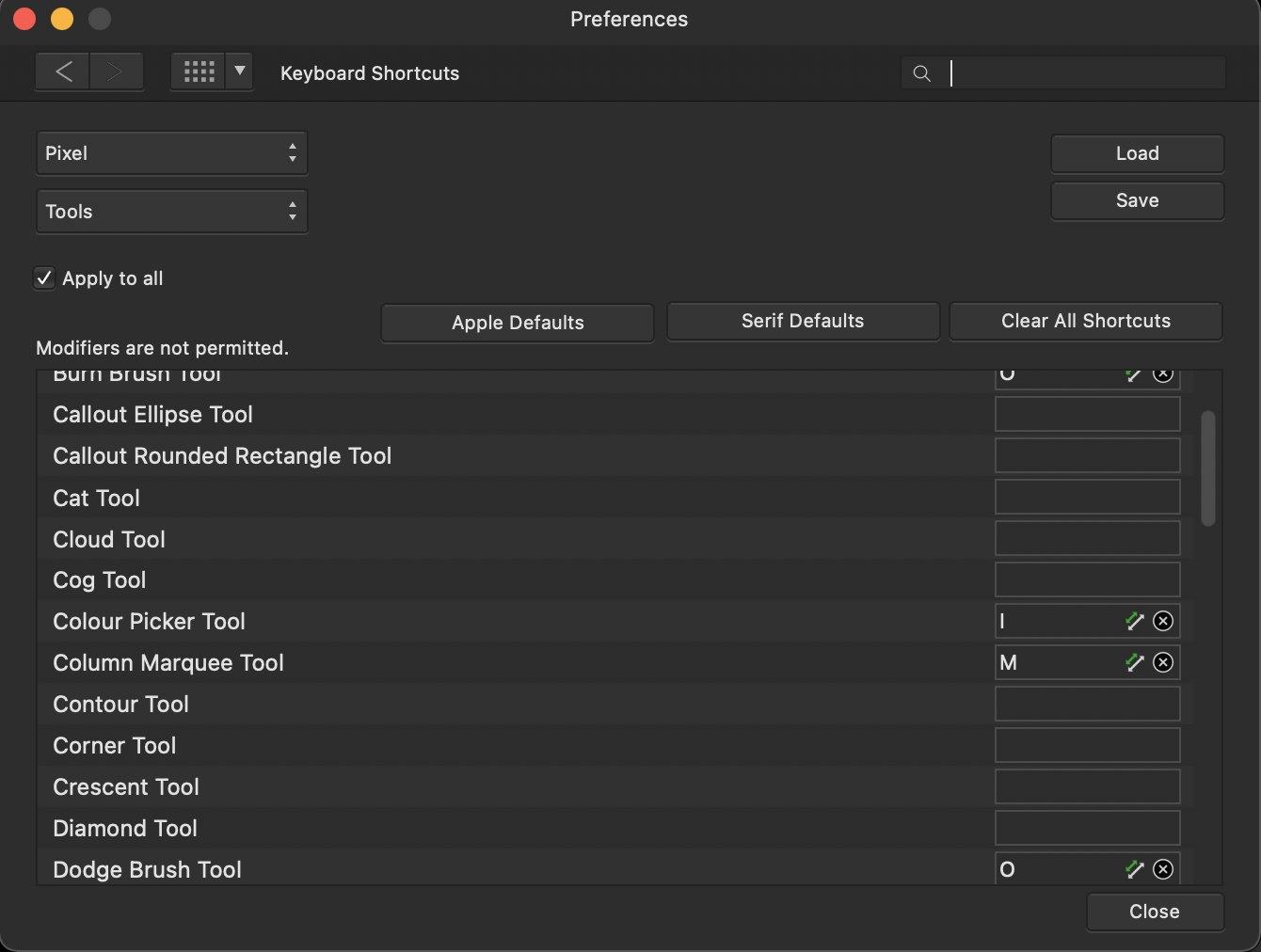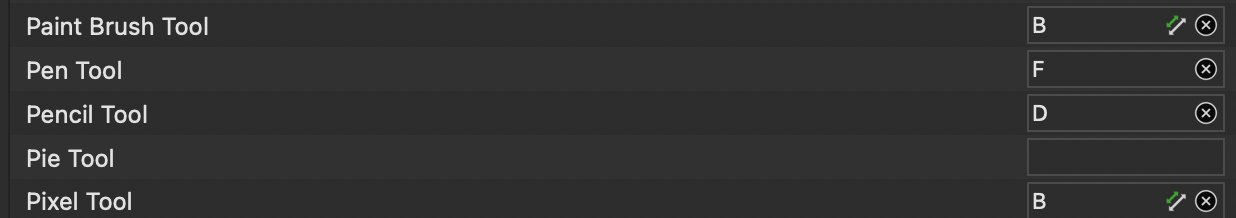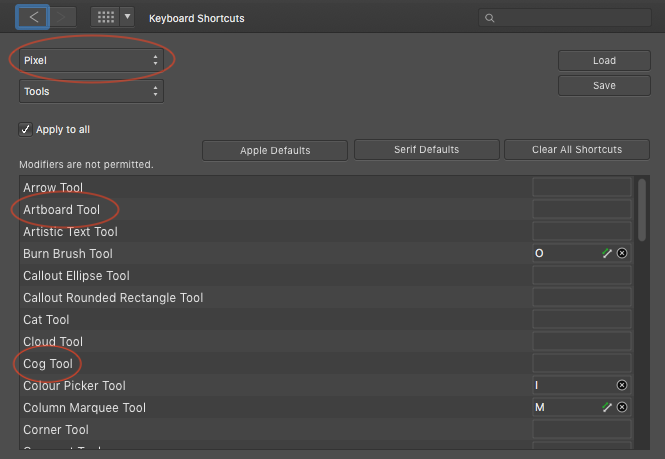Search the Community
Showing results for tags 'AF-206'.
-
Bonjour, voici le problème que je rencontre, une fois que je ferme affinity designer, puis que je le ré-ouvre mes raccourcis clavier ne sont pas retenus. Je suis obligé de les charger à chaque session.
-
So I wanted to change the shortcuts for decrease/increase brushes. Easy going, working fine. But as soon as I close and re-open the application, it´s back to the Affinity-standard again. Now I could save the shortcuts and load them every time I open the app, but that´s a bit of a nuisance. This behaviour appears both in Photo and Designer. Working on a Mac Studio (M1 Max), Monterey 12.6.3, 32GB RAM
-
What is your operating system and version (Windows 10, OSX Mojave, iOS 12 etc)? macOS Big Sur 11.1 Affinity Designer 1.8.6 (trial version) What happened for you (and what you expected to happen) I want to remove "B" as a shortcut for the Pixel Tool, so it doesn't swap to Paint Brush Tool if I accidentally hit B twice. Every time I open the Designer, Pixel Tool has its shortcut set to "B". Provide a recipe for creating the problem (step-by-step what you did). remove the shortcut "B" for Pixel Tool. close Affinity Designer. open Affinity Designer again. Pixel Tool has its shortcut set to "B" again. also tried: Saving the shortcuts as a ".affshortcuts" file. Closing Affinity Designer. Going to "~/Library/ApplicationSupport/Affinity Designer" Replacing the "shortcuts.affshortcuts" file with mine. Opening Affinity Designer. The Pixel Tool is set to "B" again (it seems it's always reset to "B"?) Any unusual hardware (like tablets or external monitors or drives that may affect things) or relevant other applications like font managers or display managers. Second monitor ASUS, using HDMI cable Wacom Intuos tablet Did this same thing used to work and if so have you changed anything recently? (software or hardware) No
-
I need to change the keyboard shortcuts for the Increase and Decrease Brush Size action in the Pixel persona because of a French keyboard . Go to Preferences > Keyboard Shortcut Select "Pixel" in the first menu and "Paint Brush Tool" in the second menu (or any tool with variable size) Change the keyboard shortcuts for the "Increase and Decrease Brush Size" shortcuts to your liking Close preferences Check that the new shortcuts work as expected (they should) Quit Designer Reopen Designer Goto Preferences > Keyboard Shortcuts Select the tool you've changed the shortcuts The increase and decrease brush size shortcuts reverted to [ and ] This only happens with the Pixel persona tools, NOT the Designer persona tools. OSX 10.15.3
-
I have seen some weird bugs with shortcuts in the latest App Store version of Designer. Designer does not seem to save my shortcuts when I close the app. I tried to change the pixel tool to N, but whenever I close it, it is back to B again. I also noticed some other weird stuff where I could add shortcuts to tools from the Designer Persona to the pixel persona... (See screenshot). I tried to add one, and it worked too (I added Ü to use the pie tool, and I could use the pie tool while in the pixel persona) This is not how this is supposed to work, is it? After I quit designer and restarted it, the Pie tool was in the Designer short cuts list twice...😩 I guess that a preferences file is corrupted or something? Please help me with this.
-
Can anybody please help me to do the subj? Every time I start Designer, switch to Pixel Persona, and press B, intending to draw, I encounter Pixel tool, and I have to be aware of this because it allows to switch brushes too, and all palettes are the same. I tried to remove it from keyboard shortcuts in Preferences about 7 times, but every time I close Affinity and re-open it again, Pixel tool is there, lurking and waiting for me under the B shortcut. And what is the general idea to have Pixel tool as a standard, not a Brush tool? Is it really that more popular to use in Pixel Persona?
-
I'm using Affinity Designer 1.9.1 on Mac and at least some of my keyboard shortcuts revert back to the retarded way after each restart of the app. I want to throw up every time I hit B and the stupid pixel tool is selected instead of the brush (B for brush is not rocket science). I keep deleting the shortcut for the pixel tool but the next time I launch the app, it's back, completely F**king up my workflow as I try to draw and get a weird line instead of the stroke I'm expecting to get from my brush. Does anyone know what's up with this? Thanks!
-
Hi there I found 3 bugs related to the Preferences settings - Shortcuts 1. Smudge tool is missing on the Pixel (very important to my workflow with painting) 2. The Pixel settings / Tools is displaying the Vector tools. 3. it's not saving the preference when re-opening the app, I've removed the Pixel Brush from my shortcuts -> (B) and it's backing when I open the app again (Screenshots attached) but the most important for now is the Smudge and the Save shortcuts regards Jhon
- 2 replies
-
- affinity designer
- AF-206
-
(and 1 more)
Tagged with:
-
Designer and Publisher 1.9.0.932 In the keyboard shortcuts page, I set Q as View>...>Studio Preset 1 and save it as an afshort file. It works as long as the programme is running but when I close the programme and restart it, the shortcut has gone. I had the same in the beta version but assumed it was because it was beta. Is it me?
- 13 replies
-
- affinity publisher
- affinity designer
-
(and 2 more)
Tagged with:
-
I have an issue both with the App Store version and the Beta version of Designer with the tools shortcuts. I have tried to change some of these to make it more similar to other software, like making the pixel tool N and the fill tool F. But each time I quit Designer and restart the app, these changes are gone again. I had this issue with the app store version for a longer time already, but not with Photo, only Designer. I hoped that the Beta version would resolve this issue, but it seems the same thing happens here. I tried resetting some preferences, but it does not seem to change much. I saved the shortcuts and can reload them each time of course, but this is not ideal. Do you have any idea where this issue comes from and how i might be resolved? Another related issue which also reported on in the app store version and now in the beta as well, is when I change tool shortcuts in preferences, I can add shortcuts for functions in the vector persona while I am in the pixel persona menu. This seems to be a bigger issue and might have something to with tools shortcuts not saving correctly.
-
I have read a few threads, but I just want to know if it's still designed not to be able to assign different shortcut for Paint Brush Tool and Pixel Tool on Affinity Designer. Does anyone know? It just doesn't make sense to be customizable.
- 13 replies
-
- shortcut
- paint brush tool
-
(and 3 more)
Tagged with: