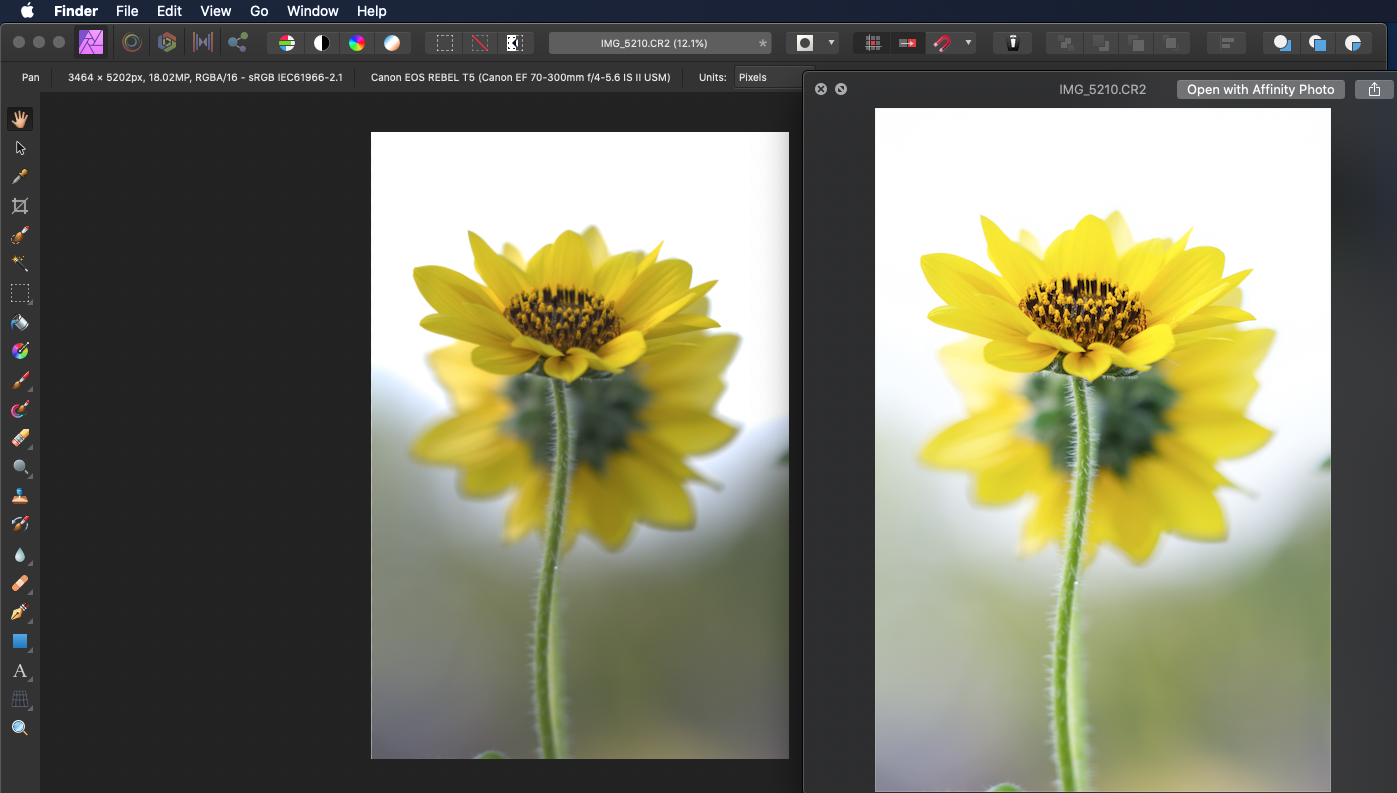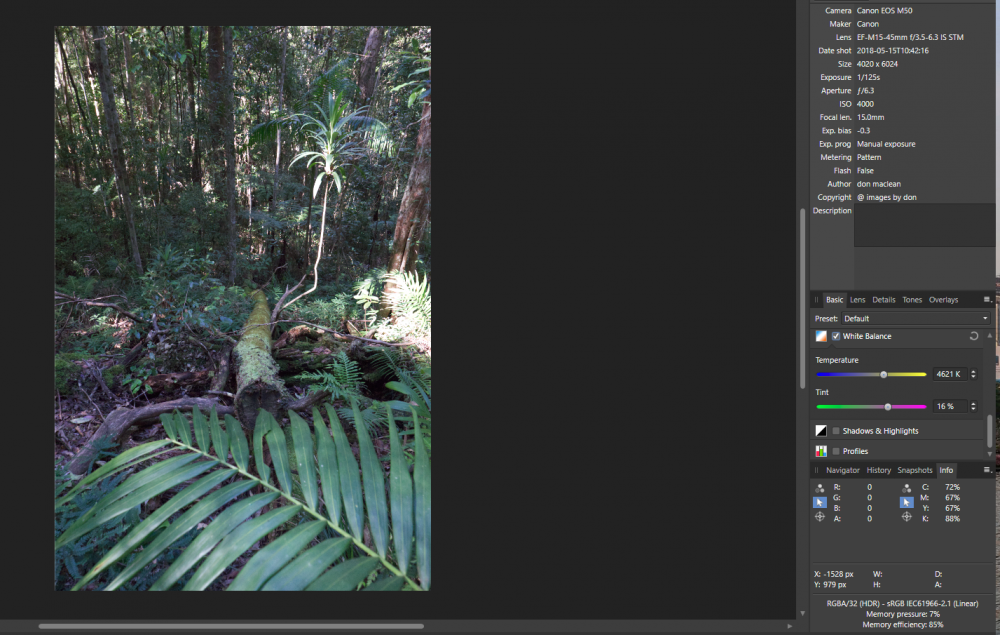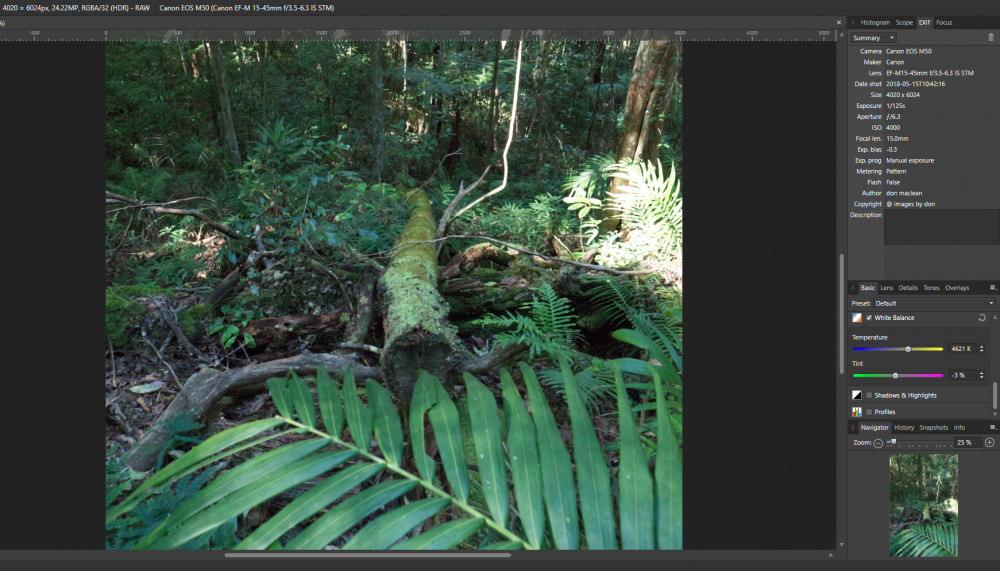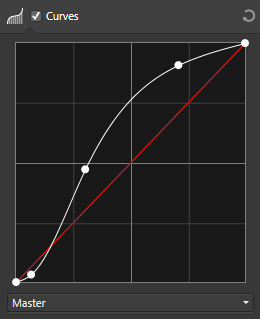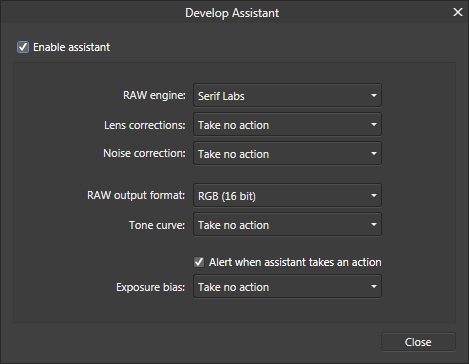Search the Community
Showing results for tags 'AF-1571'.
-
Info: Camera: Canon EOS R6 OS: Windows 11 PRO CPU: AMD Ryzen 7 7700 VGA: ATI RX 6600XT RAM: 32GB HW acceleration: on (disabling has no effect on the bug) How to get the bug: - develop RAW - adjustment -> Curves - move the bottom left point up The procedure and result can be seen in the attachment. It also shows up in the latest public beta (2.3.1.2217) Maybe related to: CurvesProblem.zip
-
Hi all have encounted this problem on multiple occasions where a phot will look fine in adobie bridge and in the camera but when pulled into affinaty photo will apare to have bright pink arias even when re exporting the phots to a diffrent fromat CR3 to DNG or CR3 to JPG the problem will persist ive founf i can some what fix this by white balanceing the crap out of the images but this is not a very good solution. included are a processed image from affinaty with the pink spots , a snipit of what adobie bridge displayed and the raw CR3 file i have more examples of this but this was the best one. IMG_3299.CR3
-
Hi, I've been using AffinityPhoto to process raw files from my Nikon D7500 for over a year now, and today for the first time I've faced very strange issue. I took few night photos of a stone gate highlighted with violet light. When opening the file with AffinityPhoto I observe some pinkish dye and lack of smooth tonal transitions. The image is displayed properly with Nikon NX Studio and using MacOS picture viewer. In AffinityPhoto I managed to get rid of the pinkish dye after playing with 'RAW output format' and 'Tone curve' settings in Develop Assistant. But I cannot get smooth tonal transitions as I can see it in NX Studio. I attach screenshots below. If that is important, I work on Mac Mini M1. Do you have any idea how to display these raws properly in AF? AffinityPhoto (version 1.10.5) NX Studio
-
Using Affinity Photo 1.10.5.280 on 12.9” iPad Pro (5th gen) running iPadOS 15.6.1 Photo shot on Panasonic Lumix G9. RAW image has light blue hues turned heavy magenta upon import. Issue occurs on both “Import from Photos” and “Import from Cloud”. Attaching original RAW, and screen shots of the image in iOS Photos and in Affinity Photo. P1014110.RW2
-
I've been processing photos with Affinity for a few years now, I've never noticed this much of a difference in the color of a photo from when I'm previewing and then opened in Affinity. I'm not the most knowledgable person out there, but I know enough to know that RAW files are going to be a bit bland before processing, however, I don't ever recall it being this much of a difference. Forgive me if this is normal, if it's not, any tips and info on what's going on here would be appreciated.
-
... sorry to say - from my point of view - Adobe. Perhaps my fault, because I was not able to find the correct settings. For both applications all automatic corrections were turned off. a) Both images do not differ too much, the Adobe version is a little bit more vivid. The biggest difference is the spotlight at right. Just have a look at the spot the spotlight produces on the floor. Where there is still texture in the Adobe version, the Affinity version creates more or less a light spot. b) Things get more dramatic, when coming to correction. With Adobe I used the Automatic correction, which looked "fairly" good for this underexposed image. Next I was trying to get the Adobe result and tried to translate the Adobe values to Affinity, but I never came close. Main problem I see here is how exposure works in Affinity. Where exposure is much more subtle in Adobe, you have to give a much higher value with Affinity to come near to same brightness. So, what is my fault and how to prevent? Images are attached.
- 4 replies
-
- 1.7.3.481
- windows 10
-
(and 2 more)
Tagged with:
-
Hi, It seems that the Magenta Tint setting for images shot with WB set to Auto: White Priority in camera is excessive during processing as you can see here: In this image the Tint doesn't seem to disappear until approx 3% (down from 16%) and the colors get better at 0%, but OK at -3% ...
-
Hi. Been using affinity photo for 3 years and never had this issue. Basically all highlights are getting washed out to magenta and I have no idea why. They don't show that way in camera or in Faststone. This happens on both my office PC and my laptop. -camera: r6mk2 (.cr3) -windows 11 -affinity photo 2.0.4 -sRGB color space in camera and in affinity photo (default setting, unchanged). This basically makes affinity unusable. no amount of curves adjustments or white balance stacks can adjust it or recover details. Interestingly, there's another post with the same problem from 2019 and on apple IOS so this seems to be an issue from affinity photo 1 carried over to 2 and exists between both operating systems. This also happens in affinity designer. naturally, no fix was ever listed but i believe the issue is the same.
-
Camera: Panasonic GH4 Mac OS Version: 11.2.2. Affinity Photo Version: 1.9.2 ------------ Affinity photo ruins Bokeh and color of Raw files. I don't know why... The program changes something automatically that I do not intend. Whenever I import Raw files into Affinity photo, Bokeh and color are ruined automatically even though I do nothing. Other basic program on Mac shows same, but only Affinity Photo shows difference. When I changed Raw file to TIFF on Mac and imported it into Affinity Photo, there was no problem on TIFF. Same Bekeh, same color, same look that I can see on other programs. Only RAW file has a problem when I import it into Affinity Photo. Any thought? help? Is this a kind of bug??
-
Hi! I noticed some problems with RAW processing (Fuji X-T20) when intense blue stage light appears on the photo. There are no details in it. In addition, during basic processing, this light changes its shade to purple. RAW file download: https://we.tl/t-KoS6tF7RyZ SOOC JPG: RAW from C1: RAW from Develop Persona: My settings:
- 8 replies
-
- develop persona
- raw
- (and 4 more)
-
After installing iPad OS 13 last night and also deleting/reinstalling AP due to another issue, all my photos are importing with a strong magenta cast, especially in the highlights. This never happened before and I’m finding it difficult to remove from the highlights. Almost like pink coma is being added by AP. Ruins the photos, really. 2018 iPP 1TB on iPad OS 13 (not beta) Fuji RAF files from an XT3.