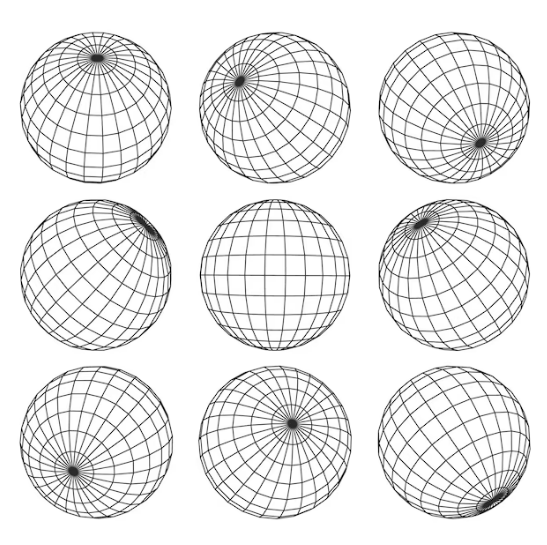Search the Community
Showing results for tags 'wireframe'.
-
Hello, Its been a while since I've posted here but the times I have, the community has been of much help. I'm having an issue on trying to create a nice globe/sphere vector in designer and not really sure if its possible without having to draw each line one by one and as symmetrically as possible. I'm trying to make a sphere vector/wireframe like the example shown on this post where you only see the vector lines on the visible face (not to where you can see the back side as if its see through). If anyone know, this would be of great help and appreciation. EDIT: thank you all for the help, using inkscape was perfect for creating a sphere wireframe and configuring how I want it. thank you all for the information and tips!
- 18 replies
-
- affinity designer
- 3d
-
(and 3 more)
Tagged with:
-
I would to see affinity designer have more feature and functionality for web/app design. I would like to see more support for web designers.
- 17 replies
-
- ui/ux
- web design
-
(and 1 more)
Tagged with:
-
Hi there, I have just purchased Affinity Designer - looking to hopefully move from Illustrator (while I love it, I don't want to pay for the rest of my life life lol). So far, I'm quite happy! I opened an artboard I designed for a client's website wireframe in Illustrator, and was able to work on the document, edit, and add new things... so far so good! One thing I will miss is Adobe Library... where I have imported all my client's logos, colours, design assets etc.. does Affinity offer a similar library type thing where I can "drag" assets into a library? Any tutorials on this (if available). Is this the Assets area? My next request... I'm looking for any assets related to web design that I can download... GUI assets, wireframe samples, icons, anything related to designing a website... I saw one post, but that offer expired... Does anyone have anything? I did find an icon pack but it's hard to search all the posts lol ... even if they are not free, I'm still interested! Anything to make my life easier. Thanks, and I'm glad to join this community! Elyssa
-
Orginize Artbords Change all image to multiple images based on orders when you select multiple image and drag them to a repeating item, it automatic replace it with the images in order, so you don't need to change every one your self Create arrow between Artbords Connect your artboards with drag-and-drop to help communicate the flow.
-
I'm trying to create a print file for a screen or direct to garment print file using polygons to create a wire frame image. I've created the wire frame but I want to do two things; one create two copies of the wire frame (a bear) and have one bear walking slightly ahead of the second. The first image semi behind the second. When I output the final file I want the background to be transparent so only the black wire frame is printed. The wire frame is a set of curves with a blank pixel layer. There doesn't seem to be any tutorials covering what I'm trying to do so any help would be appreciated. Bear family Wire Frame .afphoto
-
I just purchased Affiinity and am looking for some wireframe kits to import into the assets panel. I found a lot available for sketch but none for affinity. Does anyone know where to find these?
-
Had tried AD for some UX Wireframe stuff for a little Android App, though honestly I'm by far no UX Designer. Afterwards made a functional prototype out of that, which hopefully came close enough. - Well at least it looked somehow similar in the bloody AndroidStudio Emulator. :D
-
Vector with Affinity Designer, image shows the contours/outlines (pen brushes) and the wireframe. This project was one of the first I've created with Affinity Designer. A good exercise, and there is still much to learn.
-

affinity designer Cate (the cat) wireframe / vector graphics
bodobe posted a topic in Share your work
Here comes Cate (the cat), vector (Affinity Designer) :) http://b-bertuleit.de/cate-the-cat/ -
Wireframe model (Fiat 500) of the vector graphics. Hey, do you like it? :) http://b-bertuleit.de/portfolio/vector/fiat-500-vintage-57/ New Link: http://b-bertuleit.de/fiat-500-vintage-57/
-
Hi, I just started trying out the free version of Affinity after seeing the trailer on Youtube. I find it very nice of course, but was wondering if its possible to convert a 2D shape into '3D', just like on Illustrator. You could rotate it into an isometric grid, so to say, shading, no shading, etc. Its one of my fav. features on AI..and was wondering if its just not available on the free version ? Cheers and thanks.