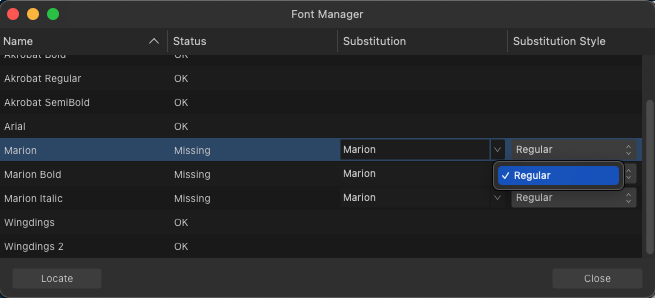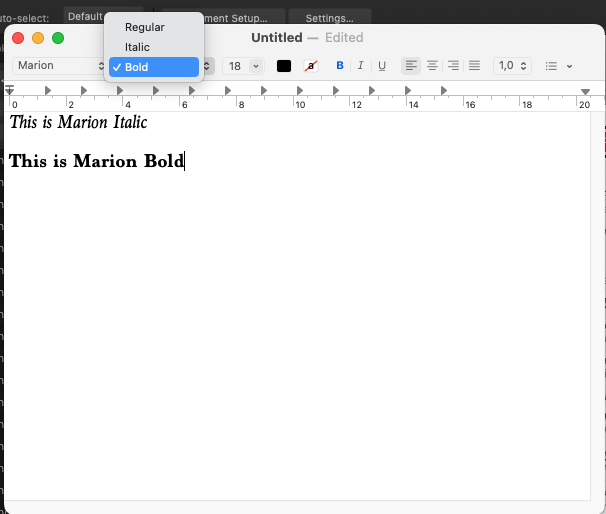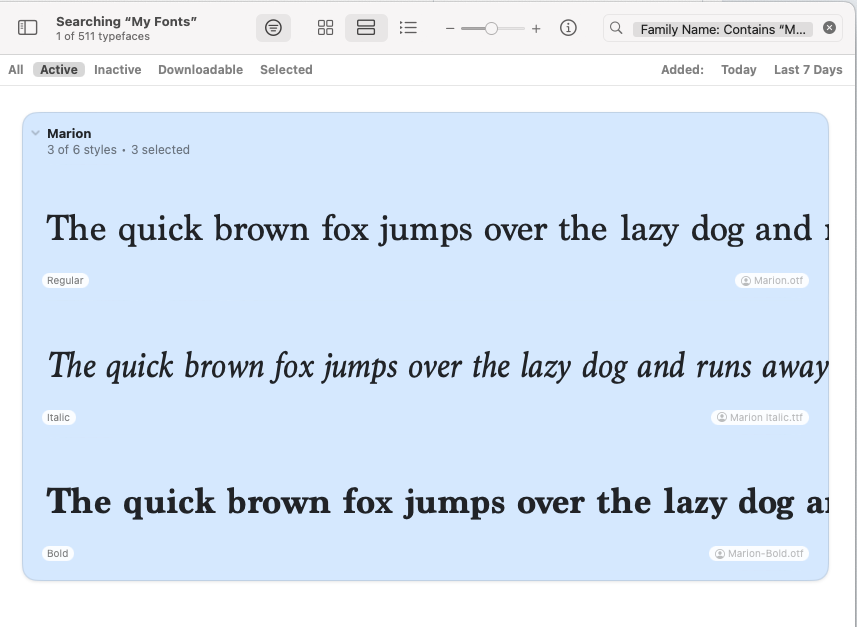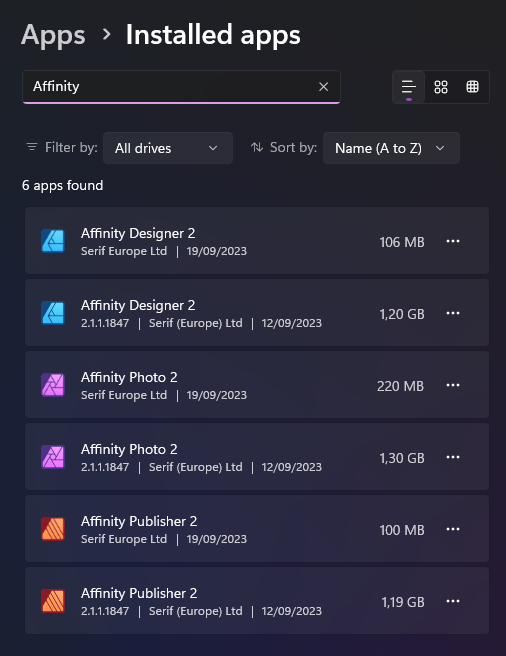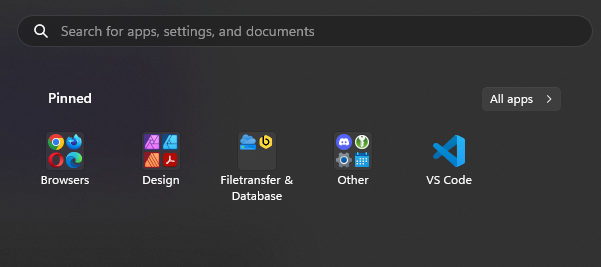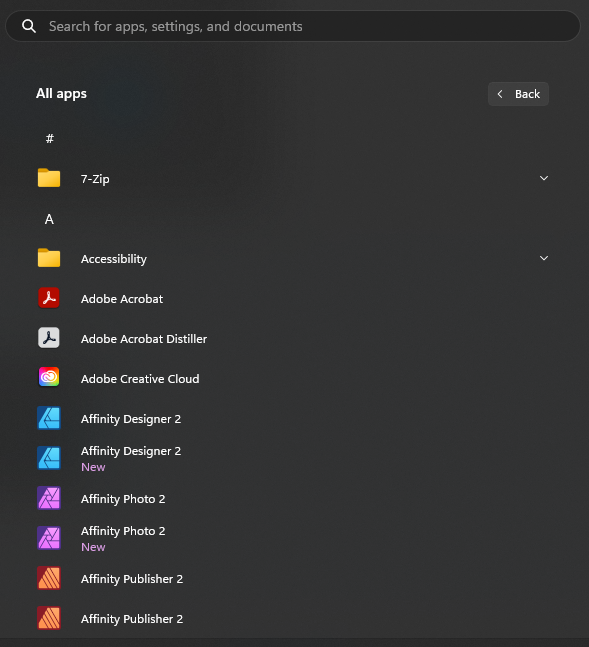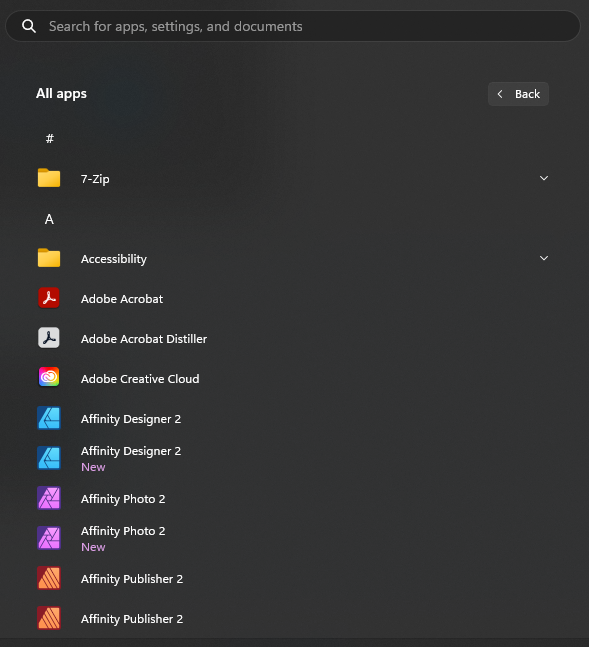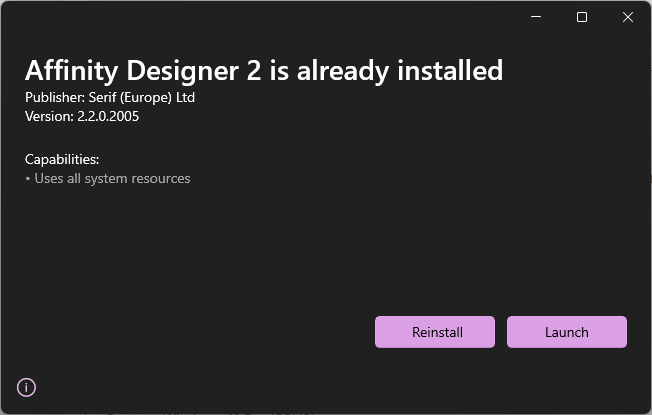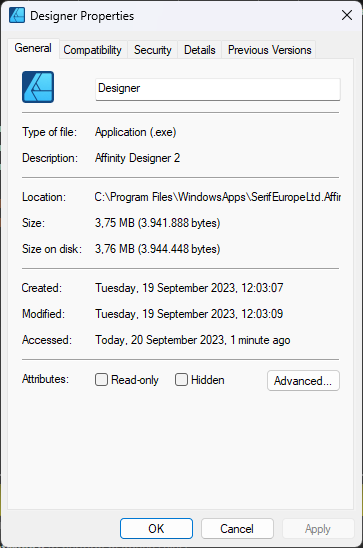Our response time is longer than usual currently. We're working to answer users as quickly as possible and thank you for your continued patience.
Search the Community
Showing results for tags 'v2.2'.
-
We're aware of an issue in V2.2 and above that will cause text, using a PostScript (Type 1) font, to be converted to curves when exported to PDF. This is currently logged with our developers but a workaround would be to use a similar or alternative non-PostScript (Type 1) font for the affected text elements. We're sorry for any inconvenience this might cause.
- 1 reply
-
- pdf export
- postscript
-
(and 4 more)
Tagged with:
-
Reported before? I have to admit, that I do not use the Area Tool, but there is room for a small improvment IMO. Imagine two elements that you want to measure, none of them selected. 1. Pick the Area Tool and click one element and you get your measurement values. 2. Now try to click the second element with the Area Tool ... ... ... not working. The first element stays selected. To get the measurement of the second element you have to e.g. change to the Move Tool and then back to the Area Tool to measure the second element. Two actions too much.
-
painting brush tool not working after V2.2.1
Helga Kaufmann posted a topic in V2 Bugs found on macOS
I haven't been able to use the painting brush tool after the upgrade version, it's nor working on the desktop version in Affinity Photo. I don't know what to do to fix it! Please, Help! -
I recently opened up a Publisher file to create a new version and noticed one of the fonts (Marion) was broken. I eventually got the regular version to work (I moved my fonts to my User folder instead of the main Library folder) however, it still does not recognize the italic or bold versions of this font. I tried deleting and downloading the files again, but nothing changed. I thought it was a Publisher problem, but Designer does not recognize the alternate versions either. I thought it might be a TTF vs OTF problem, so I downloaded OTF versions, but neither Affinity app sees anything but Marion Regular. I tested in TextEdit, and it sees all variations of the font. This makes me think it's an Affinity problem, not a font file problem. I'm running Publisher 2.2.0 on Mac OS 13.6. I need these alternates to work. Help!
-
Since today, Designer often does not refreh the display of my documents after an edit. I then have to change display mode every time to refresh the display and be able to see the document with the edit. I could not identify what causes the malfunction and what ends it again for some minutes. Restart is no help. The other (affinity) apps are not affected. Did somebody have this experience and find a solution? I would be grateful.
-
Tech specs: System: Windows 11 Pro (22H2) Memory: 32GB DDR4 Hello gamers, yesterday I got prompted about an update when opening Designer 2, so I went on the Affinity website and downloaded the 2.2 installers for Designer, Photo and Publisher. After installing all three, I went and opened Designer 2 again from my Start menu. Another pop-up, telling me 2.2 is now out and if I want to download it. "That's odd, didn't I just install that?" I check version of Designer and sure enough it's still on 2.1. Weird. So I close Designer and open the installer again: Okay. "Maybe a faulty update?" I press reinstall, it's done almost instantanously. Pressing the Launch button, I finally boot into Designer 2.2. So I went ahead and just to make used Reinstall with the other two installers too. Today I open Photo via Start menu and get greeted by the familiar update notice yet again. You can probably tell by now: Opening Affinity software over my Start menu pins opens 2.1, while opening over the installer opens 2.2. So I had a look: Installed apps: Start menu (with my pins): Start menu > All apps: I am not too sure what is going on, but I can't even inspect the location of the 2.2 installations. Got some information out of it by looking at the Designer 2.2 task: Whereas my Affinity 2 installation is under the default location: Is there some kind of conflict with new W11 features or something? That would be my first guess. Anyway, I would happy to resolve this. Having 2 installations/instances hovering around isn't very pretty. 😛