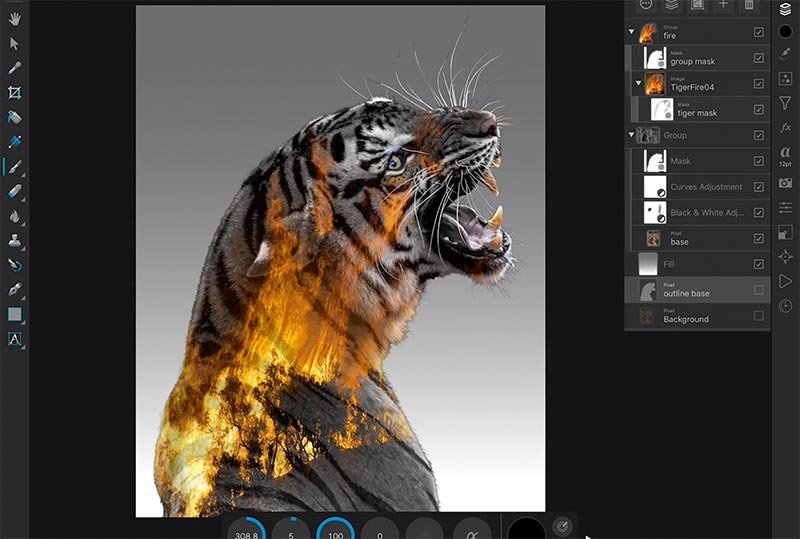Search the Community
Showing results for tags 'tutorial'.
-
Jeremy created a 1 hour course on Portrait Editing and Compositing, that you can get for free today. He is a really great guy and will show you how to adjust a RAW file, correct the channels with curves, remove and replace the background and put some artistic touches on the photo. Get the resource file to follow along with this Youtube video: https://drive.google.com/file/d/1tYCeSJT6824r_08cCfW8Uos4iQRH9gPK/view?usp=sharing Get the FULL FREE COURSE on how to take a portrait from raw to finished composite here : https://bit.ly/2TuiWHS Follow 7th Season studios here: Website: https://www.7thseasonstudios.com/ Facebook https://www.facebook.com/7thseasonstudios/ Youtube : https://www.youtube.com/c/7thSeasonStudios Instagram : https://www.instagram.com/7thseasonstudios/ Support me on Patreon: https://www.patreon.com/sarikas Follow me on: https://www.facebook.com/sarikastutorials https://www.instagram.com/sarikasat/ Join us on Reddit: https://www.reddit.com/r/AffinityPhotoTuts/
-
The new 1.7 Affinity Designer Update is here. Countless new functions. Get the TOP 8 best the functions you can use right now. The sculpting mode, Symmetry, Sub Brushes, Isometric Mode, Node Lasso and more. Watch this video to get a quick overview. Support me on Patreon: https://www.patreon.com/sarikas Follow me on: https://www.facebook.com/sarikastutorials https://www.instagram.com/sarikasat/ Join us on Reddit: https://www.reddit.com/r/AffinityPhotoTuts/
-
Learn how professionals create engaging Slideshows. 7 easy Tips and Tricks that will turn you into a Master of Visual Story Telling. From Collages to subjective Camera, from engaging Texts to cool looking Maps. Get the 8 Slideshow Designs FREE: https://gumroad.com/l/DDwtP/FreeMaypack OR get 24 Designs for 3$ https://gum.co/RuJPL OR get 40 Designs for 5$ https://gum.co/dEspB OR get 65 Designs for 10$ https://gum.co/pjHGZ Support me on Patreon: https://www.patreon.com/sarikas Maps Tool: https://snazzymaps.com/ Photos used: https://unsplash.com/collections/4928203/slideshow-tutorial
-
Learn some nice techniques to get your photos to a similar Style than Dylan Furst. This is not about copying his work however. It is about taking inspiration and learning some interesting tricks along the way. This is also a lecture into how to understand a photo as a artwork, rather than just a documentation of what was there. We are looking into interesting techniques to give the landscape an new feel and personality. Let's get started Insprisation: http://www.dylanfurstphoto.com/ Support me on Patreon: https://www.patreon.com/sarikas Follow me on: https://www.facebook.com/sarikastutorials https://www.instagram.com/sarikasat/ Join us on Reddit: https://www.reddit.com/r/AffinityPhotoTuts/ Photo used: https://unsplash.com/photos/AaExF6NxvQo
-
I created beautiful and easy to use Slideshow Designs for you, that can be used in Affinity Photo AND Affinity Designer. Your awesome photos deserve a stylish and cool Slideshow Get the 8 Designs FREE: https://gumroad.com/l/DDwtP/FreeMaypack OR get 24 Designs for 3$ https://gum.co/RuJPL OR get 40 Designs for 5$ https://gum.co/dEspB OR get 65 Designs for 10$ https://gum.co/pjHGZ Support me on Patreon: https://www.patreon.com/sarikas Follow me on: https://www.facebook.com/sarikastutorials https://www.instagram.com/sarikasat/ Join us on Reddit: https://www.reddit.com/r/AffinityPhotoTuts/
-
- affinity photo
- affinity designer
-
(and 3 more)
Tagged with:
-
Is there a tutorial on tracing copies of photos of faces? I do a blog where I sometimes like to use images of public figures, and adapt them for my purposes. However, I have recently received notice from an agent that I owe a fee for using a professional photo. What would suit me much better would be to start with an image taken from the internet, and use it as a basis for drawing (using Photo or Designer) an adequate lookalike - so that the image I publish no longer contains the photo taken from the internet. Is there a tutorial like this - and if not, might someone oblige?
-
Learn how to create atmospheric City Lights from any Night shot. Bring out the cool, amazing atmosphere of a place. Let the colors of the night create a beautiful scenery. In this easy to follow tutorial i will show you how to use fill layers and blend modes to create a this nice atmosphere. With the help of gradients we are creating a nice flow of light that guides the eye and enhances the light colors of the location. Support me on Patreon: https://www.patreon.com/sarikas Follow me on: https://www.facebook.com/sarikastutorials https://www.instagram.com/sarikasat/ Join us on Reddit: https://www.reddit.com/r/AffinityPhotoTuts/ Photo used: https://unsplash.com/photos/9PdiRbYtNJg
-
Learn a easy way to create Flat Design in Affinity Photo. We are creating an artist rendition of the wonderful Monument Valley. Using very simple tricks and techniques to create a flat design. With some nice light and glow effects, we bring this vector illustration to live. Support me on Patreon: https://www.patreon.com/sarikas Follow me on: https://www.facebook.com/sarikastutorials https://www.instagram.com/sarikasat/ Join us on Reddit: https://www.reddit.com/r/AffinityPhotoTuts/
-
Easy guide to create dramatic clouds and god rays from any cloudy sky. I will show you how to use blend ranges, blend modes and masks to make clouds stand out. This beginner tutorial shows you some easy techniques to make a sky look impressive and still keep the natural feel and colors. Support me on Patreon: https://www.patreon.com/sarikas Follow me on: https://www.facebook.com/sarikastutorials https://www.instagram.com/sarikasat/ Join us on Reddit: https://www.reddit.com/r/AffinityPhotoTuts/ Photo used: https://pixabay.com/photos/cloudy-clouds-sky-weather-4164534/
-
From Smart Layers to viewing your Mask content in full resolution. Let's uncover some Hidden functions in Affinity Photo: - How to see the content of a mask - How to use smart layers based on Affinity Photo or Affinity Designer Files - What is special about Vector shapes in Affinity Photo - Can i export Vector Masks in a PDF - Combining, Substracting, Dividing and other things to do to Vector shapes. Support me on Patreon: https://www.patreon.com/sarikas Follow me on: https://www.facebook.com/sarikastutorials https://www.instagram.com/sarikasat/ Join us on Reddit: https://www.reddit.com/r/AffinityPhotoTuts/
-
Lear to create Magic Light in any photo with this simple trick. I show you step by step how to improve the light in seconds. Create a interesting story through light, guide the eye of the viewer. Create nice light ambiance and a balanced photo. This simple trick is used by professionals to adjust their photos in Photos in Post. From real estate photography to scenery, landscapes and portraits - this trick can be very helpful to create a magic light. Support me on Patreon: https://www.patreon.com/sarikas Follow me on: https://www.facebook.com/sarikastutorials https://www.instagram.com/sarikasat/ Join us on Reddit: https://www.reddit.com/r/AffinityPhotoTuts/ Photos used: https://unsplash.com/photos/wO_Kk9ik_p8 https://unsplash.com/photos/21FqSKZQGzI
-
Hi everyone, I've just released a new 4.5 hour course at Udemy called Affinity Photo for the iPad: Special Effects and for an introductory offer you can use this coupon - ESPECIALFXIPAD to get the course for $9.99 instead of the full price of $59.99until the end of Sunday 14th April. The reason I did this course is because I've had a number of requests from people who use the iPad version of Affinity Photo but found it hard to adapt the tutorials from the desktop version of Affinity Photo: The Little Box of Tricks and Affinity Photo: Modern Special Effects to the iPad version. So I've taken a good cross section of the tutorials from both courses and recreated them for the iPad version of Affinity Photo. In these tutorials I show you how to combine the various Affinity Photo tools to recreate many of the most popular photo effects you can see today, and maybe come up with your own signature look. I show you the right way to use the tools along with any potential problems and things to watch for when you create a series of stunning effects. But flexibility is key here, so I'll also show you several ways to adapt your new recipes to meet the needs of different images. I'll make recommendations about which images are suitable for which special effect, and I include all the images I use on the course so that you can download them and follow along. I assume a basic knowledge of Affinity Photo for the iPad - the kind of knowledge you can get from Affinity Photo for the iPad - and here's a coupon to get that course for $9.99 as well - EMOBILE. But, because we will be using some of the more professional grade tools, I provide some reference videos which isolate and explain how to use them. It's so easy when you create an effect to get the feeling that the software is doing the talking for you. Well, we'll change that. I'll go into enough detail about how to use the tools and the right workflow to use that you will gain a deeper understanding of the entire process. You'll be creating stunning, flexible effects. You'll be making your photos shine! Thanks for your time, Simon
-
Learn in this easy beginner Tutorial to create a floating Island from basic shapes. Based on a simple sketch you can unfold your creativity with this guide. Learn to create 3D looking shapes, snap them together and divide or combine them to create more complex shapes from them. This playful design is a ideal starting point to get into Vector design. Use this as the base for building beautiful designed worlds and fun little Biomes from your Imagination with Vectors. Support me on Patreon: https://www.patreon.com/sarikas Follow me on: https://www.facebook.com/sarikastutorials https://www.instagram.com/sarikasat/ Join us on Reddit: https://www.reddit.com/r/AffinityPhotoTuts/
-
Easy explanation of Blend Ranges. Learn what they do and how to apply them to your artworks to create interesting effects and get fast Results. We are going to look at Source Layer Ranges, Underlying Composition Ranges, Blend Gamma, Coverage Map and Linear / Curved Range Settings. Support me on Patreon: https://www.patreon.com/sarikas Buy my 27 Brush PRO Pack: https://gumroad.com/l/UTHqY Buy my 17 Brush Medium Pack: https://gumroad.com/l/MJZT Follow me on: https://www.facebook.com/sarikastutorials https://www.instagram.com/sarikasat/ Join us on Reddit: https://www.reddit.com/r/AffinityPhotoTuts/ Photos used: https://unsplash.com/photos/8iZG31eXkks https://unsplash.com/photos/ttqvRcvjzWQ https://unsplash.com/photos/FVOkPmiCzAM https://www.onlygfx.com/dirty-old-paper-texture-3-jpg/
-
- 2 replies
-
- tutorial
- photo manipulation
-
(and 2 more)
Tagged with:
-
Easy to follow Tutorial to create a nice Easter Card Design. I'm using simple shapes and some nice tricks to get the colors right. Smooth Shadows and Highlights that are adjustable per Egg. Interesting Colors that we "borrowed" from other Designers to get that nice color match. Font used: https://www.1001fonts.com/boyzrgross-font.html Support me on Patreon: https://www.patreon.com/sarikas Buy my 27 Brush PRO Pack: https://gumroad.com/l/UTHqY Buy my 17 Brush Medium Pack: https://gumroad.com/l/MJZT Follow me on: https://www.facebook.com/sarikastutorials https://www.instagram.com/sarikasat/ Join us on Reddit: https://www.reddit.com/r/AffinityPhotoTuts/
-
LUTs Explained - Learn how to use Lookup Tables to easily color grade or style your photos. In this video i show you how to import LUTs, save them as a Preset and even create your own LUTs presets from scratch. This will give you a lot of easy options to apply styles to your photos, build consistency for your art and even create your own looks. Support me on Patreon: https://www.patreon.com/sarikas Follow me on Facebook: https://www.facebook.com/sarikastutorials 35 Free LUTs: https://www.rocketstock.com/free-after-effects-templates/35-free-luts-for-color-grading-videos/ Photos used: https://unsplash.com/photos/oJUTLMxMsgE https://unsplash.com/photos/cBQSvh8bMwg
-
Learn 6 Ways to work with Vectors right inside Affinity Photo - no extra Software needed. Learn how to create a - 3D looking Cog Wheel with a textured Vector Design - Web Button with a beveled 3D look - Gradient over multiple Vector shapes - Subtract a Vector Shape in Affinity Photo - Create Pie Chart with true percentage angles Support me on Patreon: https://www.patreon.com/sarikas Follow me on: https://www.facebook.com/sarikastutorials https://www.instagram.com/sarikasat/ Join us on Reddit: https://www.reddit.com/r/AffinityPhotoTuts/ Photos used: https://pixabay.com/photos/background-texture-grunge-metal-1180666/ https://unsplash.com/photos/YjW8Qn85V6Y
-
Find out which is for you. Affinity Photo and Affinity Designer both have their purpose. Here is a basic intro on what they are best at. Understand the difference between Vector and Pixel. Learn how to work with Art-boards and become more efficient as a designer. Paper Sizes: https://papersizes.io/a/ Find amazing Perks on Patreon: https://www.patreon.com/sarikas Follow me on Facebook: https://www.facebook.com/sarikastutorials Photo used: https://unsplash.com/photos/RwHv7LgeC7s
-
- tutorial
- affinity photo
-
(and 1 more)
Tagged with:
-
Learn to create a nice, warm Atmosphere in any photo. I will show you how to build a creamy, warm Sun light flow for a perfect summer atmosphere in your photos. For this I use one of my favorite tricks: Ellipse and Rectangle shapes are very flexible light sources. Find amazing Perks on Patreon: https://www.patreon.com/sarikas Follow me on Facebook: https://www.facebook.com/sarikastutorials Photo Source: https://unsplash.com/photos/rA5aJvQ2l6g
-
Learn how to create a star filled sky in easy steps. In this tutorial I show you how to fill any night sky with stars and make them look dreamy and awesome. We are going to learn how to mask & group the layers. Use Blend Modes Hard Light, Soft light and Screen to our advantage. We look at the Blur Layer Effect as a fast and easy way to make images dreamy. Let's get started Sky replacement Tutorial: https://www.youtube.com/watch?v=lUQwCgU941I Support me on Patreon: https://www.patreon.com/sarikas Follow me on Facebook: https://www.facebook.com/sarikastutorials Photos used: https://unsplash.com/photos/9wH624ALFQA https://unsplash.com/photos/4wzRuAb-KWs
-
https://www.youtube.com/watch?v=Wx6U78HlglQ Learn how to change the eye color in a realistic way in Affinity Photo. The human eye is as complex as it is beautiful. That makes it a little hard to change the color the right way. But it's all made easy if you know how. Let's find out. The Iris of the eye has multiple colors, often 3 or more that mix beautifully and make the eye so interesting and alive. So, when changing the color, we have to take that into account and try to recreate it in a natural way in the new color we want to adjust it to. For that we create two separate Adjustment layers and recolor the eye for a natural look. Support me on Patreon: https://www.patreon.com/sarikas Follow me on Facebook: https://www.facebook.com/sarikastutorials Photo Used: https://unsplash.com/photos/4bmtMXGuVqo