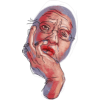Search the Community
Showing results for tags 'text'.
-
There should be a way to past text (e.g. copied from a website) without format information. The common keyboard shortcut ist cmd+alt+shift+v but it does not work and there is also no menu item for this.
-
I am running the beta of Affinity Designer, but I cannot find a way to use the typographic features of some fonts, especially a way to enter old style numbers. Normally I can use this features with the standard OSX "CMD-T" window (I use a Dutch localized version of OSX, and I do not know how this is called in English), but Affinity Designer uses a non standard window. For a graphic designer extended attributes of fonts are a must, so I would be disappointed if these could not be used.
- 19 replies
-
- typography
- text-tool
-
(and 1 more)
Tagged with:
-
Just discovered that when using the “Frame Text Tool” (which is really nice by the way) you can not drag and drop a file of type “.textClipping” into the object rectangle. It gives the message “File type is not supported”. AD should have the ability to allow a drag and drop into any “Frame Text” object as text clippings are a pretty long standing file format on every Mac. Obviously one can drag the text clipping into any TextEdit or Mail window then do a copy and paste the text from there into a text frame in AD to get the same results. Any chance of supporting this file type as above in the future? I also just checked to see if I could use drag and drop to drag an “.rtf” file onto a text frame and that works perfectly. Nice. I you can handle ”.rtf” file “.textClipping” files should be a piece of cake. Max
-
Hi, Unless I miss something, I think the text workflow could be improved. Right now I always struggle when I finished typing the text. Enter do a carrier return, Escape doesn't do anything and clicking outside the text create a new one. What are you supposed to do once you have finished to type your text ??? Also, I think it would be very helpful to add the text color into the text tool and not having to switch to the pencil to change it. Thanks :)
-
First of all, thank you for making this amazing product. I almost instantly decided to leave Adobe's products after I used Affinity Designer. One thing I used to find annoying with Photoshop/Illustrator is lack of support for writing text in RTL languages like Arabic or Farsi. It is available only in ME editions which are hard to find and sometimes outdated. Right now, I couldn't get RTL text writing in Arabic to work with Affinity Designer, and it would be great if this feature was implemented. Thanks,
-
I've been bringing text in for mockups from other sources: Word, Email, etc... What would be a huge time saver is the ability to paste just the text without bringing in font size, color, etc. In most applicaitons, this is an edit option called "Paste and Match Style". It brings the text over but retains any current style attributes of the existing text box. SInce there's no way (at the moment) to copy text styles from one object to another, the only thing I can think to do is manually tweak the font size and color each time after I paste. Thanks for what's shaping up to be an amazing application!
-
Would love to be able to do the font spacing (horizontal kerning) and paragraph leading (vertical kerning) with a simple click of the mouse as in CorelDRAW. I'm a new Mac user, still on CorelDRAW X4 on VMWare Fusion. I'm looking for a good Mac Vector replacement, but it seems that every vector program is missing a few key features that I use regularly in CD. I will be listing the ones I'd love to see in Affinity. So far nothing is really a good replacement for the features I use. Would love to see Affinity become the Mac's CorelDRAW!