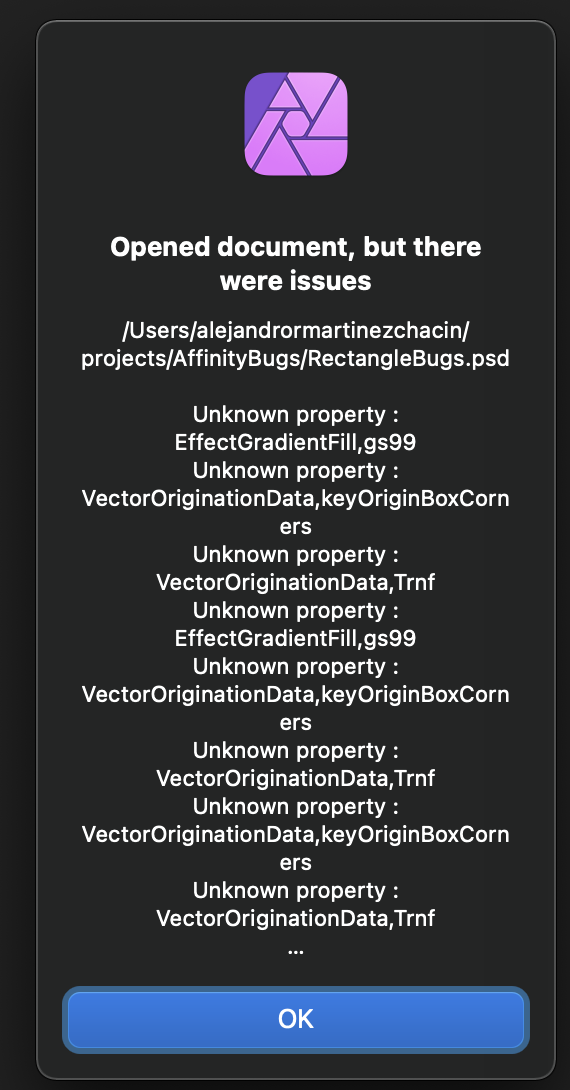Search the Community
Showing results for tags 'psd open'.
-
We can open PSD files in Affinity Photo but it doesn't transcribe correctly, that is, colours change radically and layers are missing. Is there a reason for this and have you a solution please? I am shooting Fujifilm GFX importing to Capture One, exporting variants in TIFF 16bit, where our retoucher commence her process in PS. She sends us the retouched layered PSD files to be tweaked if necessary. We were shocked to find that everything was off. We purchased the whole Affinity suit thinking that the transitions would be seamless.
-
Received a PSD files, it happens to have box rectangles with uniform rounded corners, it might be related to that? Also gradient fills properties show up. Let me know if these are actually bugs I should be mentioning here? or is it to be expected for the time being while compatibility is being worked out? Latest AP, 1.10.14 RectangleBugs.psd
-
I just bought Affinity Photo and I'm testing it out on some PSDs I have from Photoshop. When loading small ones (2-3mb) it loads them but takes about 10 seconds to open them (which seems a bit long, they open in under a second in Photoshop), but when I tried to open a 10mb file it just didn't open at all. No error, it just stays on the empty AP window with a little note in the top right saying "Loading 1 document" but it never loads. I waited to see if it was just taking a long time but after 15 minutes it still hasn't loaded. I've attached a copy of the PSD I tried to load. ProsperityMap After Battle.psd
-
After recent update, am unable to import/open psd files in my affinity photo app on ipad. I searched many forums but couldn’t find this issue anywhere. Need help to resolve this issue.
- 10 replies
-
- importing psd
- import psd
-
(and 2 more)
Tagged with:
-
Hello, I can't import .psd file to Affinity designer(ipad). In the import page, I can't choose .psd file. If I choose .psd file in my folder, it will force to open in Procreate. Even if I export .psd from AD, I can't import it. Is there any solution? :( AD ver.1.8.3 ipad ver. 13.5
- 2 replies
-
- psd
- psd import
-
(and 3 more)
Tagged with:
-
Hi, I have a question. I received a PSD file created in Photoshop and when I want to open this I get an error. Can somebody help me with this? I attached the error and the file I can't open. ART_designinstagram_MV2019052.psd
- 7 replies
-
- affinity photo
- problem
-
(and 3 more)
Tagged with:
-
Hi as pdf export doesn't work fine with adjustment layers, I tried to use PSD export. The file is OK when I open it with with Preview (Aperçu in French). The file seems also good for my printer - I think he uses adobe. But when I open the psd file with affinity publisher there are missing object and layers (the top of the arrow is missing and the QR code part is blue rather then grey). Here are the files. Any clue ?? Thank you Cyril test.afpub test.psd
-
- psd open
- psd export
-
(and 1 more)
Tagged with: