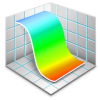Search the Community
Showing results for tags 'key'.
-
It would be phantastic, if you could implement key cobinations for shortcuts. I don't mean Strg+Key or Alt+Key but Key~Key. So the shortcuts for the geometry combining modes could be G~A, G~S, G~I, G~D and G~D. I know this concept from Cinema4D. Its very powerful und works very well.
-
A keyboard combination for a 1/10 stepping is missing. - Like alt + cursor key. Explanation: Currently: Selecting an object or a value field. Tapping the cursor keys increments or decrements the value or object position by 1 step. So you can adjust object attributes. Holding the shift key while tap the cursor keys increments or decrements the value or object position by 10 steps at once. So you can adjust object attributes in broad range. But which key do you have to hold, to do the opposite? To make the fine adjustments. The increment or decrement the first number behind the floating point. - So in other App you have to hold the alt key, to increment or decrement the values or object position by 1/10 steps. I'm missing that in Affinity Designer and Photo.
-
https://github.com/keycastr/keycastr "KeyCastr, an open-source keystroke visualizer." I hope this helps some of you who make tutorials
-
I'm become crazy by a stupid simple task: How to delete something in an selection? I've selected an area (Rect selection) that i want to delete. Then i press the delete key, but it deletes the complete layer!? I've searched in the Edit- and the Selection-Menu, but nothing. Then i use the help to search for delete, and it finds just the Delete Layer command? Searching for that term in google shows me al lot of impressive tricks, but not how to delete the content inside a simple selection. So i switched to Pixelmator to do that in two seconds... - But that's insane, for such a basic function. Where did you hide the simple delete function?
-
Hey guys, second time asking about this. Keyshort input isn't working to setup "deselect" in Designer draw mode. I am attempting to setup a command-shift-a keyshort to deselect in draw mode designer. I am able to input the keyshort but it doesn't work. In fact the command-d keyshort default doesn't work either (only in pixel mode even though it is shown in the draw mode keyshort prefs window). Only the escape key seems to work to deselect and I'd prefer to stay with my 25 plus year muscle memory keyshort. Is this a bug or designed behaviour and if designed I'm wondering why have the ability to assign a keyshort and have it not work?