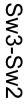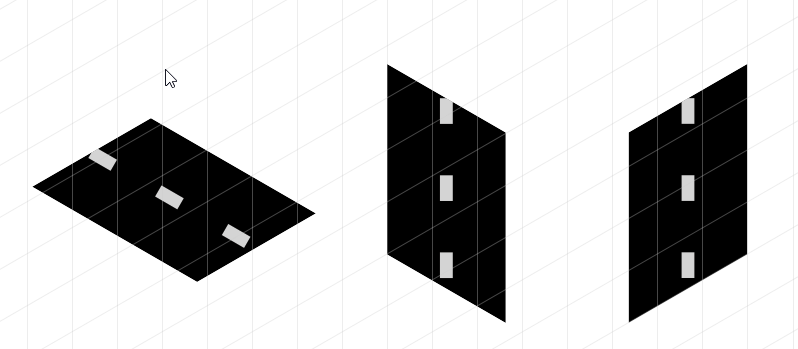Search the Community
Showing results for tags 'dash'.
-
Dear all, I've encountered a problem when importing PDF files into Affinity Photo and Affinity Designer. The dashes imported are covering a part of the following letter (See first attached picture, second picture is how it shou). The result of this is that I need to change all the old dashes to new dashes manually, which is getting very tiresome if having more than 20 objects per figure. The PDFs are created in R if that matters. Is there any way of solving this issue? Thanks for any help! example.pdf
- 2 replies
-
- text import
-
(and 1 more)
Tagged with:
-
WIndows 10 Home (1803), Designer 1.7.0.188. I've just noticed that a thick dashed stroke doesn't seem to be rotated/skewed/sheared (or whatever) properly when fitted to an Isometric plane. See attached image where the versions are - from left to right - fitted to Top, Side, and Front (afdesign document also attached). Notice the shapes of the ends of the dashes; they don't fit with the rectangle. Workflow to reproduce: * New document; * Create black rectangle; * Create thick dashed line, with a butt or square cap (so it's easier to see); * Put dashed line within the rectangle layer; * Open Isometric studio (and create grid if necessary); * Select the Top plane; * Press "Fit to plane". dotted stroke on isometric plane.afdesign
-
In 1.7.0.192 Beta on Windows 10, any time I adjust the Dash settings under Decorations, the stroke reverts from its set width to nothing, effectively removing the dashed stroke i'm trying to adjust.
-
I started this thread because a search for “Dashed Lines” turned up nothing. I am having excellent results making working drawings so far. What I can not seem to find is how to turn a “Line” into a “Dashed Line” and being able to set the length of the segments and the space in-between them. For drawing with hidden lines this is a must. I know I can create the effect using individual segments but I also know that Core Graphics has built in routines for doing exactly this. Max AD Ver 1.0.18771