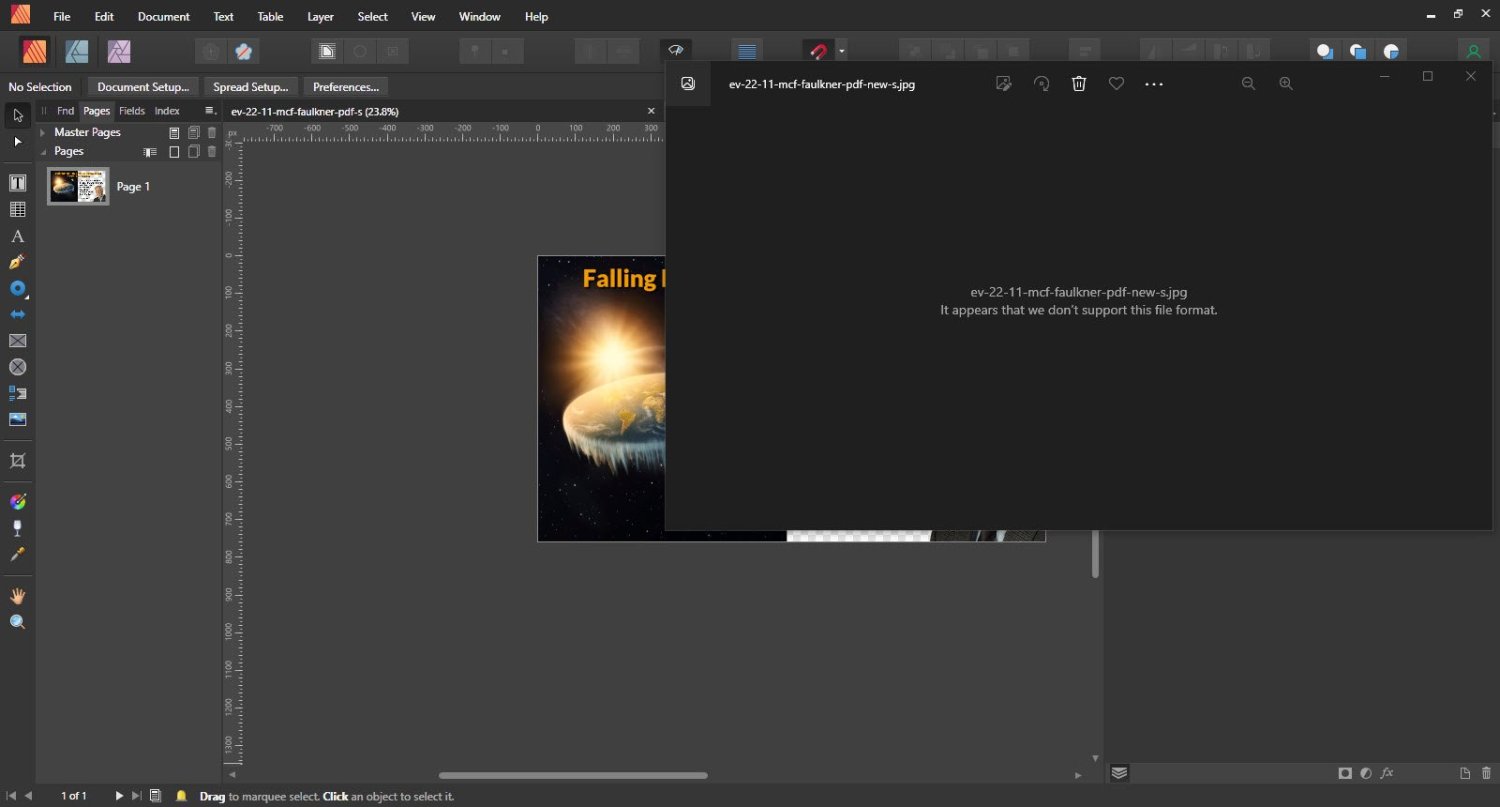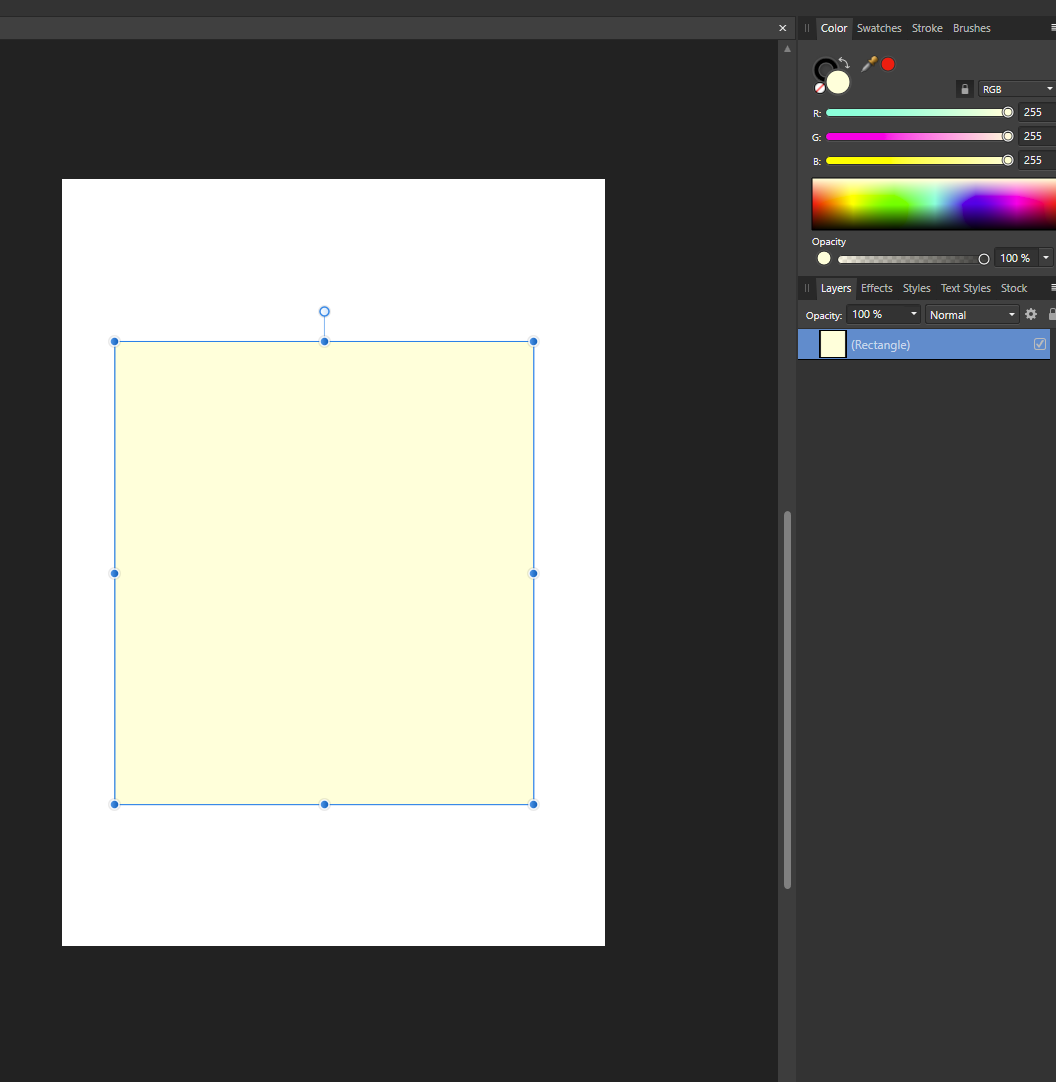Search the Community
Showing results for tags 'color bug'.
-
Several problems have come in the last few days. I'll mention all in case this helps diagnose: 1. I have been going back and forth between Publisher and Photo, so this may have something to do with it/them crashing several times in the last 3 days (or so). Anyone else have this happening? 2. I was trying to export from Publisher to a .jpg and it messaged me that that file format is not supported! 3. May not be related, but also today found when I used the pen to create a text box, the outline of the confining line was printing! I can't make it disappear! 4. This may well be unrelated, but I created an image including an area with a fully transparent background, and when it was exported to .jpg, the background showed up as very light yellow. When I printed it letting the printer manage the color, the problem went away. Edition Windows 10 Home Version 21H2 Installed on 9/17/2020 OS build 19044.2130 Experience Windows Feature Experience Pack 120.2212.4180.0 Device name DESKTOP-1S4QFTT Processor Intel(R) Core(TM) i7-7700 CPU @ 3.60GHz 3.60 GHz Installed RAM 16.0 GB Manufacturer: DELL Product ID 00325-96097-23713-AAOEM System type 64-bit operating system, x64-based processor Pen and touch No pen or touch input is available for this display The attached images demonstrate the message about not exporting to .jpg and the yellowish background in the picture which is set into a publisher file.
-
The program displays all colors in a yellow-white color. sRGB, CMYK, Lab... all my color settings and calibration are correct. Both Photo and designer programs have the same error. I have uninstalled and reinstalled the program 4 times but still no solution. I need help.
-
Hi guys, I'm currently having strange color shifts when exporting from Affinity Publisher into PDF. The color of the imported RGB .jpg image is strongly shifted close to grayscale when the document is being exported, even if the used gradiation curve layer (for matching the target color space) is only slightly affecting the overall colors of the image. When exporting the pages as .jpg with CMYK format this color shift is not visible. For better understand of the effect, I attached three images: 1st image: screenshot of page within Affinity Publisher without softproof 2nd image: screenshot of page within Affinity Publisher with softproof 3rd image: screenshot of the exported pdf opened in Acrobat Reader DC (but I get the same behavior also in other PDF readers and even when reopening the pdf in Publisher) I'm exporting into ISO coated v2 300% (ECI) color space. In publisher I'm using the corresponding preflight for softproof and disabling the softproof layer before export. The behavior seems not to be dependent on the selected PDF compatibly version (I'm using PDF/X-3:2003). I'm using Publisher 1.8.4 under Catalina 10.15.7. Many thanks for your help!
- 7 replies
-
- affinity publisher
-
(and 2 more)
Tagged with:
-
I just downloaded Affinity Publisher BETA; it was previously unknown to me. So, it's my first day with it. I'm not yet as savvy as some of you, but I did use Serif's previous publisher software (PagePlus X8), so I image my transition should be somewhat easy. Serif does makes intuitive products. First thing I did was I opened a pdf book proof to see if it would have editability in AP. Some of the illustrations opened in full RGB color, but some opened as "negatives." I closed the file, then reopened it - same thing. I closed AP, then reopened it - same thing. Bug, or me?
- 5 replies
-
- color issue
- pdf file
-
(and 2 more)
Tagged with: