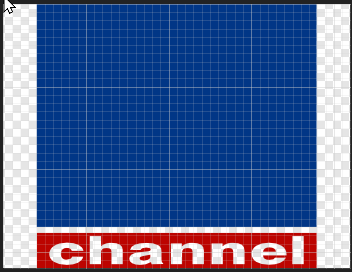Search the Community
Showing results for tags 'apl-148'.
-
Hi, the attached svg is rendered as a full black monolith on Affinity Designer/Publisher, while it's rendered correctly on Chrome and in the Finder thumbnail. This problem is quite blocking and serious. Affinity Designer rendering: Chrome rendering: Finder rendering: Map_of_municipalities_of_Apulia_-_Italy.svg
-
v. 2.2.0.1903 and older. Hello everyone, https://fr.wikipedia.org/wiki/Fichier:FRANCE24.svg This problem concerns the import of SVG files (here from Wikipedia) by Affinity Designer. The software adds black and blue colours that are not present in the original file and make the file structure more complex. To reproduce this problem: Download the attached SVG file from Wikipedia. Open this file with Affinity Designer. You will see the unexpected black and blue colours and a more complex file structure. A workaround is to load the file into InkScape, ungroup everything several times and then paste it into Affinity Designer.
-
I really love using Affinity Publisher as an alternative for InDesign but I have one major problem with it. I usually export my images as JPEGs from Capture One in AdobeRGB to be more flexible when exporting my publisher documents to PDFs for print or to send them on the web. Unfortunately there seems to be a problem though when exporting the file into a PDF and activating "Convert image colour spaces" into my set ICC Profile (let´s say sRGB in this case) and the file size suddenly skyrockets. If I do not have the setting ticked a 16 page 2560*1440 px per page PDF with many images varies between 36mb with quality 100 JPEG compression and 5 mb with quality 70 JPEG compression. When I tick "Convert to image colour spaces" in order to get an sRGB version for web use the file size changes to 175 mb no matter what jpeg compression is set. The problem only seems to be existant with RGB colour spaces. I did a test with ISO Coated v2 and the file size with 70 JPEG compression is a modest 14mb. No matter what other RGB profile is used file size always stays at 175mb. I also checked the PDF in Acrobat and found 2 major problems. The first problem is that the JPEG compression seems to fail. No matter how I low i put the JPEG quality the resulting images always look the same. The other problem is that the bit depth gets changed. If I export without conversion the photos have 24 bit/pixel. If I tick the conversion option I get 48 bit/pixel which would mean 16 bit per channel. Using CMYK colour spaces the conversion works flawlessly, same for the compression and the images in the files have 32bit/pixel aka 8bit/channel. My other settings are as seen in the attached screenshot. I am using the latest build of Affinity Publisher and Windows 10. I am looking forward to your suggestions and insights! If this truly is a bug I hope the Affinity team will fix it soon
-
I have an SVG graphic that displays in Firefox, and in Inkscape, but not in Affinity Designer or Publisher. This is a screen capture from Firefox. This is in Designer. I opened it in Inkscape (where it looks good), and re-saved it. But still doesn't display correctly in Affinity. Original SVG attached. FXNWS.svg
-
Download the SVG version of the shapes on this web page and open in Affinity Designer. The colours are consistently different from the ones that appear on the web page.