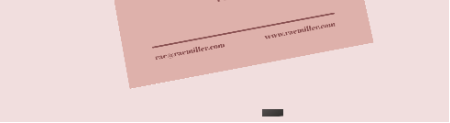Search the Community
Showing results for tags 'affinity bugs'.
-
MODERATORS Just posting this to inform you about some annoying features of infinity designer which should be removed. 1) Art board Layer working with art board is very difficult due to its art board layer . I think affinity layers working ways should be same as adobe illustrator. When we remove art board layers no shapes shows outside of art board area . 2) EPS File One of main source file which clients demands and also most of stock sites used this as source file , but affinity EPS is very different from other . ( No layer ) ( Text conversation into curves ) ( No grouping ) 3) No Snapping While Cursor tool I feel no snapping while adding nodes to a shape. Difficult when putting nodes with perfect distance. 4) Pen Tool No strokes showing when using pen tool , I storokes should be visible when working with pen tool. 5) empty Gap Issue While working or in exported files , we see a gap between perfectly snapped shape , this is one of big issue I think . I will some more Annoying Features of designer very soon , so affinity should adjust these
- 6 replies
-
- affinity
- affinity issues
- (and 5 more)
-
Recently purchased Designer for my windows computer, I have been using it daily on mac without issues. I randomly receive extremely heavy lag when in designer, it's extremely disruptive to my workflow and forces me to restart the program multiple times an hour. This is not an issue with my pc, my computer is new, there is nothing running in the background and no other software I'm running has any issues at all. Relevant specs are as follows: cpu: i7-9700k gpu: 2060 RTX RAM: 2x8 (16gb) 3600h DDR4 (XMP enabled) This computer was built with the intention of running high usage GIS software programs daily and should be more than enough to run affinity without any issues. It starts off great but inevitably results in my having to stop what I'm doing to restart the program. As stated previously there are no interactions with my antivirus or firewall, there are no issues with background processes, my cpu and memory are both below 35% usage the entire time I'm using it. It does not seem to be determined by file size or the number of objects in the file. I have tried to perform a clean uninstall and reinstallation of the program, I have gone as far as going into %appdata% and deleting the affinity file followed by a computer restart before re-installation. I cannot stand working on a MAC computer, any help would be greatly appreciated, I want to re-iterate that this is not an issue with my computer, this is an affinity problem. -Thanks
- 11 replies
-
- lagging
- software issue
-
(and 4 more)
Tagged with:
-
Hi, I've been having this issue recently and i'm not sure how to fix it. While i'm in the program, everything looks fine (as shown in attachment 1) but when I save I get black boxes on the images (attachment 2). I've tried changing the resolution/canvas sizes. But because i'm not sure of what's causes the issue, i'm not sure of how to solve it. I'm working with a PSD that I saved as an afphoto file after editing the mockup file to my liking. Affinity Photo 1.8.5. 703 on Windows 10 This really hinders me as a big part of my job is to present my designs to clients. Anyone know how to fix this?
- 6 replies
-
- affinity photo
- affinity 1.8
-
(and 3 more)
Tagged with:
-
Fantastic job on the new Beta versions (2 in 24 hours)...I have been testing AD today... I have come across this strange one... Not sure whether this is a bug or just how/where/platform brushes have been created. I have noticed that some brush sets are returning 3 decimal place values for the px size in the panel As screen shots below importing third party brush sets [Vector+Raster] DAUB [Blender 3] https://forum.affinity.serif.com/index.php?/topic/25662-brushes/#comment-121912 Textured pack E3 water - Intensity brushes [CD_E3_water] https://forum.affinity.serif.com/index.php?/topic/20677-textured-pack-e3-water-intensity-brushes/ Affinity Photo Painter's brushes https://forum.affinity.serif.com/index.php?/topic/26538-affinity-photo-painters-brushes/ Tried some of my latest ones created for INKTOBER [inkers] this year..luckily! for me they seem to be OK