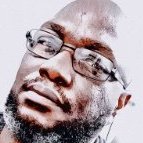Search the Community
Showing results for tags 'af-367'.
-
iPadOS 17 affinity 2.2 official version (2005), iPad pro 2012 M1 processor, the response is very slow when selecting fonts. I don’t know when this problem will be solved. RPReplay_Final1695223328.mp4
-
Hi, I’ve just upgraded my M1 12.9 iPad to the iPadOS 17 developer’s beta (iPadOS 17.0 (21A5248v)) and just noticed that all my 30+ font installed from within affinity publisher are not working or displayed to be picked from any of the affinity apps. I’ve tried removing them all, rebooted and reinstalled them without any success. Any thoughts?
-
Font scrolling is virtually dead. I am currently unable to use the font list at all because it freezes for minutes and when it unfreezes and I scroll, it freezes again. I have tried to find a way to delete all fonts at once, but I don’t see how to do this. I have tried uninstalling the app and reinstalling it, but the list of fonts return. Please advise as it is making Affinity Photo unusable and forcing me to turn to Adobe to function.
-
I'm using Publisher 2.3 on iPad (OS17.2). I have about 200 fonts installed. Opening the fonts menu takes some time to load (display the fonts correctly). The menu cannot be used in this time. But even after the menu is loaded fully, scrolling is almost impossible. I know that I should maybe not install so many fonts. However, at least with the 2.0 version (not used 2.1 and 2.2 much) the menu was much more usable. Scrolling was working after an acceptable loading time. So there is some kind of degradation. Andreas
-
I am trying to change the font and when I highlight the text and then go to the font selection tab, the tab barely responds and when it does I can’t select or scroll through the fonts. This happened after I updated my iPad to OS 17.1.1 RPReplay_Final1700875361.mp4
-
Following the release of iPadOS 17, our team have identified an issue whereby scrolling the fonts list in Affinity applications is no longer smooth and can react in a delayed manner. This appears to occur once a certain number of fonts has been installed in the Affinity apps, which varies based on iPad model and font type, but is around 70 fonts plus and is caused due to changes in how iPadOS handles installed fonts. Our team is aware of this issue and we're working to resolve this as soon as possible. Unfortunately the only workaround we're aware of at this time is to remove excess installed fonts and you should find that the list behaviour returns to normal. Our sincerest apologies for any inconveniences caused due to this.