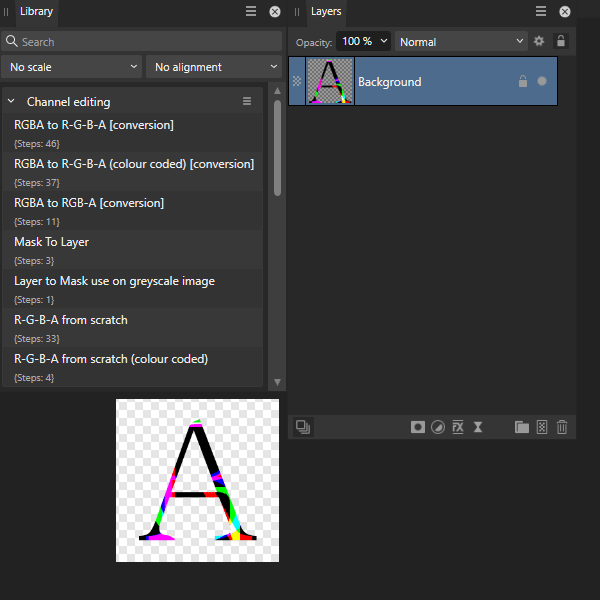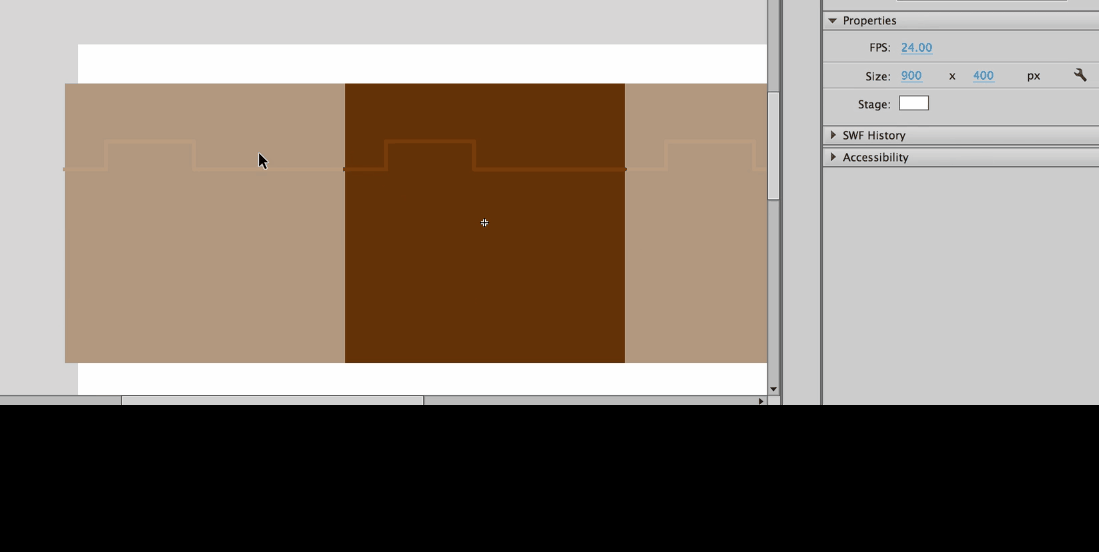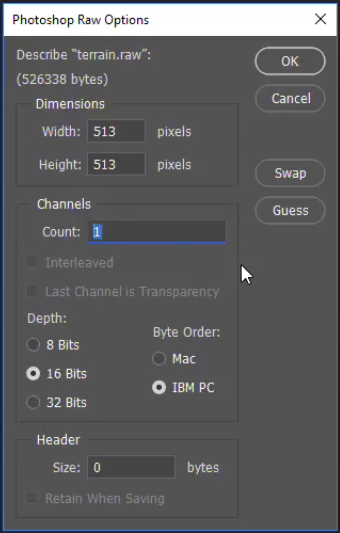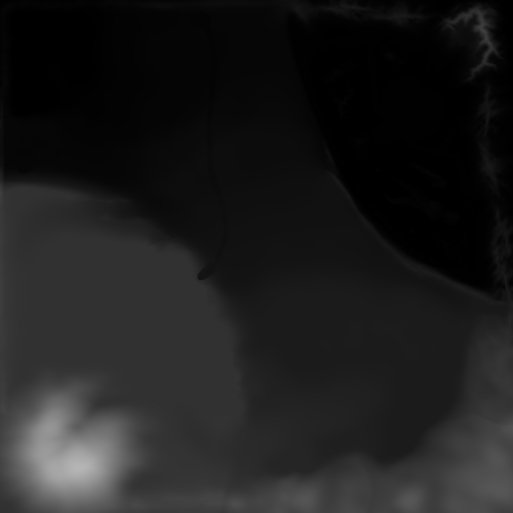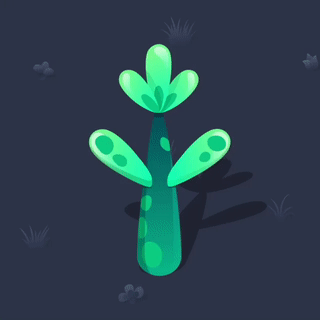Search the Community
Showing results for tags 'Gamedev'.
-
I have build a set of seven macros which make the channel editing as well as conversion of Affinities "RGBA" to R-G-B-A, RGBA to RGB-A as well as other tasks much easier and faster within Affinity Photo. Big thanks to @NotMyFault and @,,, for their insight into Alpha channel math and how it is working inside the Affinity Suite. The from scratch macros allow stacking transparent vectors or textlayers on top of each other. This works as long as you keep the black fill layer for each channel intact and active. https://myclay.gumroad.com/l/Affinity_channelEditmacros
- 6 replies
-
- channel editing
- alpha
-
(and 4 more)
Tagged with:
-
affinity designer Affinity for 2D Game Graphics is so good
jovanny posted a topic in Share your work
Hi Community, I just start using Affinity Designer 2 a week ago or so, but I love it. I was able to use it to Design a Game demo in wick Editor. https://forum.wickeditor.com/t/affinity-and-wickeditor-game-demo/10444 -
Hi everyone! This marks the start of my sketchbook. EDIT; here is the optimized version with shadows, thanks for the tip!@MBWanderer
- 8 replies
-
- affinity photo
- drawing
-
(and 5 more)
Tagged with:
-
Does affinity has tiling feature like in Adobe Animate or Krita? The feature I am asking about is wrap around mode in Krita. Example : In Animate : Check the last gif for example. I want to make nice looking tiles in affinty designer. As long i can make that I am willing to switch to affinity. All I want is nice fast workflow for making 2D game art in affinity. I have attached some references of what i want to do. https://www.gamedevmarket.net/asset/jungle-tile-set/ As advertised in the affinity designer page here. The artwork they shown is from a game too. https://affinity.serif.com/en-gb/designer/ pyxel edit tiling.mp4
-
Game Development programs can produce “Hight Maps” as “.RAW” files which are just grey scale images which determine the hight based on the value of the pixel color. When opening the file in “PhotoShop” this is the dialog box. Right now “PhotoShop” is the only photo editor that can open these files and there isn't any reason Affinity Photo shouldn't be able to do the same. There are many people like me who are trying to remove themselves from the Adobe eco system and if Affinity would add this simple feature it would help us Game Developers / 3D artist say goodbye to Adobe. I’m attaching a sample of the “.RAW” file for you to test. When opened in Photo Shop the "terrain.raw" image looks like this. thanks -Randy terrain.raw
-
Game Assets for building match 3 elements style of game are now 100% free. You can use them conveniently thanks to the assets panel .afassets file included. Download it for free! here http://www.affinitytemplates.com/match-3-game-assets-for-free/
-
Zenquarium is a happy iOS pet/aquarium game, with all game art made in Affinity Designer. Affinity Designer is hands down the best graphic program I've ever used. I've dabbled with a lot of programs since I was young, but am mainly a programmer. Having a tool as thoughtfully designed as Affinity Designer turned what could have been a very painful process into one I absolutely loved. (Our app store link if you're curious: https://itunes.apple.com/us/app/id1238993898) Some plants and characters... A screenshot of everything together. Icons also done in Designer!
-
Hi, Affinity Designer developers! Product is positioned as a cool tool for UI design (but we spent time and fell into the trap). I used the editor to design the UI of my game. Now I have a problem. https://monosnap.com/file/QWfuKVh1qCUWruBGFMTaUD8QYOkdIJ · I can't think of how to transfer assets to developer (and he can easy work with them as objects) · I can't make simple animations for UI (buttons, animations, progress bar, animation, text) Please, tell me how you solve these problems in your projects. What is your workflow/pipeline with flash developers?
-
Hi, Affinity Designer developers! Product is positioned as a cool tool for UI design (but we spent time and fell into the trap). I used the editor to design the UI of my game. Now I have a problem. https://monosnap.com/file/QWfuKVh1qCUWruBGFMTaUD8QYOkdIJ · I can't think of how to transfer assets to developer (and he can easy work with them as objects) · I can't make simple animations for UI (buttons, animations, progress bar, animation, text) Please, tell me how you solve these problems in your projects. What is your workflow/pipeline with flash developers? Do I have to redraw all with Animate CC?
-
I think games development needs TGA support... Working for a major game developer (EA) as a director, although it is admittedly an archaic format, TGA is an essential format for day to day use. This is a format that although we do not necessarily manually write too, it is the way we store the image in its raw format and I suspect many other studios do too. Higher depth formats are becoming more prevalent, but for now TGA is an essential format that without, we could not recommend the software rollout.