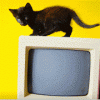Search the Community
Showing results for tags 'Convert'.
-
Hi, I just started trying out the free version of Affinity after seeing the trailer on Youtube. I find it very nice of course, but was wondering if its possible to convert a 2D shape into '3D', just like on Illustrator. You could rotate it into an isometric grid, so to say, shading, no shading, etc. Its one of my fav. features on AI..and was wondering if its just not available on the free version ? Cheers and thanks.
-
I'm trying to break down the character 道 (dao, as in Dao De Jing) into its component pieces to illustrate how characters are formed. I can convert it to curves, no problem: result is 5 closed paths. But I can't find any way to ungroup those paths. I've tried clicking with the Move and the Node tools plus every combination of Shift / Ctrl / Option / Cmd I can think of, and either all five paths are selected, or none. The Ungroup item in the Layers menu is grey, unavailable. At the moment, it looks as if I'm going to have to delete paths one node at a time—and there are well over 100 of them. Aiyaaah! Am I going to have to rasterize and erase pixels? Anybody who knows an easy way to do what I want—select the 首 only, for example—please help! Thanks! 道.afdesign
- 5 replies
-
- Chinesetext
- curves
-
(and 3 more)
Tagged with:
-
Hi. I'm professional photographer in S. Korea. 1. Hope to using fujifilm raw files in affinity. 2. And, For recognizing, checking lights or something on the tab what I change things (brightness, curves, .. stc) thnks,
-
Is there a way to draw an object (eg. square/circle/trangle etc.) as a vector by default? It's a bit unhandy that I need to convert it to curves everytime I want to modify it's form...