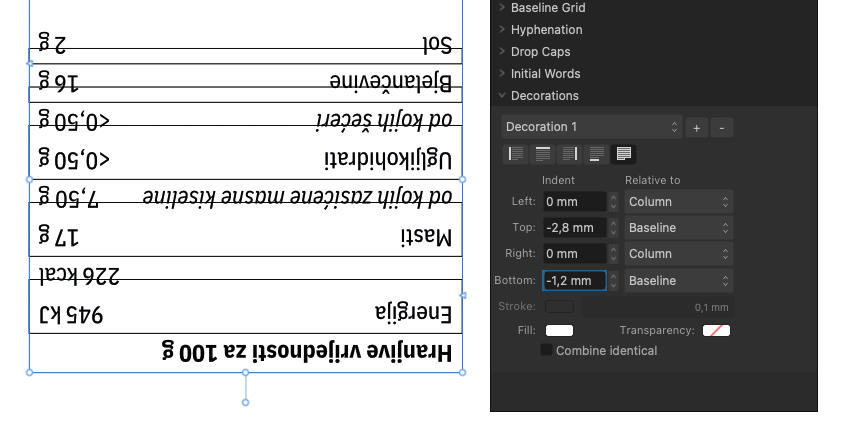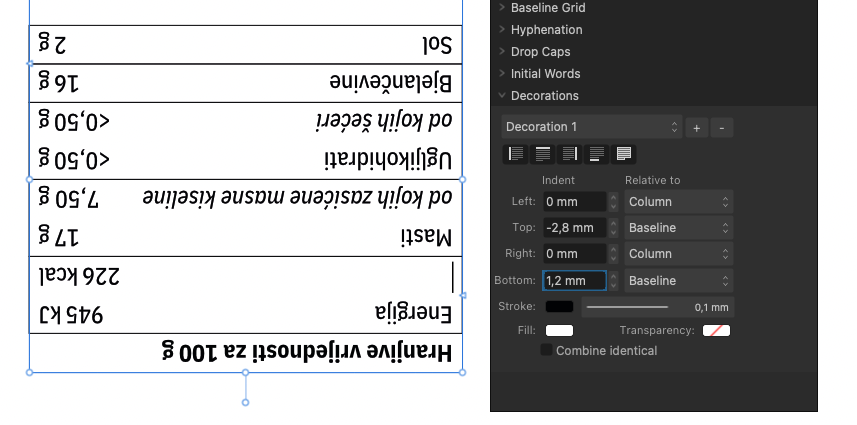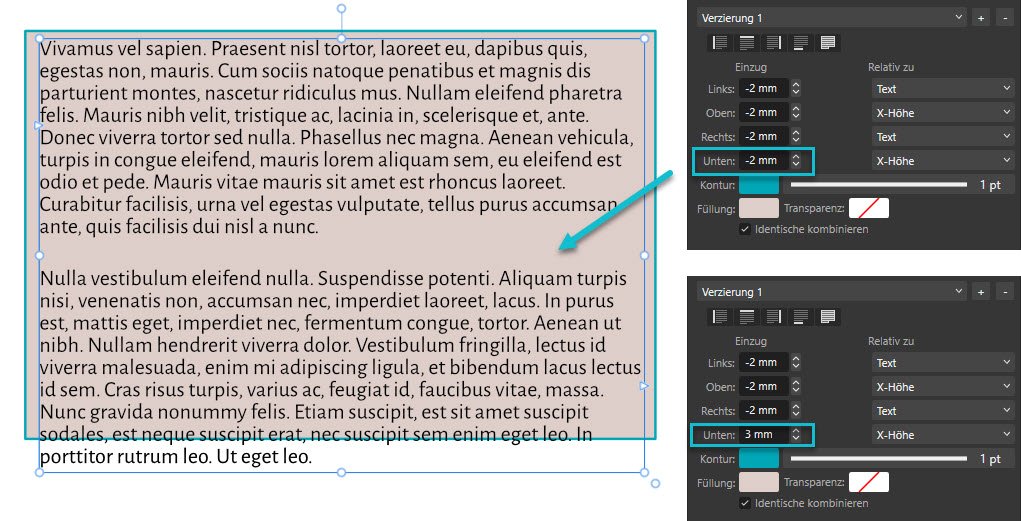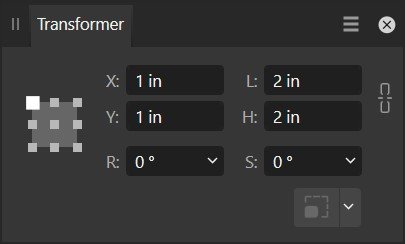Search the Community
Showing results for tags 'AFB-6981'.
-
Ich habe ein in APub V1 erstelltes Dokument in der Version 2.0.3 geöffnet. Dabei haben sich die Verziehrungen in den Textstilen geändert. Titel "Aus der Region" sollten grau hinterlegt, "Zeitungsname und Ausgabe" weiss hinterlegt sein. Soweit ich weiss, hat die Version 2.0.0 diese Textstile noch richtig dargestellt. Oberer PrintScreen Version 1.10.6 Unterer Printscreen Version 2.0.3 Verziehrungen.afpub
-
Decorations messed up after v2.0.3 update?
Aleksandar Kovač posted a topic in V2 Bugs found on macOS
This is a strange one. I cannot explain. A file contains some text frames rotated upside down. Text has some decorations applied. A file was made in Publisher v1. It was edited successfully in V2.0.0. After updating to Publisher v2.0.3 decoration setup in text styles went wonky. As if Bottom and Top definitions were switched or multiplied by -1. Styles were not touched during that time. Anyone else noticed this? Really strange. For example: my textbox looked like this after the update. This is not what is wanted. After removing minus from decoration's Bottom distance, it went back to normal. Here, Top decoration became Bottom decoration. Dotted line should run between stars and "Sample text to show..." line. After exchanging Bottom to Top spacing values, it reverted back to normal. Really strange. -
Hallo. Möchte man einen Textrahmen mit einem Rand dekorieren, benötigte man im Panel Absatz (oder Textstil) bei "Verzierung" Minus-Werte. Bei der Publisher Version 2.0.3. muss man jetzt für den Wert "Unten" einen Plus-Wert nehmen. Das ist doch sicherlich so nicht gewollt?!
-
Hello everyone, The + or - sign of the value indicating the distance does not make much sense to me, as it does not depend on the origin or the deviation from the limit. What about it? Décoration.mp4
-
After updating to 2.0.3 the text decoration is not displayed correctly and has moved. In V2.0.0 und Affinity 1 it was displayed correctly. How it looks in Affinity 2.0.3 How it should look and how it looks in Affinity 1 Program system: Windows 11 As it looks to me it is a problem in relation with the update. Is there a way to fix it? We could fix it manually but the problem occurs with every afpub file since we made the update. Alternative languages: German (mother tongue)