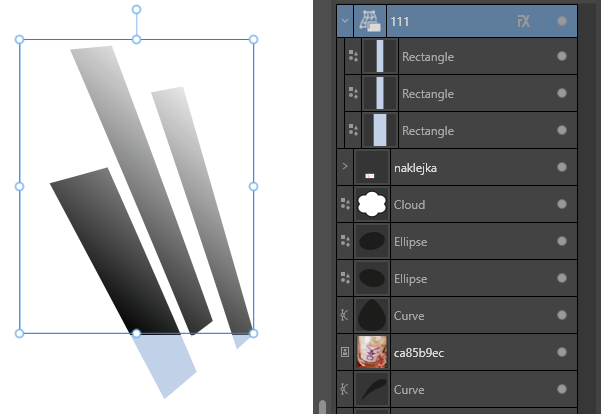Search the Community
Showing results for tags 'AF-1767'.
-
When I add FX to objects in a wrap group - I get similar artifacts.... frustrating if I'm making a mockup and I need to match an object and here's something like this....
- 1 reply
-
- warp group
- fx
-
(and 1 more)
Tagged with:
-
Let’s say I warp a text and then apply a layer effect to it, for example outline. The effect doesn’t cover the whole text but gets cropped like in the attached image.
-
Dear developers, I have found various bugs using Publisher v. 2.00, I had absolutelly no similar experience in v. 1.x First, reccuring selection problems, on multiple machines: selecting a previously drawn line (that is a curve object, not a primitive object) sometimes is impossible selecting multiple curve points with the marque tool is not possible, I have to select one by one by clicking on them selecting objects sometimes is very hard when a text objects is near to the object, the selection automatically jumps to texts elements even if they are not too near to the object Disappearing images: yesterday I had a serious struggle in a document with multiple linked images, which disappeared, somehow I managed to reimport them, but it was tricky, the format was not particularly dangerous (transparent psd images saved with max compatibility), never had any issues similar to this beforehand Unchanged images as changed ones: Publisher constantly tryes to make me believe that one or more linked images had been changed since closing and reopening the document, these times I had to update them. The files are on local ssds, but within an Icloud shared folder, never had any similar issues beforehand with v 1.x. Wrap object with layer effect(s) applied: When I switch to Designer persona inside Publisher, and apply a wrap deformer, after this I revert back to Publisher persona, and try to apply a layer effect (for example drop shadows), the effect is applied only within a boxed area which is unusable and nonsensical, if I make this wrap object to a simple curve object then the effect works correctly. Color palette problems: sometimes the palette reverts to cmyk sliders, it is a little irritating compared to v 1.x with which I never had any similar experience Thank you for your attention. I hope these will be addressed very soon, because most of these are serious flaws in the new application. Anyway Publisher is my preferred tool in a lot of scenarios.