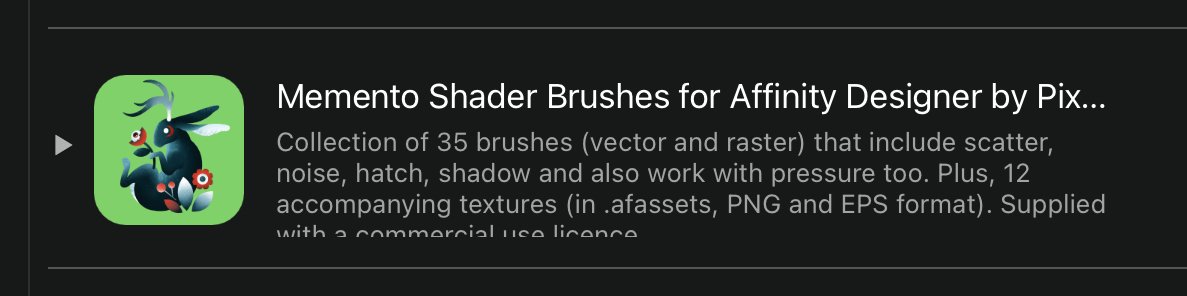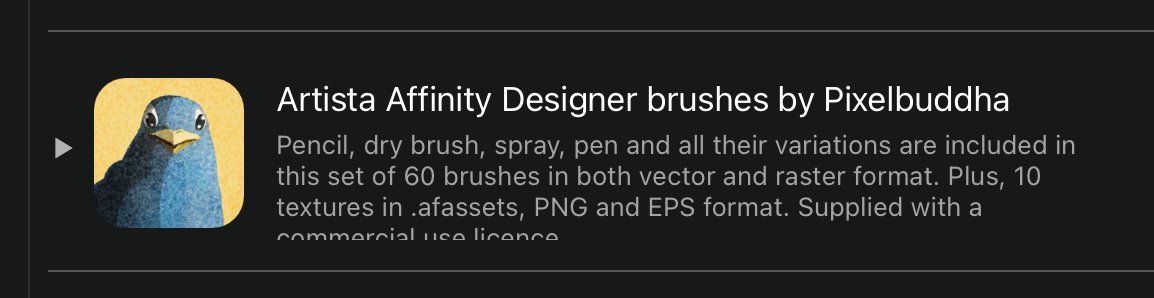Our response time is longer than usual currently. We're working to answer users as quickly as possible and thank you for your continued patience.
Search the Community
Showing results for tags '1.9.0'.
-
Hello developers, Please fix broken EMF and WMF export in Affinity Designer 1.8.5.703 in Windows 10. The bug is there at least since 1.6 (that's when I started using AD). Bug is also present in Affinity Designer Customer Beta 1.9.0.864. Steps to represent bug in EMF export: Start Affinity Designer 1.8.5.703 Create New Document > Web > SVGA 800x600 Create grey circle 600x600 in the middle Export file to Circle.EMF Create new document in Word 2016 or 2019 (I cannot test in earlier versions) Drag and drop Circle.EMF into Word document Save Word docment as PDF using File > Save As > PDF Resulting PDF should display grey circle, however there's nothing displayed in PDF (white space)! Steps to represent bug in WMF export: Start Affinity Designer 1.8.5.703 Create New Document > Web > SVGA 800x600 Create grey circle 600x600 in the middle Export file to Circle.WMF Create new document in Word 2016 or 2019 (I cannot test in earlier versions) Drag and drop Circle.WMF into Word document Expected Word should display grey circle. The circle is displayed but it is 1/2 smaller and has a lot of extra white space around it. Save Word docment as PDF using File > Save As > PDF Resulting PDF has grey circle but it is still small Steps to represent correct behavior when exporting to EMF/WMF using Inkscape 1.0: Start Affinity Designer 1.8.5.703 Create New Document > Web > SVGA 800x600 Create grey circle 600x600 in the middle Export file to Circle.SVG Open Circle.SVG in Inkscape 1.0 Save Circle.SVG to Circle.EMF using Inkscape > File > Save As > Circle-Inkscape.EMF Create new document in Word 2016 or 2019 (I cannot test in earlier versions) Drag and drop Circle-Inkscape.EMF into Word document Save Word docment as PDF using File > Save As > PDF Resulting PDF shows grey circle correctly Same accepts (works correctly) to WMF export using Inkscape 1.0 I'm attaching source files (.AFDESIGN, SVG, EMF, WMF) mentioned in steps to this post in 7z archive — Broken EMF-WMF Export Bug Report Source Files.7z Black lives matter, mumbojumbo
-
Hello, I wanted to reiterate an issue with the node tool in the vector persona that I've noticed in Affinity Designer in versions 1.8.4 - 1.9.0 on a Windows 10 PC. This issue was reported before for v1.8.4 in this forum post: Node Tool - double click issues - Pre 1.9 Designer Bugs found on Windows - Affinity | Forum (serif.com), but I just wanted to make a note to say that it still exists in later versions as well. The issue occurs in every document when trying to use the node tool to select nodes. A node can be selected as normal, but when you try to drag or adjust the node, the click doesn't register, thus deselecting the node. Every so often, dragging does actually work, but this seems to be random. The issue gets worse the closer you zoom in, and sometimes makes the entire program lag a bit as well. This should be reproduceable on every version after 1.8.3 in both new and old documents. There isn't really anything that can be captured in a screenshot for this bug. Before this bug appeared you could simply select a node and move/adjust it all in one movement. I have tested every version of Designer, but I have to keep reinstalling version 1.8.3 because it is the most recent release that does not have this bug. This causes a different problem because I can't open documents from coworkers who are using the newer versions. Thanks for reading, - Mitch System Information: Bug occurs on Affinity Designer 1.8.4, 1.8.5, and 1.9.0 Most recent version without bug: Affinity Designer version 1.8.3.641 Windows 10 Processor: AMD Ryzen 7 1700x GPU: AMD Radeon Vega FE 16GB RAM
-
Hello all, I own the Affinity Suite and recently updated to 1.9.0. When I tried to update to 1.9.1 though, it failed. Initially it gave me an error box where it linked to another forum FAQ from staff who went through some basic troubleshooting. I then restarted my machine, same issue. So I tried to uninstall and was going to fresh install to newest update, but I get this error message now (See attached). Couldn't find the .msi it's looking for anywhere on my PC. Funny thing is, the apps work just fine. But neither the Affinity installer, nor my Windows uninstaller (I assume they're running off the same protocol) can find their respective sources. Any help would be appreciated. I appreciate your time.
- 1 reply
-
- help
- install error
-
(and 1 more)
Tagged with:
-
Hello, I have encountered with several different small/tiny icons: -Eyedropper in toolbar -Switch color (in all places) -Change color to translucent (in all places) MacOS 10.15.5 (19F101) Affinity Photo 1.9.0 Note, as I understand, Eyedropper is fixed in beta, not sure how it is about the other icons. I am attaching screenshot.
-
Dear Affinity-Team, I've seen some messages about Affinity Photo and Publisher crashing, but no one seems to have the same problem in Designer. My Problem: I created a file with some assets in Designer 1.8. Now the new version 1.9.0 crashes when I open this file. Since I would prefer not to publish my file, I would like to know if there is a way to send it to you so you could find out why it crashes. Kind regards, Alex
- 7 replies
-
- crash
- affinity designer
-
(and 2 more)
Tagged with:
-
On the 9.7″ screen of my iPad Air 2 there is insufficient room to display the descriptions of some items offered for download. Also affects version 1.9.0 of Affinity Photo for iPad.
-
but it can open correctly in Photoshop(solved) solution:you can't set link refresh the broken link to no link then save, if now open the file with affinity you will get a not correct one , but in photoshop all seems still working (if you create new blank image with Photoshop and place the broken-linked PSD with smart object inside you will get an error said link broken ,please relink the missing PSD file) so it's the Broken PSD made the smart object function of Affinity Photo no-working BTW: how to export the presets file in My Preset list or how to copy it out and reinstall correctly to 1.9(Pre is 1.8.5.703)(still not sloved)
- 10 replies
-
- 1.9.0
- smart objects
-
(and 1 more)
Tagged with: