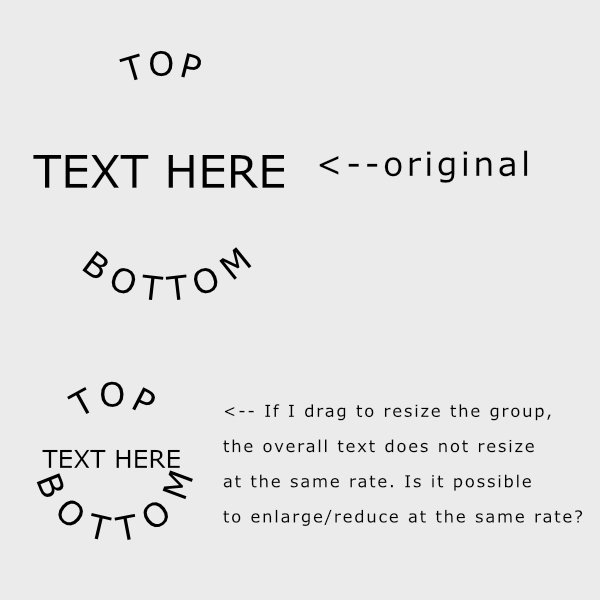Search the Community
Showing results for 'group text size'.
-
When I float a group (with an image and description) in a text frame that is determined by a masterpage, duplicating the group changes the size of the group. This is in Publisher 2.2.1, Windows 10.0.19045. Video 2023-11-08 14-04-50.mp4 Steps to reproduce Create a masterpage with 2 text columns Apply the masterpage to a document page Fill the text frame with placeholder text Create an image frame and a text frame below, put content in both Group the image frame and text frame from step 4 Optionally apply text wrap to the group Float the group in the text (pinning) Duplicate the group (I used a hotkey for Duplicate in the video, copy paste doesn't create the bug) Notice how the bounding box of the group has changed Unpinned image changes size.afpub Also, the contents of the duplicated group are left inside the masterpage folder, which I am personally not happy with, because I always have to detach the masterpage before I can edit the copied group. Same applies to copy pasting, think it is similar to what I reported here:
- 5 replies
-
- group
- text pinning
-
(and 1 more)
Tagged with:
-
Text doesn't re-flow when group size indirectly increased [AF-333] I think this is fixed for moving and adding objects within a group but not for deleting objects. With the attached test document, select the left text frame in the inline group and delete it. The bounding box will not be recalculated. bounding box.afpub
-
If you change the size of an inline group the text reflows automatically as it should, but if the group's size is changed by changing the size or position of its component layers then the text is not reflowed automatically. This screen recording shows this and then when the text doesn't reflow I scale the group and undo it to force it to reflow. inline.afpub Screen Recording 2023-06-21 at 4.02.04 PM.mov
-
I am in Publisher. Sorry if this has been discussed before, but I am against a deadline, I am going to bed now, hope I have an answer in the morning. I have a mixture of objects (boxes, lines etc.) and text boxes grouped together. I need to scale/shrink the resulting object. When I drag a corner and shrink, the text boxes turn from single lines to two lines, i.e. the font doesn't change size in proportion to the rest of the objects in the group. How can I get the text box and font size to change in proportion with the rest of the group? Also line width/weight is not changing either, and I need it to!
-
I'm using Affinity Designer. I have artistic text on a circular path and basic text in the center. I grouped all text together, but when I resize the group, the aspect ratio of the text changes. If I expand the group, the center text gets larger and the text on the path gets smaller. And vice versa. But, I'd like to maintain the ratio so that all text expands/decreases at the same rate. Is that possible? Is there a "scale with object" option for this? I will attach my file. text_path_resize.afdesign
- 2 replies
-
- resize text on path
- resize text
-
(and 1 more)
Tagged with: