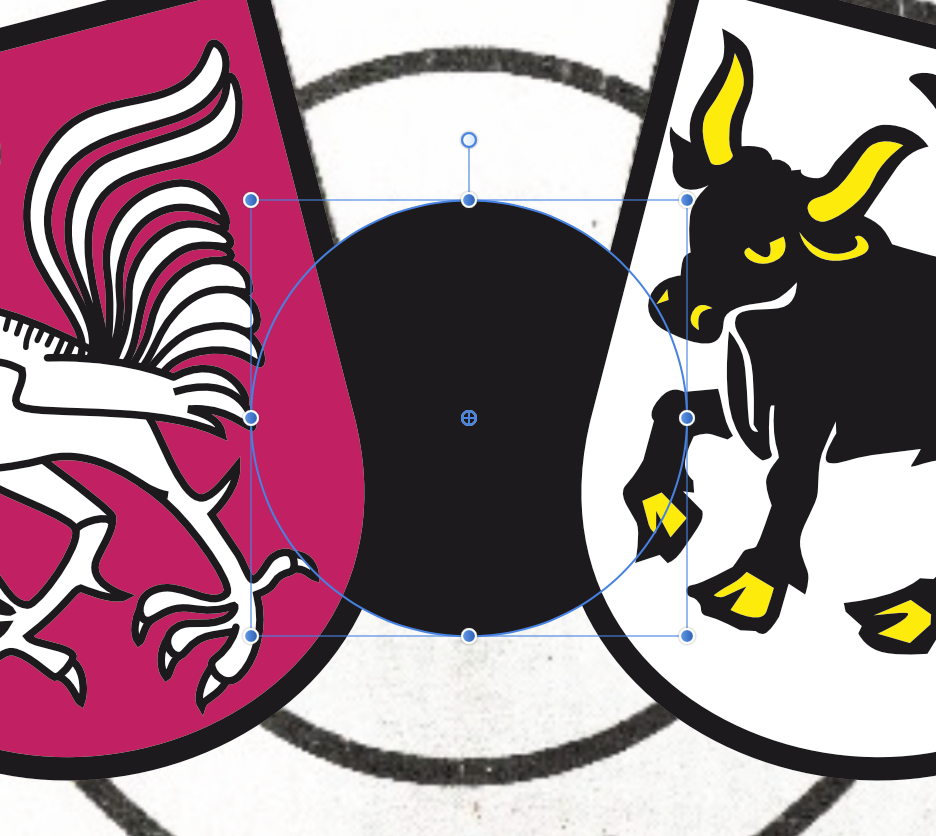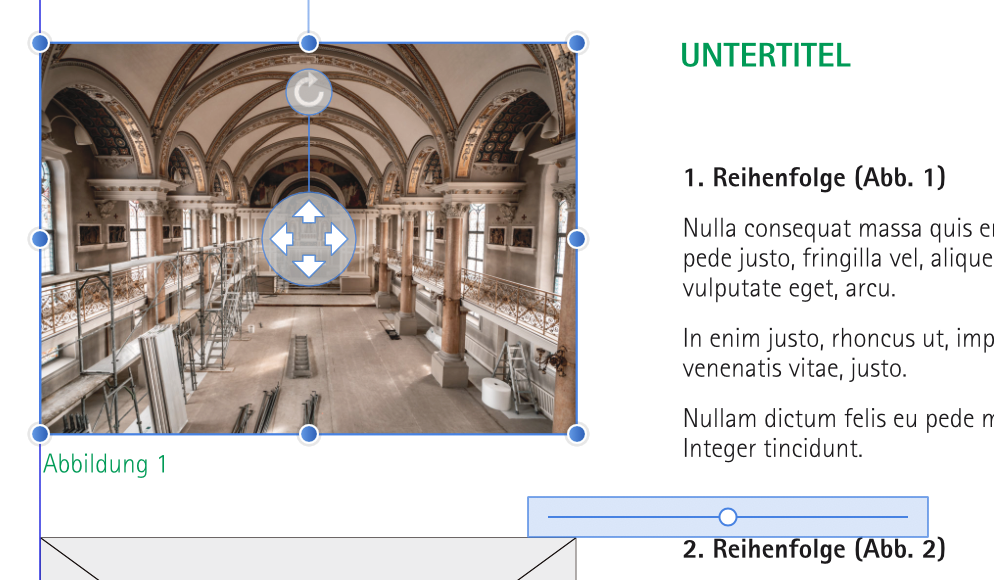-
Posts
307 -
Joined
-
Last visited
Everything posted by Thomahawk
-

Copying data into tables
Thomahawk replied to riball's topic in Feedback for the Affinity V2 Suite of Products
I really don't know for what writing all this suggestions here and Affinity does nothing about it. More than a year ago I complained about the incompatibility with Excel and it is still a mess. It is not possible to copy a group of cells and place it into Publisher tables. It just does not work. I need to get one row at a time, and even then, it adds rows every time and messes up the whole table and after a while I end up with a table that is not editable anymore. It`s even worse now then a year before. At least it was possible to copy row by row into word and then from there copy into publisher. Now, not even this works because at the second I copy into Publisher, publisher is gone! Crash. Only thing that seems to work now is copy the whole excel table into Word and then copy from there into Publisher. Any other Layout software can handle copy paste from Excel. Why is Affinity not able to? OS X 10.14.6 / Publisher 1.8.4 -

Total failure of hex color
Thomahawk replied to Thomahawk's topic in Feedback for Affinity Photo V1 on Desktop
I used sRGB -
Well, the image says it all: Pick a color from your design, go to color swatches and drop down menu, copy as hex color and you get something else. Useless! This is AffinityPhoto 1.8.3 on Mac 10.14.6
-
There is really no day without having the need of such a tool. This is so basic. What I do is, I simply go back to FreeHand and do it there. Sadly on the Mac this needs switch over to Parallels, where FreeHand still works. Honestly I am often close to go all way back to FreeHand and leave Affinity behind - really FreeHand is over 30 years old, but it is SO MUCH BETTER THEN AFFINITY DESIGNER in every way, much more easy to use and more intuitive. The only drawbacks are that it needs Parallels to still work and it does of course not support high resolution displays.
-
This was one of the first things I also did ask for when I started using Affinity Designer (Mac) in 2018. It is 2020 now and I still don't see this implemented. (My post disappeared though!) This is very very basic stuff for a vector application. Look in affinity Photo, there are two distort tools that come in handy - why in the world is this still not available in Designer??????
-
Well again something similar to the non-intuitive, unlogic and too comoplicated behaviour when working in Designer with vector points, it is a similar problem with the selection tools (like the lasso) in afPhoto. Example: Having "new" active as behaviour, you draw a selection. If you draw another selection after that, the first one is still there and you think, "add selection" must be active because it feels like it adds to the existing one. Its not until the second is finished that the first disappears - and thats really something you dont expect. So until the end you are never really sure what happens, you have always be aware of so many things to set right before you do a task in Affinity. There are many such little odd feeling quirks in affinitys software you just wonder who has so little experience in GUI design to set things up like that? Photoshop is a dinosaur of a software, but its just so much more intuitive, I really miss it!
-

transformation origin
Thomahawk replied to Thomahawk's topic in Feedback for Affinity Designer V1 on Desktop
Okay, right, seems it really needs to also hold command on Mac then it really zooms from the point set. But that is what I always say - why have things to be so hard in Affinitys Software. Its the same with so many things, they do not work intuitively, its always too complicated. Like in this case, when you set that origin point you kind of just expect it to work. What is the point when you change its position but that does not change any behaviour. Its just bad GUI. -
Why is there a transformation origin point who does nothing? Take this circle as an example. The origin is activated and in the center. Yet when I take an edge and change its size, proportional or otherwise, it does not change from the center but from the opposite edge? affinity designer 1.8.3 on Mac Mojave
-
Ultimately I always see the image size handle placed away from the image frame instead center below it like it always has been before and it does not work. When I try to use it, other elements get selected instead. Pulisher 1.8.3 Mac Mojave
-

Blurring everything
Thomahawk replied to Thomahawk's topic in Feedback for Affinity Photo V1 on Desktop
Exactly, Bones! I have had this problem several times now, after working on pixel layers, after some time I noted the images are not as sharp as they were in the original scan and I had to place them again and repeat the work. It is also not the first time I mention this destructive blurring behaviour to Affinity, but nothing has changed since a year ago. -

Blurring everything
Thomahawk replied to Thomahawk's topic in Feedback for Affinity Photo V1 on Desktop
Yes, I have always activated both. -
Once again, after a long time working on a collage, I note that the image becomes more and more blurred. I set a person over a background, and worked to make the cutout integrate better with the background. When I now copy paste the original person again into the background, the original is clearly much less blurred. I even have "move whole pixels" activated all the time. Why is Affinity so immensely destructive???? See the example, below is the person after I was working on it, on top I placed the original again. AfPhoto really it totally unreliable. I am thinking about moving over to Pixelmator instead.
-
The post exposure tool is really absolutely unusable. It is meant to darken certain gradients of the image, mostly I use it to get the darkest ranges a little bit darker. But choosing "shadows" as the range to be affected, really does the same as highlights, it just darkens everything – honestly it is so bad, it does more look like it just applies a dark brush over everything. I am just used to something better in Photoshop, that tool works great and does what is expected. Sadly, not so in affinity.
-
Affinity Photo 1.8.3 Honestly now? The image crop tool does not work proportional, neither with shift nor any other key? What? I really have to change that every time in a drop down? People, there are certain standards that work in every app - except affinity's. Why?
-
Vielen Dank, Domshot Das hat das Problem auch bei mir gelöst!
- 11 replies
-
- affinity publisher
- mac
-
(and 3 more)
Tagged with:
-
Publisher 1.8.3 Placing an image in image frame on the page (empty page, fresh created empty image frame). First problem: Image has vertical orientation. Placed (drag drop) inside frame, it is placed horizontal orientation. Why??? Correcting orientation with the image frames own rotation tool. Changing image in afPhoto, making it more bright and save again as JPG. Publisher shows resource change, resource window pops up. Actualize the image. Displayed image in frame goes back to wrong horizontal orientation. I attach the image I used, so you can check its setting and find out why it handled wrong by publisher. 22.JPG.zip
-
I just noted, when I make a selection and export (only elected part without background) (PNG, JPG etc) with an object that is set to multiply (a shadow in this case) the multiply does not work. It does work after grouping all the elements though. But this should not be necessary, result should in any case look the same like in Designer. afDesigner 1.8.2 on Mac Mojave
-
Hi Lagarto This is indeed good news. Thank you Lagarto. Strange is, its exactly as I am used to, only that I did copy paste the image from afPhoto and that did not work. I now exported a grayscale TIFF from afPhoto, placed it in Designer and then it worked like you described, setting the Pantone color for it. Unfortunately this shows once again how far behind the affinity apps are in regards of easy of use. There are by far too many quirks with these apps, so that many things do not work by intuition, too many things have to be set right until it works. One further example is here, when I copied the colored image and cut a bit from one side, it lost the color setting and got treated in CMYK, which was only detectable later in Adobe Acrobat, checking color separation.
-
using the brush tool with a Wacon Tablet on Mac, Affinity 1.8.1 crashes all the time just after some 10-20 lines.
-
Is there a way to disable that clicking on filter swatches opens that area below them and makes them flipping around in the filter list? I never know what happens when I choose sch a swatch. Will it open? does it flip away? It always needs two or more clicks until I finally get the setting window open. Very annoying.
-

Slow
Thomahawk posted a topic in Pre-V2 Archive of Affinity on Desktop Questions (macOS and Windows)
I just updated everything to the newest Version 1.8.1 and it is still slow. Publisher needs over 12 seconds to open a 60 MB document. AfPhoto brush drawing often drags along way behind the mouse movement. And this on a recent top notch MacMini with Mojave and the fastest processor and 32GB Ram.