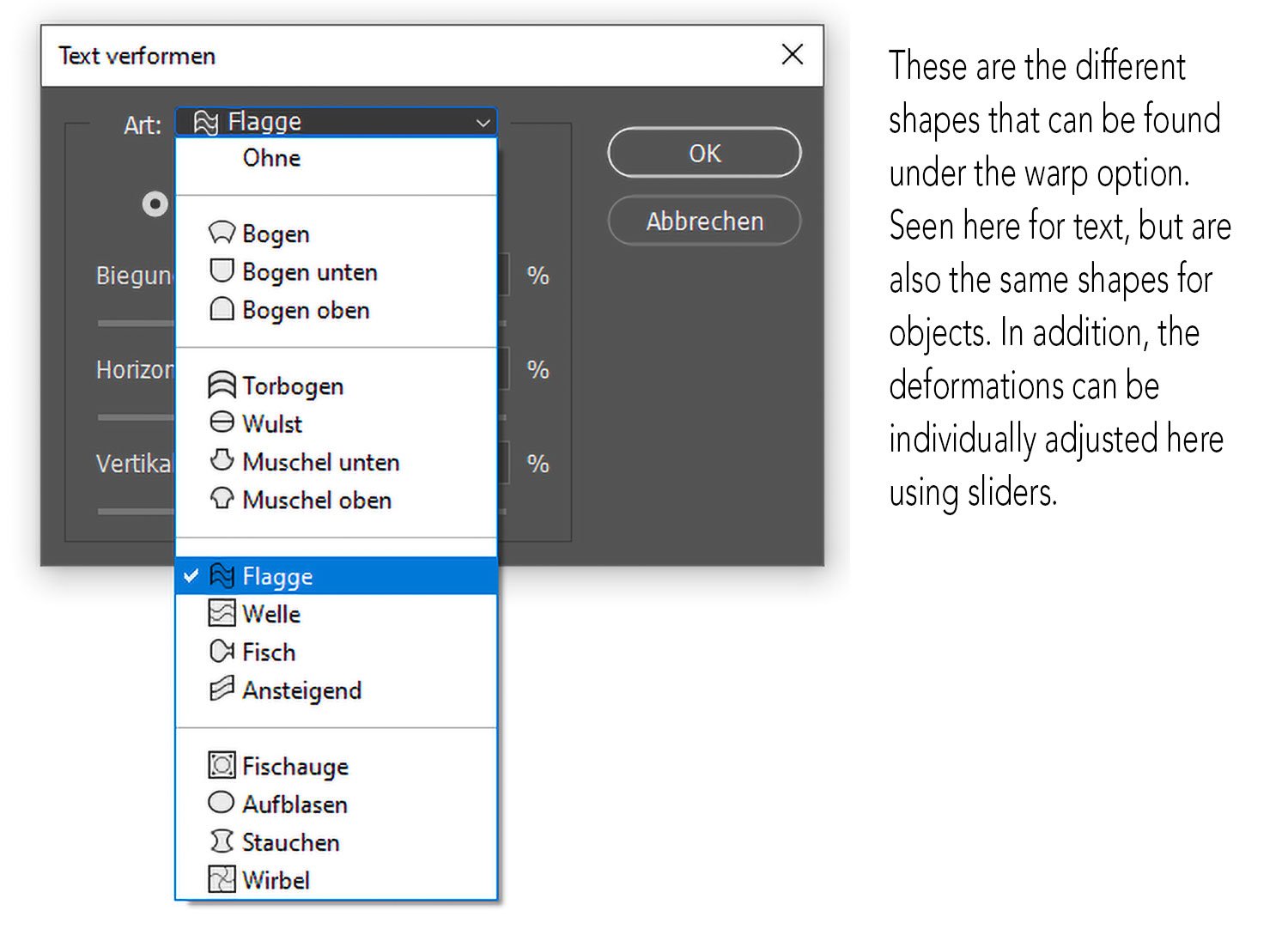PaRunk
Members-
Posts
163 -
Joined
-
Last visited
Everything posted by PaRunk
-
Hello Affinity Team, would it be possible to add some additional help with the unsharp masking function? If I drag the slider for radius and factor and also hold down the Alt key, I would like to switch on a black and white or grayscale display in order to get a better assessment of the settings. And if I move the slider for the threshold value, which is supposed to be a kind of masking function, I would like a black and white display when the Alt key is also pressed, so that I can better assess which areas are still being sharpened or not. I would also like to have the same functions in the Develop Persona under Improve details, although so far there is no controller for the threshold value at all and thus the detail improvement is carried out on the entire image. A masking function would also be desirable here in order to limit the improvement in detail.
-
Hello Affinity Team, it would be possible to add the HSL settings in the Develop Persona area, as this is one of the most important functions of color matching in RAW development for me and many other users. Any photographer would confirm this, as RAW files have more image information and can therefore carry out color adjustments much more precisely.
-
Hello everybody, it would be possible to add the histograms to the gradation curves in the Develop Persona area, as they are also displayed in the Photo Persona. It is not easy to carry out the correction correctly without these graphical representations, since you have to guess where the area is because you want to correct it.
-
Hello Affinity Team, Would it be possible to add a tool with which I can quickly select all objects with certain properties at the same time? This would be very helpful if at some point you want to select and change objects with the specific properties at the same time. The tool should work in such a way that I select an object with the tool and thereby all other objects with the preset properties are automatically selected at the same time. I would like to have these properties for selection in the context toolbar so that I can narrow down the selection: 1.Filling (color) 2. Fill type (color area, color gradient, etc.) 3.Contour type (Solid Line Style, Texture Line Style, Dash Line Style) 4. Outline color 5. Contour strength 6. Effects
-
Thank you for your prompt reply. But how should I understand this now. Does it mean that they are still working to find a solution to this problem? Or are you telling me that this problem cannot be fixed?
-
Hello, I raised this problem a long time ago and don't know whether it has already been worked on. After my new attempt to work with the Divide function, I continue to get very imprecise divisions that are now even worse. At one point even the shape is not properly divided and a piece of the shape is even missing. It would be really great if this problem could be fixed, because I use this feature a lot because I don't have the shape creation tool in Illustrator to create new shapes by combining and removing overlapping objects. I'll attach my file when the problem occurs. The upper group (1.) is the starting form. The lower group (2.) is the result when I used the Divide function. In addition, after dividing, I get a number of individual small lines that are completely unnecessary and probably result from the inaccurate division. Colored this in red. If you then try to combine the individual surfaces and then set a contour, you can see the unclean division very well. Suddenly contours appear in the surfaces where there shouldn't be any. When combining, additional empty areas are created where there was actually an area before. See result group (3.) Divide Problem.afdesign
-
Hello Affinity Team, I miss the possibility to convert existing colors (color fields) retrospectively into a special color or from a special color to a non-special color without having to create them again. At the moment I can only decide when creating a new color whether it is a special color and whether it should be overprinted. I think that's bad. I would like to be able to change the properties of the existing colors at any time.
-
Hello Affinity Team, it would be possible to add a function with which the contours, surfaces and other objects can be assigned the overprint property manually. Is a very important function for the printing area. The fact that I can only select overprinting when creating a new color is not a good solution, because I cannot create a color this way, it should be left out on one object and overprinted on another. The best example is, for example, colored texts. Small and thin fonts should overprint, while larger and thick fonts with the same color should be left out. The same would also apply to areas and contours that are of the same color.
-
Hello Affinity team, Maybe you could add a tool with which I can reduce or enlarge a complex shape so that the path changes the same distance everywhere. In Illustrator this function is called "Move Path". As an example I will attach a file with which I want to show what this function should do. They are not contours as it might look, but two objects lying on top of each other, the red being the basic shape and the yellow shapes being the result after enlarging or reducing the basic shape. Move Path.afdesign
-
Hello, Today I noticed that since the last update of the Affinity programs there are transforming images that can be obtained from the stock library. Moving and rotating works without delay. But if I want to reduce or enlarge the image, it only works very slowly and for a short moment I keep getting the message that the software does not react, but then works again. Before the update to 1.8.4 I had no problems with it.
-
Weird Corner Tool Behavior on the Latest Version 1.8.4.693
PaRunk replied to SuperUser's topic in V1 Bugs found on Windows
Hello, I noticed this problem a few months ago and raised this in the forum. This problem occurs especially when you combine several objects. Since then I've been waiting for this problem to be fixed. -
Footnotes/Endnotes
PaRunk replied to garrettm30's topic in Feedback for Affinity Publisher V1 on Desktop
yes, I would also like to have the footnote / endnote functions in Affinity Publisher. Therefore I also join the choir. -
Hello Affinity Team, I miss and need the Pathfinder tool (Shape Builder Tool) in Affinity Designer to be able to combine or subtract multiple shapes more quickly. The current tools that are available to me are helpful, but I reach the limits of these tools quite often because you cannot combine multiple shapes with them as you would like. And when I use the Split function to then reassemble the surfaces to get my desired shape, there are still some problems (especially with curvy shapes). It is often the case here that the shapes do not lie 100 percent edge-to-edge when dividing them up, but have slight deviations, so that when combining, there are gaps at these points, so that they have to be removed or corrected with additional post-processing so that the background does not show through . For me it is very important that everything fits to within a thousandth of a millimeter in order to be able to enlarge the created graphics later without any display problems. I attach a picture with a very simple graphic example, which I could have used the tool with, and would have been many times faster than I had now used. I and other users would be happy if the Pathfinder tool (Shape Builder Tool) could be added in the next updates from Designer.
-
Hello Affinity team, How can I draw a rectangle and ellipse from the center with the selection frame. So far I have not succeeded and have not found a shortcut to do this. In addition, while defining a selection by holding down the spacebar, I would like to be able to move the selection so that it can be aligned correctly if the selection is not positioned correctly.
-
Hello Affinity team, So far I have not been able to drag and drop selected elements into other parallel open documents. I am used to it from the Adobe products to create composions quickly or to copy elements from other documents. Would it be possible to insert this function in all three programs? That would make the job even easier.
-
Hello Affinity team, In Affinity Designer, I lack the ability to non-destructively deform and warp objects and texts, as I know it from other vector programs. Illustrator has the shape grid and warp option. With the shape grid, all objects and texts can be individually deformed or distorted. With the warping option there are several pre-made shapes to which the objects and texts adapt. With both tools, the objects and texts remain editable so that they can be changed later. These two functions are very helpful for me when it comes to creative design. Affinity Photo has the shape grid, but it's unfortunately destructive, so I won't be able to adjust the grid at a later time because it will resolve, which is very annoying. Here, too, I wish for the non-destructive editing option. In Photoshop, I do this by converting the layer to a Smart Object beforehand. Then almost all types of filters and edits can be called up again and adjusted again. It would be nice if these functions were available in Affinity Designer to be able to individually deform graphics and texts and adapt them to other objects.
-
Found a problem with text formatting in the table cells. If I create a table and format it beforehand from the design, all text formatting will not be accepted, but will have to do it again after I have inserted all the text. Could you fix this problem please. The text formatting is also not saved with the table styles.
-
Hello Affinity team, it would be possible that the function could be added, that texts written with tabs could be converted into tables. This function is available in ID and finds this function very helpful if you only receive a text file and can convert the text that you have structured and marked with tabs into a table. Had received several such texts in the last few days, which I then had to convert into tables, which was very time consuming. The function described above would have been very helpful.
-
Hi, I would have a question about searching and replacing: Where can I set that the search does not search the entire document, but only the area that I have selected and makes the changes. I haven't found this setting yet. Require this function so that the entire document is not searched continuously in order to be able to make the changes only in this area. With a brochure with over 100 pages, it is very tedious to constantly click through the results found in order to then be able to correct the correct points individually. It would be better to select the text area, carry out searches and to be able to correct all found results at the same time with one command. If this function is not available, I would be glad if you could add this function with the search area limitation.
-
Hello Affinity Team, found a problem with the corner tool. If I combine several objects and then try to round off one of the corners with the tool, a change is suddenly made on the opposite side, even though I only selected one point. In addition, I noticed that the point, because I didn't want to round it off, had no function yet. After I want to give this corner point the same rounding, it is not rounded, but concave. If I then click on concave, I get the desired result. I will attach a short video to clarify the problem better. 2020_05.25-15_24.mp4
-
Yes, I also discovered a problem with the tool. I created a rectangle and triangle and then combined it into an object. After that, I just wanted to round off the top left corner with the tool. But instead of just changing this corner, the top right node was removed and everything was suddenly rounded off. That is a real problem. 2020_05.25-15_00.mp4
-
[AD 1.8.3.641] About pasting layer effects
PaRunk replied to pekranodon's topic in V1 Bugs found on Windows
I can confirm it too. I even tried to drop the layer styles into the Styles palette to avoid the error. But even if I apply the style to other objects, the parameters change and it does not stay as it was saved. -
Using the symbols is not the same as what the symmetry function does. The symmetry function is about drawing one or more objects in mirrored form at the same time. In the pixel persona you can create up to 16 subdivisions in an angle. Then you draw in one of these areas and in parallel the same object is drawn in the same place on the other areas or created in a mirrored position. This saves several work steps, which I could otherwise duplicate, mirror and rotate several times.
-
Hello Affinity Team, I would like to have a tool to convert pixel objects into vectors. The reason for this is so that on the one hand I can convert the brushes used into vector objects and change their shape. But also, for example, to convert elaborate graphics that I had drawn on paper via Affinity Photo into a graphic in order to save some time.