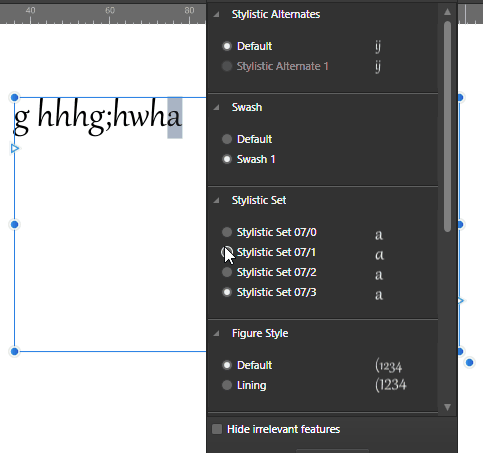-
Posts
915 -
Joined
-
Last visited
Everything posted by Chris26
-
Sorry about your eyes.....Well that white circle is basically a clipping mask, that I have been doing for ages no problem. But this darn Refine mask tool kit has me so utterly confused, I mean why does the whole page go red with a mask? And what you did I can do without using that refine mask tool. Thankyou for your efforts, they are appreciated.
-
Hi Carl, I have tried many combinations, with and without rasterisation, mask to below and without mask to below. I am only tackling this nonsnse now after 2 years due to the fact none of it makes any sense. I have uploaded a video beginning at the point where I have :Rasterized and Masked to below: And why does it mask the whole page when you clearly have a selection?
-
It is very important that you tell us: 1. What are you exporting to, to where? 2. Apple or mac user? 3.The colour profile set in your document itself? 4. The colour profile attached with your incoming image into the document? (the ICC profile) 5. Your colour setting in the export dialogue box of whatever you used? I see the colours are more saturated and the image is darker on the right, I have thoughts but you need to also mention (just briefly) what adjustments you did to the image in AP. This should be easy to diagnose then.
-
I purposefully avoided this one aspect of Publisher ever since I started 2 years ago simply because I could never figure out its absurd logic. The Help files are completely absent of infomation concerning this Refine mask tool. I have messed around with it time and again and still it makes absolutely no sense at all, and I have 20 years of experience with complex masking techniques. The number of weird things that happen when I attempt to use this one aspect of publisher defies reasoning. I remember enquiring 2 years ago that a video tutorial on this really would be a help. Instead all I encounter is a most simplistic description of the obvious under :"Layer Masking" and "Masks" I am not complaining at all, I suppose the frustration of encountering an alien environment that defies the natural laws of expectation over a well founded DTP concept is what frustrates me the most. Not to mention the terminolgy used within that dialogue box. I mean it is about time a more detailed and thoughtful chapter was written in the Help Files or a video tutorial appeared that defines these terms and explains this box. For example when you apply a mask to below and go to "refine mask", why does everything dissappear from the page? (Just to note; I often use a below mask effect so I have no problems with this by itself) When you have something selected and click the symbol at the bottom right "apply mask" you then paint over a portion with the expected red overlay, get a progress bar and then see nothing? When you click on Edit mask? What on earth is that? The whole page goes white and the Pasteboard also, outside your page and your objcts dissappear? And what on earth is te difference between Edit mask and Refine mask for crying out loud? These are just a couple of the many question that I have that I have never been able to solve - and hence have avoided this issue all together. But now I want to understand it.
-
Ah I wish those days were here.....then we would appreciate more, quality would be superb...there would be no pointless magazines of gossip and garbage, no irrelevant news, advertising would be out since we would only look for what we actually needed.....and people might be busier with reality more than being seduced by fantasy. But since I can not go back in time I say if your business Needs it and you have the money then Adobe, if not then support the Little guy because in 10 years he might be the big guy😉
-
I understand what glyph is but have no idea what you mean by the question believe it or not. Here is a short video for you to see what I can not explain. Also, and just to throw a spanner in the works, you mentioned this:" Have you tried a different, more varied, run of text? Where you have listed the possibility of selecting more than one set? Well I can only select one set at a time, so I have no idea what that means either. Googlingreally does not help otherwise I would not be bothering you.
-
Well, nothing changes when I click on the swish button, whether it be dafault or swish selected, the various styles of the letter show no changes, which is why I asked what The Swish 1 option is for. Thankyou for your other answers though, especialy the subtle changes that I did not notice until I enlarged the font a wee bit.
-
Wishing to understand this panel. After experimenting I understand that certain characters can be manipulated artistically. After reading the help, well nothing much there unfortunately. So I have three questions: 1. What is that SWISH 1 thing? 2. Why so many "Stylistic sets" repeating the same style? 3. Is there a way to perhaps know whether a font set has expansive creative abilities, without having to thumb through hundreds of fonts one by one?, For example Ariel has none. But Gabriola has these as shown. in the screenshot.
-
Speaking to all those who believe Affinity should up their game, Mmm.....Do you remember Mr Bell and Mr Edison, that no one needed a telephone until they were born. I wonder if you compared a colour magazine from 1983 and one from 2020, would anyone be able to tell the difference and say "Ah yes, that was created with the latest technological innovations from adobe, but that one was created with a Fiat 500"? Yep, track and trace and channel mixers, layers and curves and LAB mode, how did we ever live without them. And no I am not an old fuddy duddy, but we never never need what we do not know exists and yet we manage to create. Bring back the Cave Painters I say!
-
Simply because I am so familiar with photoshop and have not been able to muster the resilience and the resistence to this impatient nature of mine of having to re-learn a piece of photographic software after having used Photoshop for over 13 years. I fear my own stress levels at wanting to do something I am so familiar with on Adobe. HOWEVER, I am actually tired of having to edit in adobe on my mac, take it to windows, see a change, take it back into apple, re-save and re-do, take it back into windows, etc. So yes, I am very close to getting the full suite of affinity but need a push., lots of coffee, a soft sponge brick to throw at affinity photo for the first two weeks (an apology will always follow), and a room with sound proofing so that my wife doesn't hear the naughty words ..........😀
-
Adobe = 37 years Huge stocks and shares and multinational links. Affinity = 6 years An office smewhere in Engand Adobe partnered with the big players of the day, Aldus steve Jobs, and others to become huge multi billion euro business. Affinity = Congratulations to them for offering almost the same technology and functions at a great price to those who can not afford hundreds of euros and many specs that loads of do not ever need anyway. I still have the complete adobe CS3 on my mac, but find myself using Affinity more and more on windows. I can do the same photography and the same publishing work on affinity as I do on Adobe CS3, When I was a student I wished affinity was around then, even my student price for the adobe package was a steep one. You can not compare the two companies, ever. They fill different needs.
-
Not many people can afford a ferrari and neither can it go any faster than a fiat 500 on major roads. My point being that if you give a project to a whizz kid on adobe and the same project to a whizz kid on Affinity, they could both Achieve EXACTLY the same product in EXACTLY the same quality albeit the adobe guy might finnish FIRST, but who cares when both the ferrari and the fiat 500 can take you to EXACTLY the same destination.🙂
-
Just a quick question: Has the printer been automatically updated? I only ask because I recognise this driver, I suddenly had all this after my printer updated and was really heaved off. So I went into my software and deleted this driver and restored my original one which is and always has been SPECIFIC to my printer and not a universal one from HP. Now I am not saying this is a problem at all, but my original driver (not the one which you show which I got after an update) has a few more options in the colour settings and also has 'advanced' where you have 'services', which we do not need, this driver is a generic one. But as I said, if it is the obe you are used to then just ignore my comments. I assume you are setting the correct paper? Silly question since you are obviously experienced, but I have to ask the obvious you know.
-
I have to agree with Slammer. KariLiz, I print regualarly from Affinity to my colour laser Printer. What I find such a terrible idea is that you have your document profile in CMYK. This means that your laser printer is doing TWO conversions. Converting the cmyk document in to RGB then the printer converting the RGB into Cmyk in order for it to print. You should never have a document in cmyk unless it is specifically required by an out-sourced printer house, and even then they often ask for RGB anyway. I do not want to get technical, but it is a wrong workflow to send a cmyk document to an inkjet or a laser printer. Make sure that the printer's colour management is off in the printer itself. The Printer'sown dialogue, as you know, must have some option here. Unfortunately cheaper printers tend not to include this option, and those mid-range ones that do have it wrongly worded, as mine does, Standard RGB in my printer is basically no colour management in my printer, I have other stupid RGB settings as well such as Photo and art, but these are just terrible settings. Maybe a screen shot of your printer dialogue would help?
-
Hallo KariLiz, I appreciate your frustration, believe me when I say that in my early days with DTP software I had a lot to learn about print/screen colour management and was quick to blame the software. I am also on Win 10 and have no problems with colour at all. It is not Affinity that it is the problem but somewhere in your colour management flow from the time you start up to the actual print. The above images do not unfortunately show me what is going on, you have given no details. You need to provide more details of your setup in windows, ie, the screen profile setting firstly. Then where is your screen located in the room, do you have light behind you or in front of you. The brightness of the monitor, have you lowered it or is it at manufacturers' settings. What colour profile is your affinity document in, what are your printer settings, what paper are you using, what ICC profile is being allocated in the printer. If you provide a detailed list then we can solve this.
-
Actually Walt you are right. And grateful for the input. It's simply that I am used to (on other software products) of finding operable functions and informaton under the particular menu item or function box so to speak rather than a generalised word like 'colour' or 'sampling colours'. But yes, I take your point.
-
Your'e welcome, I thought, if you are interested, to give you this link just for casual reading. It might help a wee bit. Note the little comment about LZW compression on TIFF. I actually see this all the time in Photoshop, LZW is pretty useless methinks. https://www.opticallimits.com/jpeg2000-vs-jpeg-vs-tiff