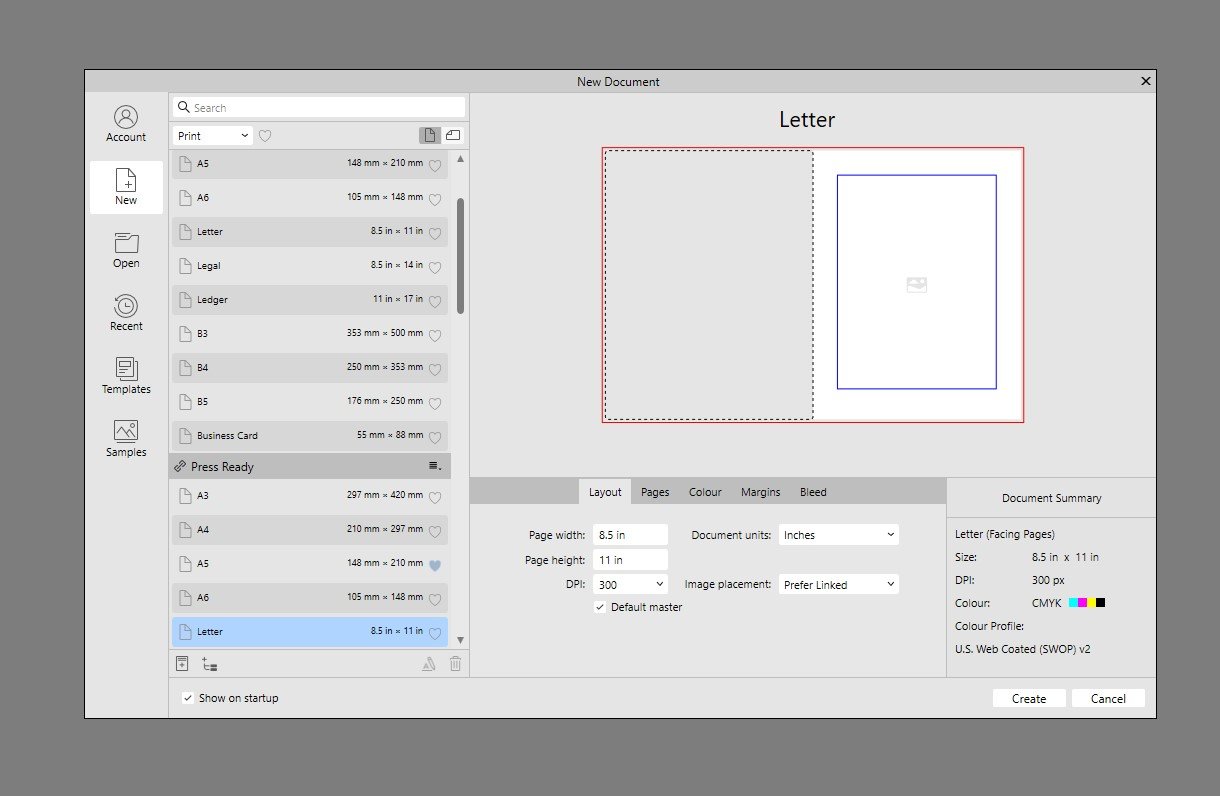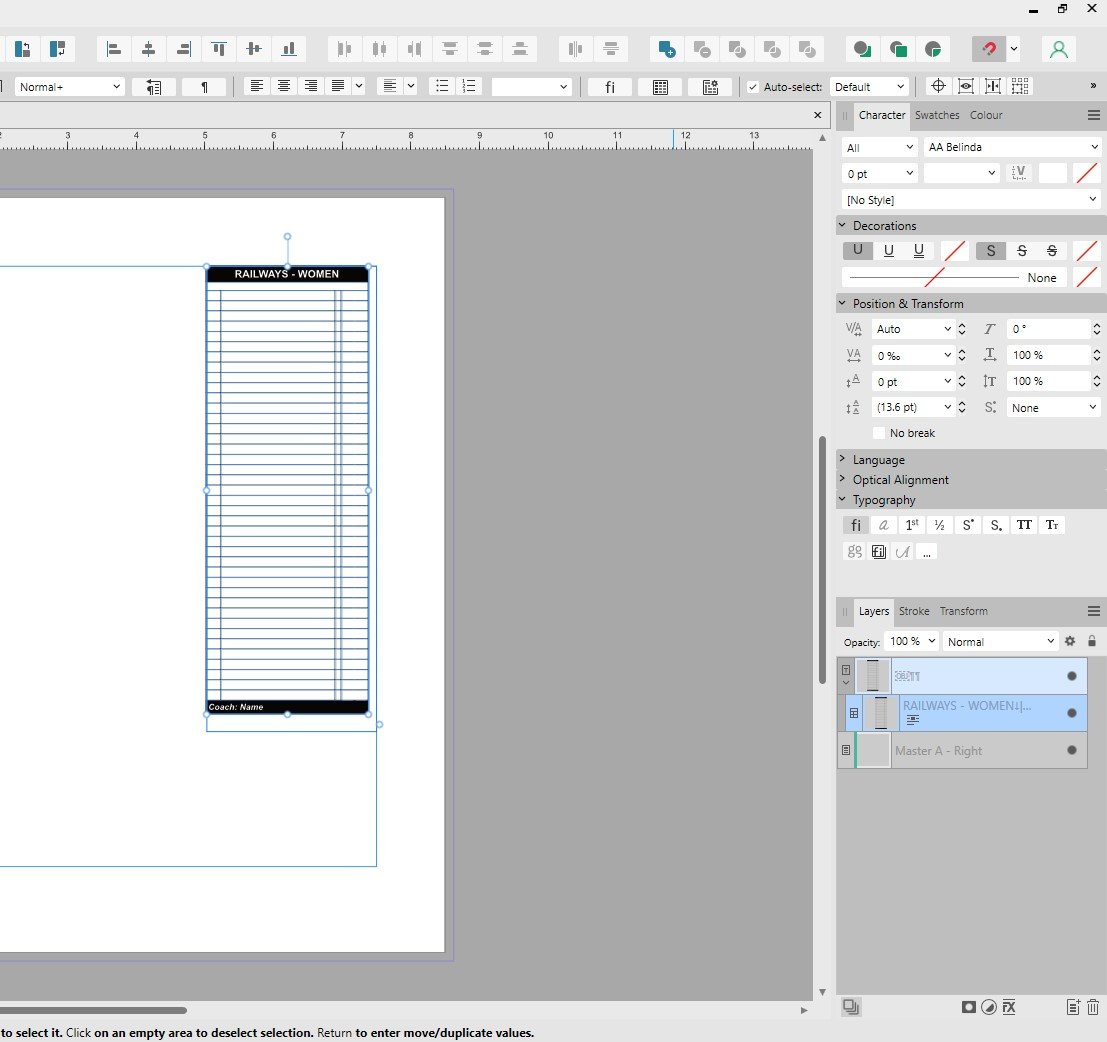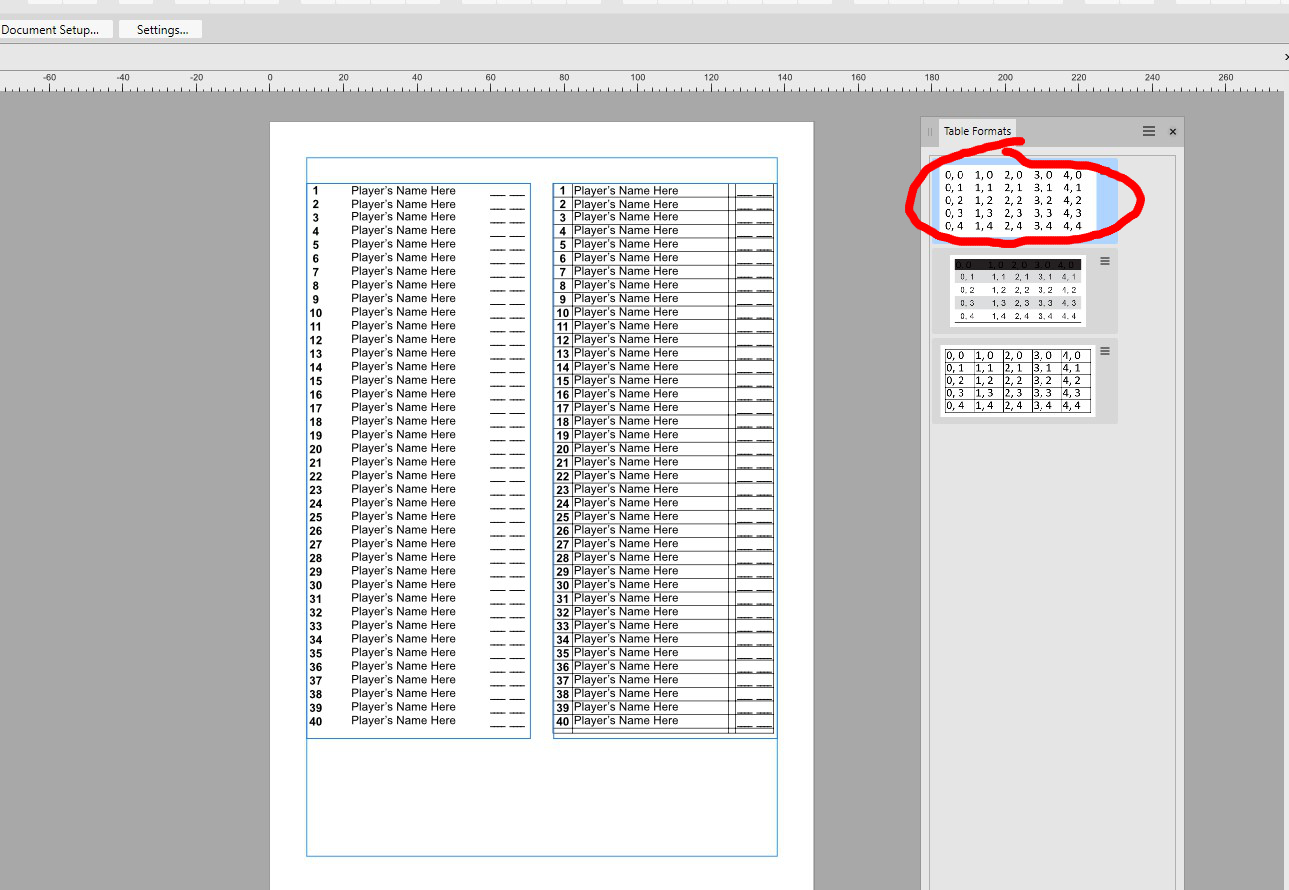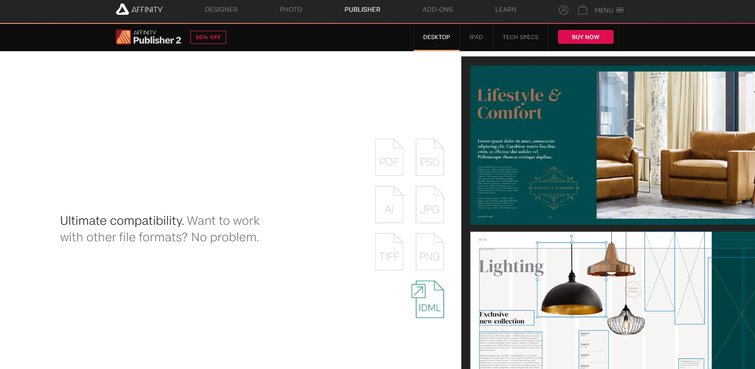Dimmo
Members-
Posts
43 -
Joined
-
Last visited
Everything posted by Dimmo
-
Linking and embedding text
Dimmo replied to Michael Lloyd's topic in Feedback for the Affinity V2 Suite of Products
+1 for linking text- 29 replies
-
- resource manager
- linking text
-
(and 2 more)
Tagged with:
-
Just keeping this subject alive, I would be great if DOCX docs and table could be linked instead of just embedded.
-
The new document templates, the print section is OK but when I import a table into a new press ready template the default font colour is white, I haven't tested the others.
-
Have solve the white text problem for some reason the text style in the template I'm using which is one of Publishers default templates has text colour set to white so all good just still have solid borders added
-
@Affinity Info Bot This border problem is still happening, and now an extra bug, Importing a table with merged cells still has the border added, now if I start a new document in publisher and place the same table it not only has the borders but the text in cell which has been set to automatic colour in MS Word now is comes in white, have included table file with header in white the word sponsor first cell is set to black in MS Word but the rest of the cells are set to automatic. this did not happen in the first beta.Team List Automatic.docx
-
Mesh Warp: Straight/Smooth node conversion broken
Dimmo replied to TonyO's topic in V2 Bugs found on macOS
Yes I know there are work arounds but I am just following the OP, would like to see a few improvements on the warp group. -
I am talking about linked v embedded, the only other posts I can find are about linking across pages.
-
Mesh Warp: Straight/Smooth node conversion broken
Dimmo replied to TonyO's topic in V2 Bugs found on macOS
Hi, been a couple of years, would really like to see sharp nodes added to Mesh and Quad warps. Example of what I would like to do. -
Can I make an official request for adding Word docs and Tables as linked resources or at the least have an option when placing files to replace existing file.
-
Thanks Nathan, one more plus for tables.
-
It is for now but I have no control over the content of those files and having to handle them and convert to PDF means more chance of error.
-
Thanks Walt, I have tried that before with no joy.
-
Can I suggest being able to link DOCX tables/Docs, I have a publication with 12 tables that must be changed weekly some are major changes some are very minor but all changes are made by a 3rd party in MS Word and save to a specific folder on my computer having them linked instead of embedded means the resource manager has control over the latest version. My work around at the moment is exporting the DOCX to PDF but does cause a few headaches in other areas. Cheers
-
Hi, when placing DOCX tables into publisher Affinity always used solid borders, table is set-up in Word with no borders, Publisher document is set with no borders and the default table layout and saved as default. The first tables placed in document will still have the borders until I set that table with the default table format as shown on screenshot, each subsequent table will be places correctly with no border. After saving and closing the document the next time I open it the first table will be placed with borders again until I apply the default format and the again all tables will come in without borders as required until the next time I re-open the file. Cheers Players Table.docx Tables Pub.afpub
-
Hi, I have reported import problems some time ago and sent screen shots and files to Affinity to test, I don't know how to attach that post here but DOCX tables do not import properly particularly if they have merged cells. I use quite complex DOCX tables that are filled out by other parties and have had no joy from Affinity on resolving this problem.
-
Split Line of Artistic Text
Dimmo replied to Dimmo's topic in Feedback for the Affinity V2 Suite of Products
@Old Bruce happens in both Designer and Publisher and if you select at the end of the word Designer with the Artistic text tool and hit delete the section marker appears and the font shows on the font box when selected with the move tool. -
Split Line of Artistic Text
Dimmo replied to Dimmo's topic in Feedback for the Affinity V2 Suite of Products
@DWright here is a file showing both Typed directly into Designer and Cut & Pasted from Word, happens on all the fonts I have used, these are Metropolis for typed version and Calibri for pasted version. Window 10 and Designer 2.1.1 Split Text.afdesign -
Split Line of Artistic Text
Dimmo replied to Dimmo's topic in Feedback for the Affinity V2 Suite of Products
@walt.farrell here is another screen shot with special characters showing, it's not a big deal but does happen if I type the text it in or paste from outside Designer. I'll look a a screen recording when I get a chance. -
A small bug in Designer artistic text tool, I often want to split one line of text into two if I write two or more words on one line highlight and cut the second word and then paste it underneath. Now when I highlight the second word with move tool it doesn't show the font family, now it I put the text tool at the end of the second word and hit delete the font family is now showing. Must be an invisible glyph or something. Would be nice to be able to divide two words into separate lines (Illustrator has a script to do it).
-
@Lee D Hi Lee has been a couple of months since I uploaded table samples, any ideas if anything can be done to fix this problem with merged cells
-
Linking and embedding text
Dimmo replied to Michael Lloyd's topic in Feedback for the Affinity V2 Suite of Products
I do it all the time in In Design and it keeps the original formatting no problem, that's why I need to keep using InDesign. As I have stated before it is a LAYOUT program not a word processor if simple text linking can't be achieved properly then it is useless to most people who receives external documents.- 29 replies
-
- resource manager
- linking text
-
(and 2 more)
Tagged with: