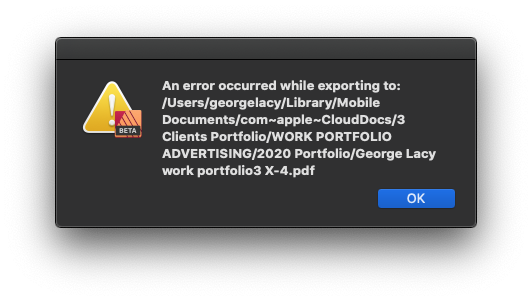George3
Members-
Posts
41 -
Joined
-
Last visited
Everything posted by George3
-
Export AI Compatible File?
George3 replied to JVGen's topic in Desktop Questions (macOS and Windows)
If Affinity would invest in making an export compatible option to Adobe for Photoshop, Illustrator and InDesign (via IDML) they would take over the market. The incompatible factor of their files locks their usage out of the professional market. I've pretty much dropped out of the market (retired), but everyone I know - young and old- in the biz is hard-core Adobe. Other software are making small inroads but Adobe is still king - for now. The photoshop export changes the text to pixel - 100% unusable for compatibility - If I sent a PSD file back to an Art Director with all the text in pixel format - they would $%^&!. -
Thanks. I think I got it. These apps are just frustrating and in my view not ready for prime time. I want to use them. I try to use them but they just are not 100% there yet. I think I get what an image layer is. My understanding is It's sort of a "smart object" that retains the DPI of the original image on resizing in the doc, but once you Rasterize it - that is lost. You should be able to edit the Layer image without losing the original image info by having to rasterize it to edit it. Like I said - frustrating.
-
Sorry. - Additional info --- I opened the document from a PDF into Publisher. For starters. (Some graphics in the doc are images and some are pixel) The graphic I'm working on is not locked. It is actually an image and not a pixel graphic. Not sure what an image is. It doesn't seem to open to something else. Very confusing. I would think an "image" would open as an imported graphic (or like an Adobe Smart Object) but I can't see how to do that. Anyway.... I can convert it to a pixel image and edit it now. Sheesh. Thanks for your help.
-
OK. I'm trying to something super simple that I've done a million times in Photoshop, but in AP - nothing is working. I have a pixel image in AP. I select the marquee tool. I select an area. But I can't do anything with the selection. I can't move the selected item. I can't delete it. I can't fill the selection with color. What is the point of the Marquee tool. It must be for something other that what I think it's for in AP. I'll have to, AGAIN, go back to Photoshop to get work done. Adding additional time to the work. What's the secret here? What should be so intuitive just isn't in AP or Publisher/AP
-
Affinity Publisher Customer Beta - 1.10.1.1138
George3 replied to AdamW's topic in [ARCHIVE] Publisher beta on macOS threads
Still no Epub export capability? -
Affinity Photo - Create an animated gif
George3 replied to Tibreizh's topic in Feedback for the Affinity V2 Suite of Products
That's too bad. It's little things like this that keep me from having the ability to fully switch from Adobe. -
File save fail
George3 replied to George3's topic in Pre-V2 Archive of Desktop Questions (macOS and Windows)
I'm accessing the NAS with AFP. I'll see if there is something on the NAS Dashboard where I can make changes. I don't recall seeing anything previously. I switched my Mac network connection to SMB and Affinity and the NAS seem to work better together. ??? The SBM causes a lot of NAS drive activity however.. I've only had an issue with Affinity apps. Adobe has not been a problem saving files with AFP. I'll see if there is an adjustment I can find for AFP. Seriously, I have no idea which protocol is better. Thank you. -
File save fail
George3 replied to George3's topic in Pre-V2 Archive of Desktop Questions (macOS and Windows)
Yes, I can save the file to my local hard drive and am able to copy it to the NAS via the Mac Finder. -
I'm trying to use a Zyexl NAS540 network RAID for my work files - some are quite large. The RAID and Affinity don't work so well together. When saving Affinity files (large files) - Folders mounted from the NAS540 often drop off of the desktop - using either AFPhoto and AFDesigner. I don't seem to have that issue with Adobe saves - Photoshop or illustrator. Today I received the message that the file could not be saved - see attachment. Thanks for your attention to this. Feel free to contact me. glacy@mac.com - I'm not on the forums that often. George Lacy
-
File interchange with Tiffs please
George3 replied to George3's topic in Feedback for Affinity Photo V1 on Desktop
I've tried that. It doesn't work. It's still flat Got to say, over all I love the modern features that Affinity offers. I don't know if you know this but I live in an Adobe world. That just a fact. Kind of like Apple was years ago when Windows took over. Apple did what they could to live in that world- and eventually won their battle. Affinity needs to do that because I need to co-exist with the Adobe user and right now that isn't happening. I really don't want to go back to Adobe but I'm afraid that unless Affinity make their files more compatible it may happen. Exporting a PSD file and making the text pixelated - That is a total job killer. Total. Thanks for your info. -
Sorry for the delay - this probably is no help now, but I believe the only way to 'save' back to a layered PSD file is via export function to a PSD. It's all cumbersome. It may work better with the new version of PS - but I did it the other day and the "Smart Objects" were all gray scale. I have an older version of Photoshop (SC5). Really, if it only works with the New version of PS - I'd be working with PS and dump AF...
-
File interchange with Tiffs please
George3 replied to George3's topic in Feedback for Affinity Photo V1 on Desktop
I believe I understand you. The original files I have are TIFF files saved out of Photoshop and then opened in AF Photo. But the AF TIFF files were flat when opened again in PS. I'm just saying it would be nice to have the option to save the AF TIFF file in a PS compatible layered file directly and not into a PSD file via export. Unless I've missed something and that is already possible. -
It would be so great to have an option to save Tiffs with photoshop layers. Since I don't have to do an Export to save Tiff files like with PSD files. Fewer steps is great. I live in a field Dominated by Adobe and that would be a great way to stay integrated without having to go back to Photoshop. Just adding an option to save Photoshop tiff layers would be sweet.
-
-
I looked for some discussion on this --- here's my question. This is for Affinity Photo 1.7 on a Mac (could be for beta too) Affinity Photo, what are you doing to exported .tiff layered files? Whatever it is please give me an option not to do it. When I open the layered (Affinity) .tiff file in Photoshop it's made flat. I need it to remain layered. I still live in the Adobe world and would like to be able to use a .tiff format as a file transfer format for images. 1. I prefer the Tiff option over the PSD format because Affinity doesn't ask me to do a "save as" after I work on it. I can just save the file in the format I opened it from. 2. I can create a layered .tiff in Photoshop and open that file in Affinity and see all the pixel and vector layers. Why is the .tiff file from Affinity flattened in Photoshop - It's the same format or seems it should be the same format? Can't we all just get along.
-
Fuzzy menu type on Non-Retina screen
George3 replied to George3's topic in [ARCHIVE] Publisher beta on macOS threads
If I move them from one monitor and then back it does not fix or change. -
Fuzzy menu type on Non-Retina screen
George3 replied to George3's topic in [ARCHIVE] Publisher beta on macOS threads
I have 2 external monitors connected to the Retina laptop Dell - 2048x1152 Apple - 1920x1200 If you can look at the screen captures I posed - enlarged- you can see that not all of the bars are fuzzy - only some of the icons. Some parts on both are sharp and focused. -
Thanks all for the "Show in Finder" tips. That is way too hidden. But good to know. An obvious button would be very nice. Other Points: 3. Opening progress bar (showing that a file is opening) - it's not showing up for me. 4. idml - Didn't work from the Finder (an Option-click - didn't automatically show Publisher as an app option so I thought it wasn't working) but I did discover it works with the Open option from the App (Publisher) File menu. That is still Awesome. --- I was able to add it to the Option-Click. How difficult/possible in the future would an export to idml be? I would love to be able to send files back to the person that is running InDesign - if I need to. Also, I just learned that InDesign is now able to do multiple pages sizes in a document. Not sure how that will change things up. 5. Save File - When I open a file and do a save as - the dialog box still goes to the Most Recent folder and not the folder I opened the file from. Is there a pref I can change? Thanks again.
-
Hi. I thought my eyes were going out. Which is true they are, but I noticed the Menu at the top of the Publisher screen is fuzzy on some of the text in the menu items. On a Non-Retina Apple monitor. Non Retina screen I moved the window to the Retina screen of my laptop and they look sharp. Retina screen.
-
OK. Maybe I'm not seeing it. Setting up a Publisher file for a portfolio and it contains a lot of images. jpgs, AI, PSD, AFDedsign etc. you get the picture. FIRST: If I need to get back into the images to make edits - Where is the "locate image in finder" link in the document for images like imported PSD and AI files? They don't open when double clicked on. I may have reasons not to convert them to AF files and I should not have to - The Resource Manager isn't any help. Don't make me use the Search in the Finder please. SECOND: In most Mac apps if not all I can click on the file name in the (title bar) and it will at least tell me where the file I'm working on is. None of the AF apps do that. Help a guy out here and girls too. THIRD: Opening large files (all apps) ...... I have some really large files. Some can be over a Gig. There is NO progress bar showing me how much time to wait. Sometimes I don't know if the App has crashed or if it's still opening the file. My laptop isn't a dog but it isn't the newest either so I can be waiting several seconds to a minute(s). FOURTH: I thought the beta of Publisher would open IDML files?? I'm seriously thinking of buying Quark because it will. The drawback there ---> I can't import native AF files..... UGH. It's like living in the dark ages. FIFTH: Saving changes (all apps). Can you make it so the app remembers the folder I opened the file in? Instead of making me search all through drives and folders to get back into the work folder or where ever the file opened from? That's a bit of a time burner. Thank you!