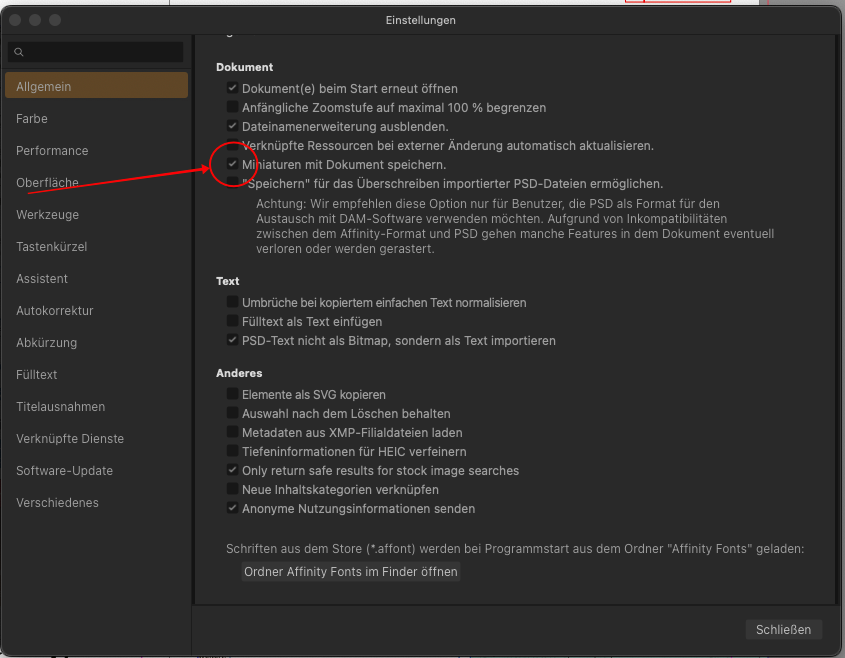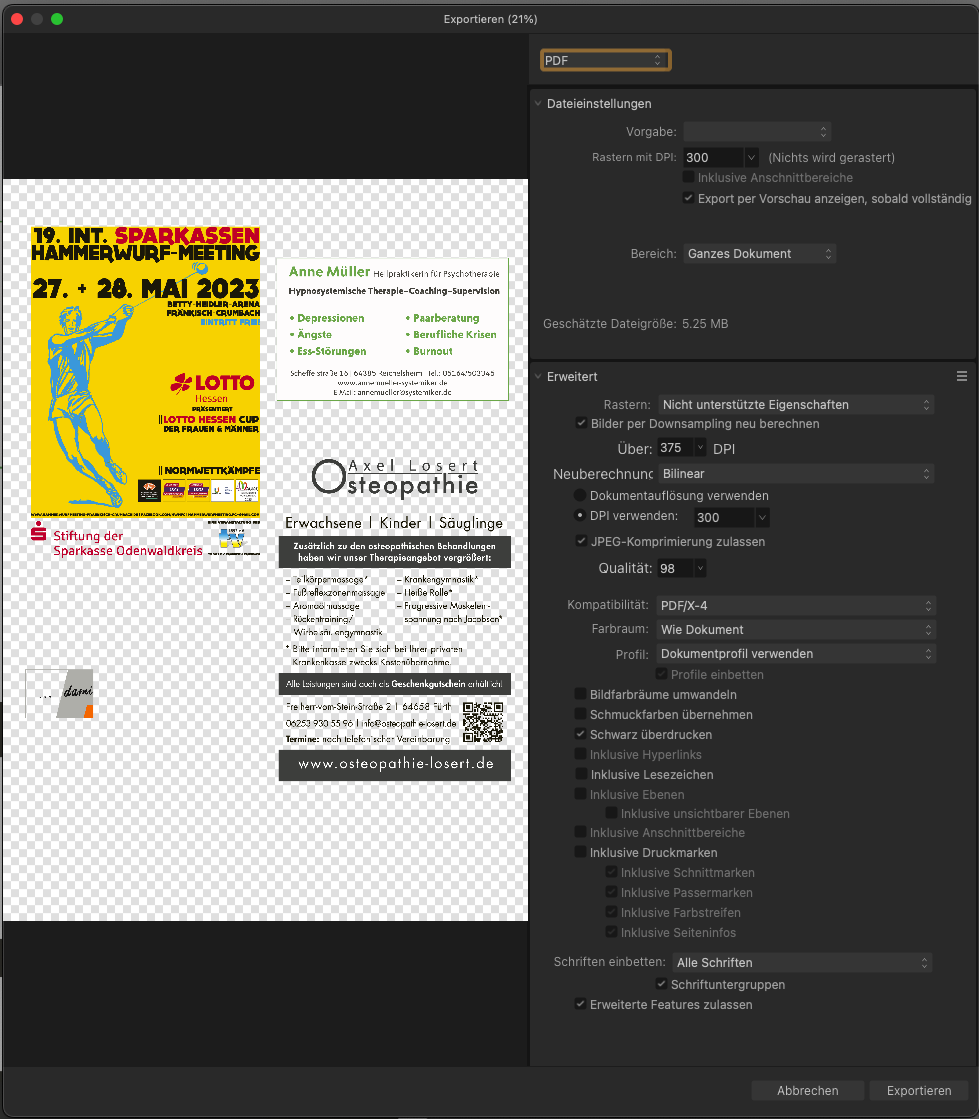akula7
Members-
Posts
21 -
Joined
-
Last visited
Profile Information
-
Gender
Male
-
Location
Reichelsheim, Germany
Recent Profile Visitors
The recent visitors block is disabled and is not being shown to other users.
-
 smg reacted to a post in a topic:
Separation preview
smg reacted to a post in a topic:
Separation preview
-
Affinity files do not show an image preview in the Finder
akula7 replied to Holger Ullmann's topic in V1 Bugs found on macOS
Thank you, Walt, I installed Betas V.2, suddenly everyone is there! -
Affinity files do not show an image preview in the Finder
akula7 replied to Holger Ullmann's topic in V1 Bugs found on macOS
Der Fall ist wieder aktuell. Die Vorschau der App der gesamten Suite wird unter MacOS Sequoia Version 15.0.1 nicht angezeigt. Und ja, die "Vorschau speichern" aktiviert sich für alle Apps, hat aber keinen Effekt. Gibt es da einen Trick? Oder ist das ein Bug? Mit der Version OS 14. war alles ok. Mac Mini, M2, 16 GB -
It works, e.g. with standard setting PDF (digital-small size). It is, of course, only about customer PDFs. The fact that the pixel formats can be reduced can also be confirmed visually.
-
akula7 started following Probleme beim Exportieren von Daten and Size of export-PDF
-
I make a lifestyle magazine, since the third issue already completely with Publisher, away from InDesign. The exported PDF files, e.g. intended for the web, are much larger than InDesign. Why is that? Are some PDFs customer adverts not rasterised? Are the native adverts from Designer or even Publisher not compressed when exported? If I know which placed adverts cannot be compressed, I could convert them to JPEG for web version. Does anyone have any tips for me?
-
Probleme beim Exportieren von Daten
akula7 replied to Gerhard 1967's topic in Desktop Questions (macOS and Windows)
The problem has NOT been fixed! The problem occurs with 2.2.1 version and this is not only with Euroscale Coated V2, as announced, but also with others, e.g. PSO Uncoated v.3. This is incredibly annoying! What should you do with a magazine of 28 pages if the PDF is to be printed and you don't know where to look for the error??? -
Probleme beim Exportieren von Daten
akula7 replied to Gerhard 1967's topic in Desktop Questions (macOS and Windows)
Das Problem wurde eben NICHT behoben! Das Problem tritt bei 2.2.1-Version und das ist nicht nur bei Euroscale Coated V2, wie angekündigt, sondern bei anderen auch, z.B. PSO Uncoated v.3. Das ist unheimlich ärgerlich! Was soll man bei einem Magazin aus 28 Seiten tun, wenn die PDF in Druck soll und du weiss nicht, wo man den Fehler suchen könnte??? -
 wintermute reacted to a post in a topic:
Separation preview
wintermute reacted to a post in a topic:
Separation preview
-
"Yes, this is a true problem -- it is unthinkable that 3rd party providers would be required to deliver material in so specific format as e.g. PDF/X-4 " The question remains whether the developers are aware of this problem. Affinity is really a great suite, but without this problem being erased, Publischer really cannot be used professionally. I haven't heard any comments from the developers, maybe they don't know that this is a real problem?
-
Hi Hangman, of course, the client PDFs are not pdf/3/4 standard compatible. That is the problem. Among other things, I also produce a regional magazine. I get 50 advertisements from all kinds of sources, some of them self-made Corel Draw PDFs. Sometimes people don't even know what colour management means. But if they have created 100K in Corel Draw or somewhere else, no matter which profile, InDesign does not separate black into 4c. This also seems to be the case with Publisher, but only in pdf 1.7 compatibility. Attached are the advertisements individually. Plakat23.pdf Zöller.pdf Anzeige-93-136-2-1-pfad.pdf
-
Anyway, thanks for the quick help!
-
Hello, my tests also with the just released version 2.1 have shown that export with PDF 1.7 - setting actually separates the file correctly. However, x-3 and x-4 export separates the file incorrectly. The problem is that the printers (at least in Germany) need x-3 or x-4 compatibility. If the separation works correctly with PDF 1.7, it is also a small step to separation X-compatibility, isn't it? That would be a breakthrough, it would be great if they could fix the bug.
-
Apple M1 Ventura 13.3.1
-
I'll send you a publisher file with client ads. Try exporting a press PDF so that black is separated as 100k. test separation.afpub
-
Hi Nathan, two PDFs are placed in InDesign. Left page - PDF from Publisher with customer ads, right page - PDF exported from InDesign with the same customer ads. If you switch on Separation Preview in InDesign, you can see the differences. On the screenshot with black switched off you can see that black is separated from Publisher, whereas on the right side black is not visible (switched off). The Ad (Zöller) is created in Affinity Designer with the same profile as in the Publisher export, so it is separated correctly. If I create this Ad with the other profile as in Export from Publisher, black is also separated as 4c. The setting in Publisher for Ads - Content/Passthrough. This is the problem - In advertisements from clients, black is separated in 4c. Do you understand what I mean?