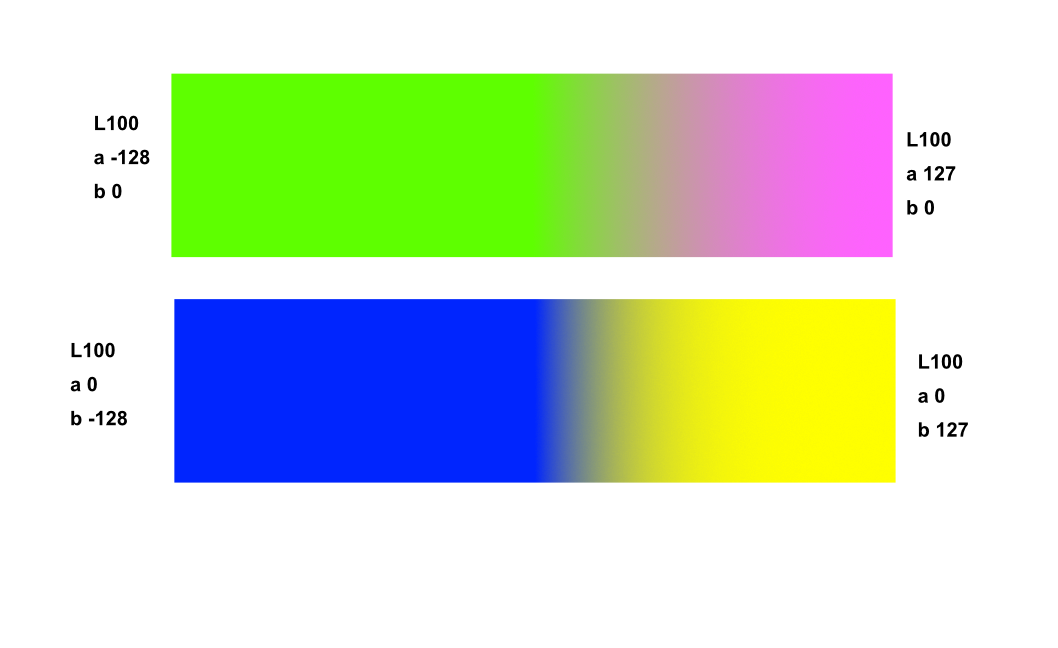smg
Members-
Posts
58 -
Joined
-
Last visited
Profile Information
-
Gender
Male
-
Location
Milano
-
 Mark Oehlschlager reacted to a post in a topic:
OKlab - OKlch color space
Mark Oehlschlager reacted to a post in a topic:
OKlab - OKlch color space
-
 smg reacted to a post in a topic:
Print Production needs Overprint, and Color (Ink) Separation
smg reacted to a post in a topic:
Print Production needs Overprint, and Color (Ink) Separation
-
 smg reacted to a post in a topic:
Print Production needs Overprint, and Color (Ink) Separation
smg reacted to a post in a topic:
Print Production needs Overprint, and Color (Ink) Separation
-
 smg reacted to a post in a topic:
Print Production needs Overprint, and Color (Ink) Separation
smg reacted to a post in a topic:
Print Production needs Overprint, and Color (Ink) Separation
-
 smg reacted to a post in a topic:
Print Production needs Overprint, and Color (Ink) Separation
smg reacted to a post in a topic:
Print Production needs Overprint, and Color (Ink) Separation
-
Will be nice to see OKLab/OKLch color space implemented in Affinity suite. LittleCMS has just released it. There are any plans?
-
Support perceptual color spaces like Oklab
smg replied to przemoc's topic in Feedback for the V1 Affinity Suite of Products
I hope that Affinity teams implement OKlab color space asap, LittleCMS has just released an update with this implementation -
 smg reacted to a post in a topic:
1 bit TIFF/Bitmap support please
smg reacted to a post in a topic:
1 bit TIFF/Bitmap support please
-
 Krustysimplex reacted to a post in a topic:
[Feature request] Decimals on color value
Krustysimplex reacted to a post in a topic:
[Feature request] Decimals on color value
-
 loukash reacted to a post in a topic:
[Feature request] Decimals on color value
loukash reacted to a post in a topic:
[Feature request] Decimals on color value
-
 Ruka reacted to a post in a topic:
Decimal place for Lab color value
Ruka reacted to a post in a topic:
Decimal place for Lab color value
-
Decimal place for Lab color value
smg replied to smg's topic in Feedback for the Affinity V2 Suite of Products
Essentially when I am working with setting up printer and print machine calibration calibration, chart creation -
Lab color value with decimals place
smg replied to smg's topic in Affinity on Desktop Questions (macOS and Windows)
It's a long time... 😏 -
ICC profile version
smg replied to smg's topic in Pre-V2 Archive of Affinity on Desktop Questions (macOS and Windows)
I reply by myself... Is working, Was a my fault in creating the profile. -
 smg reacted to a post in a topic:
EPUB export
smg reacted to a post in a topic:
EPUB export
-
Gradient following an arbitrary path
smg replied to smg's topic in Feedback for Affinity Designer V1 on Desktop
Thanks, I will try -
 Frozen Death Knight reacted to a post in a topic:
Gradient following an arbitrary path
Frozen Death Knight reacted to a post in a topic:
Gradient following an arbitrary path
-
 Rudolphus reacted to a post in a topic:
Gradient following an arbitrary path
Rudolphus reacted to a post in a topic:
Gradient following an arbitrary path
-
Strange Lab color - suppose a bug in color rendering
smg replied to smg's topic in V1 Bugs found on macOS
Oh... yes. But what I was expected are different colors see attached. The color of the Lab axes. Eventually color corrected by the ICC monitor profile, but I was not expected such difference. 😃 strange color expected as in theory.afdesign -
May be very useful to have the possibility to fill an arbitrary path (stroke) with a gradient who it's front color is perpendicular to the path in every point, from start to the end. Se attached file on the current behaviour, where the front of the gradient is parallel to the sheet. best Gradient on path.afdesign
-
In the attached file I have draw a two gradient in Lab, I am preparing color course slide, so if theory is correct I will got two different colours. Some one know why having two different Lab value they on screen appear as the same color? Thank you strange color.afdesign
-
BUG REPORTING -- Error importing illustrator file
smg replied to smg's topic in V1 Bugs found on macOS
Hope the sw programmer take a look...