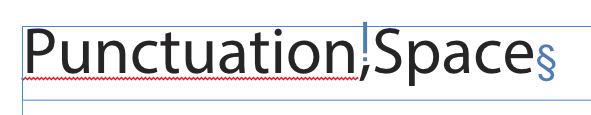fmommeja
Members-
Posts
18 -
Joined
-
Last visited
-
 walt.farrell reacted to a post in a topic:
[Solved in 2.4 beta] Affinity Publisher 2.3.1 Bug : Punctuation Space displays as a comma character
walt.farrell reacted to a post in a topic:
[Solved in 2.4 beta] Affinity Publisher 2.3.1 Bug : Punctuation Space displays as a comma character
-
Thanks @walt.farrell for the suggestion. The issue is effectively solved in Publisher 2.4 beta.
- 7 replies
-
- publisher 2.3.1
- af-1656
-
(and 1 more)
Tagged with:
-
 walt.farrell reacted to a post in a topic:
[Solved in 2.4 beta] Affinity Publisher 2.3.1 Bug : Punctuation Space displays as a comma character
walt.farrell reacted to a post in a topic:
[Solved in 2.4 beta] Affinity Publisher 2.3.1 Bug : Punctuation Space displays as a comma character
-
Nope, I'm downloading it right now. I'll tell you.
- 7 replies
-
- publisher 2.3.1
- af-1656
-
(and 1 more)
Tagged with:
-
fmommeja started following Footnotes/Endnotes , [Solved in 2.4 beta] Affinity Publisher 2.3.1 Bug : Punctuation Space displays as a comma character , Scripting and 1 other
-
I just reported this to be sure developers didn't miss it when fixing the Figure Space issue.
- 7 replies
-
- publisher 2.3.1
- af-1656
-
(and 1 more)
Tagged with:
-
While inserting a Punctuation Space via the Text->Insert->Spaces and Tabs menu, even when unchecking Show Special Characters, a comma (,) character displays with many fonts instead of a space. The comma also displays when using the Toggle Preview Mode.
- 7 replies
-
- publisher 2.3.1
- af-1656
-
(and 1 more)
Tagged with:
-
 fmommeja reacted to a post in a topic:
Affinity Publisher 2.3.0 Bug : Figure Space displays as a zero character
fmommeja reacted to a post in a topic:
Affinity Publisher 2.3.0 Bug : Figure Space displays as a zero character
-
 walt.farrell reacted to a post in a topic:
Affinity Publisher 2.3.0 Bug : Figure Space displays as a zero character
walt.farrell reacted to a post in a topic:
Affinity Publisher 2.3.0 Bug : Figure Space displays as a zero character
-
Hi Walt, this is Myriad Pro Regular from Adobe (converted to OTF using TransType). I get your point… I opened the font in Font Forge and inspected the U+2007 character but it was empty. No 0. But it's definitely an issue related to that font as it disappears when changing it to Helvetica for instance. Well, thanks a lot for your help. I'll manage to use a specific character style for these kind of spaces. But if you still have a tip to correct a font that displays wrong, I'll be happy to read it! ^^ Have a good day.
-
 fmommeja reacted to a post in a topic:
Footnotes/Endnotes
fmommeja reacted to a post in a topic:
Footnotes/Endnotes
-
 fmommeja reacted to a post in a topic:
Footnotes/Endnotes
fmommeja reacted to a post in a topic:
Footnotes/Endnotes
-
Footnotes/Endnotes
fmommeja replied to garrettm30's topic in Feedback for Affinity Publisher V1 on Desktop
Footnotes are the last frontier to reach/overcome InDesign features ! Go for it guys ! And if you implement this as cleverly as you did it with other features, I'll leave Adobe for good. -
 fmommeja reacted to a post in a topic:
Bug on spotted stroke circle while opening PDF files
fmommeja reacted to a post in a topic:
Bug on spotted stroke circle while opening PDF files
-
Hi Sean, thank you for the feedback. I understand the trickiness of these kind of lines but I guess if you want actual Adobe CC users to switch to Affinity Suite, they need at least to be able to reopen the documents they made before… As there's no InDesign file import available now, the only way to modify previous jobs is by opening the associated PDF files. And I think people won't make the switch until they are totally assured that their previous work won't be lost.
-
Hi Affinity Team, hope you had a Merry Christmas! Here is an annoying bug remaining while opening PDF files containing spotted strokes circles: some spots are missing on left, top and right. This bug was present in Affinity Designer 1.6.1 and is also present in the last Affinity Publisher Beta release. Attached are the screen copy and the PDF file having the issue. Steps to reproduce: ------------------------------- • File->Open… menu • Select the PDF file (testPDF-ContoursPoints-V.pdf) and click OK HTH Kind Regards -- Frédéric testPDF-ContoursPoints-V.pdf
-
Please find the crash log attached. The crash occurred while editing a TOC texte style and trying to change the Tab stop leader from none to character. How to reproduce: Create a TOC with multiple entries Select Text tool Click on one of the TOC entries Edit one of the TOC Text Styles Click on Tab Stops Click on the Tab stop leader none zone displaying ( ) at the left of the down arrow to deactivate Click back on it to reactivate Click on the Tab stop leader none down arrow to select Tab stop leader character Et voilà !!! Seems not to happen when waiting some time (more than 1 min) between steps 7 and 8… Kind regards to all AP devs AP-1-7-0-145-20181013-1.txt