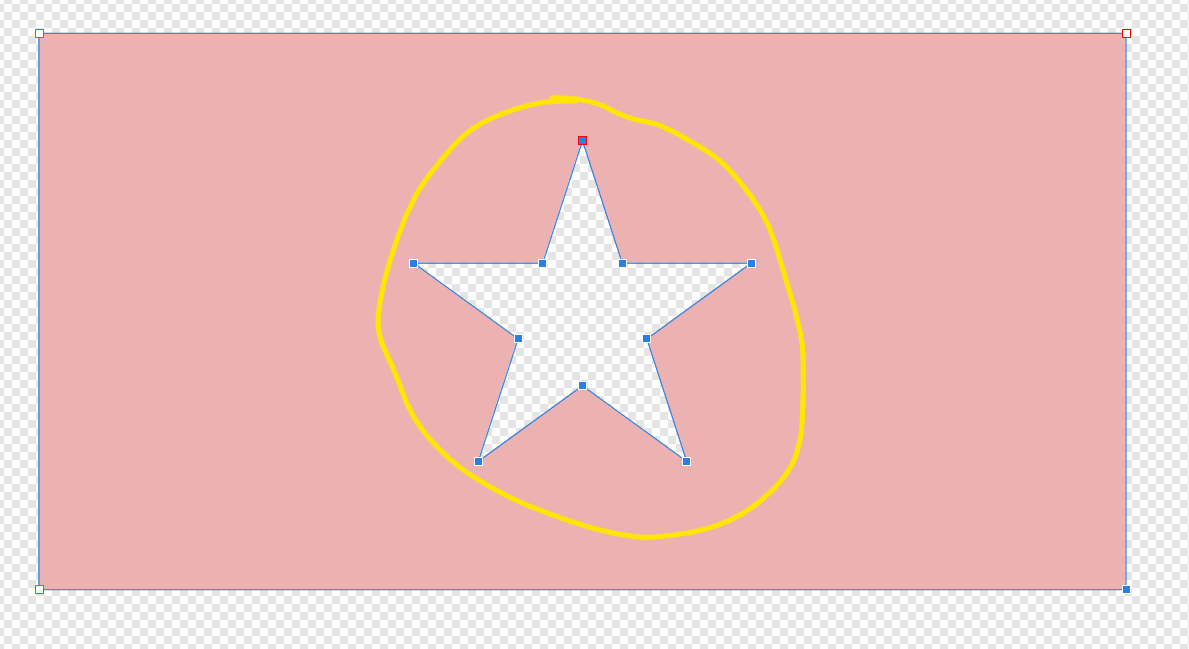-
Posts
628 -
Joined
-
Last visited
Everything posted by MmmMaarten
-

multi Over 450 Affinity videos and counting
MmmMaarten replied to Affinity-Inspiration's topic in Share your work
That's a big achievement! Congrats!- 4 replies
-
- affinity designer
- affinity photo
-
(and 1 more)
Tagged with:
-
Haha! 😁 Hippos 🦛 looks a lot cuter tho 😀... although I wouldn't like them to go after me neither 😬 Also Grant Zebras 🦓 are pretty beautiful. Did you know they have stripes to confuse their attackers when they're running together in formation? (their attacker can't detect what direction they're going because they get confused by their stripes. Pretty amazing stuff). Thanks for your nice reactions and have a nice weekend! 😀
-

affinity designer [AD] Animated Interactive Christmas Card that talks!
MmmMaarten replied to MmmMaarten's topic in Share your work
Sorry, I didn't see your response before now. Thanks for the compliment! Nice to see you like it! 😀 -

[BUG] Exported size of SVG are wrong
MmmMaarten replied to Tormy's topic in V1 Bugs found on Windows
This looks very much related to the issue I had with 'new from clipboard'. It would be nice if Serif could start addressing this as these DPI issues are prone to errors and unneeded confusion: -
Nice thing about Publisher tho is that for only 50 euros you can give the printer their own copy of Publisher so they have it for free 😉
-
Hi, I have a curves-layer where one curve represents a hole into another curve. Now I'd like to copy that inner curve and paste it as a new curve. I've tried this before, but never found a way to do this without using boolean tools or other tricks. Anybody perhaps know if it's possible to just copy and paste an inner curve to a new layer and how to do that? Thanks in advance!
-
It indeed seems to be a dpi thing. When changing the DPI of the new file to 72 too it's exporting to svg as expected. I wonder why Affinity isn't copying the DPI setting over to the new document, while it is perfectly known when we hit 'copy' and IMO could just take over that setting in the new file from the clipboard. After a search I also found this thread about the same issue, but with only copy'n'paste: https://forum.affinity.serif.com/index.php?/topic/95874-affinity-photo-changes-image-dpi-on-copy-paste/ I think the Affinity team thought it was a great plan to keep copies at 96dpi as some kind of a standard for when copies come from other software (if even possible), but didn't over see how confusing this can be for people only using Affinity just to create a copy of one or more isolated objects with File-->New from Clipboard. Causing the issues in the svg export as described above when not knowing about this underwater DPI change. Also the 'copy as svg' setting doesn't seem to have any influence on this. IMO the best thing would be Affinity to just to copy the DPI setting to the clipboard when copying vector content and use it for the new file when using 'File-->New from Clipboard'. That would prevent issues and unneeded confusion. Or else at least show us a message that the DPI has changed, or might have been changed. It's easy to forget these kinds of pitfalls and before you know you encounter the same issue again months later, having the same confusion again. Anyway, good to know what's causing this for this moment. Thanks for your reply! Hope Affinity can address this for future versions.
- 11 replies
-
- new from clipboard
- svg
-
(and 2 more)
Tagged with:
-
When copying shapes and use File --> New from Clipboard and export both original and copy to svg with exact same settings, the shapes's dimensions and locations are different. To compensate these changes Designer seems to compensate this by changing the size of the viewBox too so that the complete SVG looks the same when just doing that: watching the whole svg. But that's causing issues and unneeded complexity when using the svg and its shapes inside for interactive usage online. Than 'New from Clipboard' renders the copy pretty much unusable when doing even a little more advanced stuff with the svg. I might be missing something, but to me it doesn't make sense to have the new file with a 75 x 75 viewBox, when the copied circle is 100 x 100 and the viewBox on the original is too. And also if I would have a wrong setting in the exporter set, I would expect both the original and the copy to export exactly the same. Because of this everything in the exported svg (of the copy) is now different: - sizes aren't the same - locations aren't the same - viewBox isn't the same What I would expect to happen instead: The viewBox to be the same size of the boundingbox of the vector-content in the clipboard, or size of an artboard or mask if this is clipping it. Than have the sizes of all curves (=paths) and shapes with the exact same attributes. Of course, positions may change when the copied content is smaller than the original document size, but in this case it's the exact same size, so also the locations should be exactly the same. Which would be easy if the viewBox of the copy would be the same. Please see video below (+ SVG's as attachment): new-from-clipboard-issue.mp4 copy.svg org.svg
- 11 replies
-
- new from clipboard
- svg
-
(and 2 more)
Tagged with:
-

affinity designer [AD] Animated Interactive Christmas Card that talks!
MmmMaarten replied to MmmMaarten's topic in Share your work
Elf is jumping around inside his globe while waiting for user interaction! nl-idle-elf-jumps-1080p-60fps.mp4 -

affinity designer [AD] Animated Interactive Christmas Card that talks!
MmmMaarten replied to MmmMaarten's topic in Share your work
Snowwoman is acting like a plane while waiting for user interaction! nl-idle-snowwoman-plane-1080p-60fps.mp4 -

affinity designer [AD] Animated Interactive Christmas Card that talks!
MmmMaarten replied to MmmMaarten's topic in Share your work
Rudolph is flying around inside the globe while waiting for user interaction! nl-idle-rudolph-flying-1080p-60fps.mp4