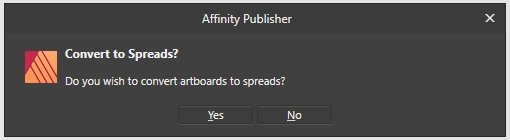-
Posts
246 -
Joined
-
Last visited
Everything posted by Rocketdrive
-

App Crash in Export Dialogue when PDF selected
Rocketdrive replied to Rocketdrive's topic in V1 Bugs found on macOS
@Sean P Any way to share it privately? -
Hey there, I have a stubborn file here. It crashes Designer (as well as Publisher) whenever I go into the export dialogue AND choose PDF. The crash happens while the size is being estimated, I can't start the export itself. This is part of the error macOS spits out: Application Specific Information: Assertion failed: (sizeof(unsigned long)==SIZEOF_UNSIGNED_LONG), function pdf_TIFFClientOpen, file /Users/matt/mpriestley/Persona/Libraries/libpdflib/libs/tiff/tif_open.c, line 123. I am on macOS Big Sur 11.0.1, MBA with M1 chip, latest AD store version. Just in case, the same file does NOT crash the windows version of AD.
-
Sure. I just was positively surprised that PureRef was pulling out images of any website when using drag and drop. And Affinity is just dropping in text
- 3 replies
-
- import from browser
- download
-
(and 1 more)
Tagged with:
-
It has been a while, and I have seen this as a request here and there. Please, consider adding this to the Mac version, for the sake of my sanity as well as for feature parity of the two platforms. With very seldom exceptions, I can't stand floating palettes and was really happy that, in Windows at least, I could snap and stack them horizontally, i.e. in columns that are part of the main window. Now that I am back on a Mac I'd love to finally see this resolved. In the Mac version, there is the one main column, and if I want two columns of palettes I end up with a couple of floating ones, which I can't stand.
-
I just realized that I could use a canvas in Designer as a mood board, like PureRef. Unfortunately, drag and drop from a browser drops the link as text only, at least from Edge. May I suggest that the images are directly downloaded to the canvas instead, much like in PureRef? The real advantage would be that such mood boards would be file based, locally available as well as usable across platforms (Windows, Mac, iPadOS) with cloud syncing. What do You say?
- 3 replies
-
- import from browser
- download
-
(and 1 more)
Tagged with:
-
I like Your style. And also tentacles
- 1 reply
-
- art
- illustration
-
(and 3 more)
Tagged with:
-

Hiding "marching ants" in Photo
Rocketdrive replied to Rocketdrive's topic in Pre-V2 Archive of Affinity on iPad Questions
Yup, saving channels makes sense if I want to reuse them. But I am doing lots of quick, ephemeral selections and I can't judge the result as long as marching ants visually interfere, especially with complex selections. I hope we'll just get the "hide selection" button eventually. -
Yesterday I updated Windows 10 to the latest version 2004. Today I was about to finish a print document for a client. I wanted to change the bleed settings in "File > Document Setup". It froze the app every time I tried that, and I had to force close it each time. This is what the Task Manager looks like right after a restart of the app. I tired resetting the app by holding down CTRL during startup. Did not fix the problem Trying a fresh install now. No, not Windows
-
Walt You're right. I was assuming that one can copy/paste spreads between docs once the AD files are natively in AP. Your approach makes much more sense now. @Johnny Chin use the tools that work best for You. If You have Indesign and it does what You need then use it. Either way good luck with that project of Yours
- 25 replies
-
- linked files
- document management
-
(and 1 more)
Tagged with:
-
Opening Designer files in Publisher is already possible and what I suggested before. Artboards are converted in spreads/pages and elements are editable in Publisher.
- 25 replies
-
- linked files
- document management
-
(and 1 more)
Tagged with:
-
You could just try it. Opening the file effectively converts it to native publisher elements. Maybe Publisher will then handle it differently, maybe it will be easier. Can You specify what "reaches 5GB after 10 pages"? RAM? File size? What is Your physical output size in cm? You should optimize the images You use in the book to that output size. If, for example, the printed output size is 20 x 30 cm, a full page image shouldn't be bigger than 2360 x 3550 pixels. If the original is bigger, and You scale it down in Designer so that it fits, I guess that Designer will still keep the original, using more space than necessary.
- 25 replies
-
- linked files
- document management
-
(and 1 more)
Tagged with:
-
@Johnny Chin You can open a Designer file (.afdesign) with Publisher. If the file consists of artboards they will be converted to pages/spreads, if You wish so. Integration is very good, it is advisable to read through some tutorials and manuals in order to understand what is possible. I had my doubts about larger file size when I noticed they were larger than what I was used from Indesign. But in the real world, it hasn’t been a problem for my workflow.
- 25 replies
-
- linked files
- document management
-
(and 1 more)
Tagged with:
-
No. From the files screen, tapping on + leads to the screen where I can either import or open an existing file. 'Import' makes a copy. 'Open' opens the original file. Watch the video. affinity.MP4 You can't see the taps, but I first import, then open a file from Dropbox. I can't find an indicator to tell them apart. Saving the imported file will save it in a different folder on iCloud. Saving the opened file will overwrite the original. Knowing what will happen to which is important.