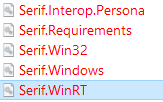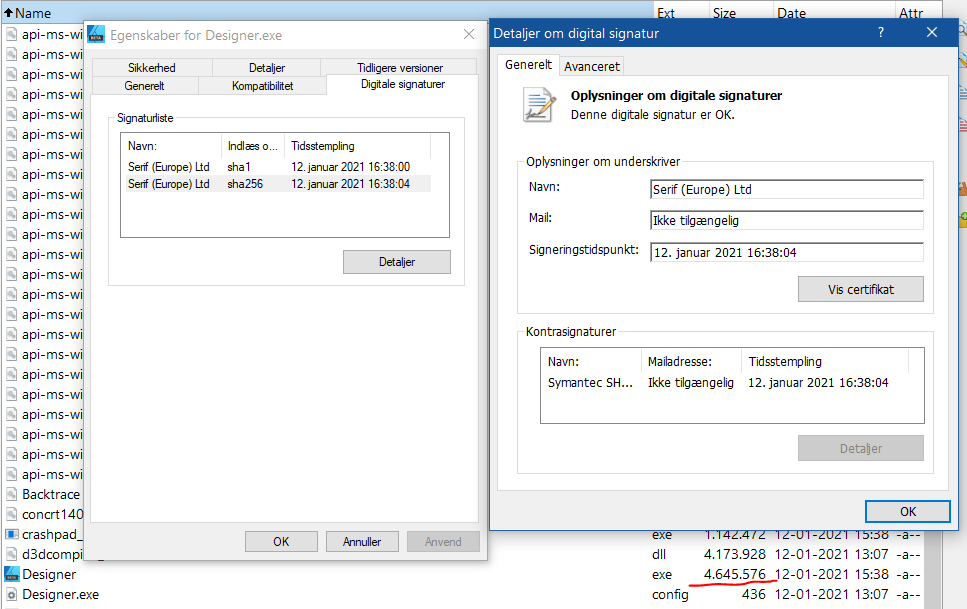-
Posts
2,109 -
Joined
-
Last visited
Everything posted by Jowday
-
Uninstalled Designer release and beta version - purged all folders - reinstalled both, release version first (703). Release version no longer requires the license file to run now Beta version still doesn't run Out of ideas now. Tried safe mode and disabling anti-virus days ago btw. With three release versions and three betas installed (all latest versions from Affinity store) runs flawlessly on other computer (Windows 10 Ent, 1809, paranoid corporate setup)
-
The reports are not much more informative than the details in the event log - I will upload them within 15 min. I posted the content in a longer post in this thread. Well, I prefer to be as anonymous as possible 🙂 I am running a Danish Windows 10 Enterprise on both machines. No exotic characters in key or e-mail address. All English letters. Begins with: <?xml version = "1.0" encoding = "utf-8" ?> <Licence xmlns:xsd = "http://www.w3.org/2001/XMLSchema" xmlns:xsi = "http://www.w3.org/2001/XMLSchema-instance"> Licens only installed in Designer Beta folder Betas run without it Designer release versions does not (starts trial screen)
-
All tried days ago. All checked. I don't think that is the issue at all. Problems started in beta 885 in two simultaneously released betas, and not in the Publisher beta 887. I am pretty sure there is nothing wrong with my setup. I only have problems in these two installs and my .NET setup check out fine as well. No errors.
-
Both Designer and Photo beta files uploaded in a min, thanks. The unblock attribute is not available on any of the files. I only see that attribute on files I personally downloaded from the Internet. EDIT: Just to make sure, I ran this PowerShell command for both Photo and Designer to no avail: get-childitem "C:\Program Files\Affinity\Photo Customer Beta" -recurse | unblock-file
-
I uninstalled publisher beta and designer beta and removed their folders. I tried at first to copy all lib*.dll files and run the .exe - no succes Then I copied the serif*.dll files one by one from the top - and ran designer.exe every time I had copied a file over. It looks like designer only runs when I have copied - All lib*.dll files - And these five together - copying one at the time didn't make any difference. So I couldn't find one single file that cause the issue. And I don't think there is.
-
Progress. I made this my new lockdown hobby and found that copying the files from the Publisher beta root folder to the Photo beta root folder made Photo (or Designer) work. I copied them over in batches to see if I could pinpoint the one file that causes the issue. This is what I discovered: Made backup of Photo beta folder - did this in the original beta folder: Tried to run photo.exe - fail Copied all serif*.* files from publisher beta root folder Tried to run photo.exe - fail Copied all lib*.* files from publisher beta root folder too Tried to run photo.exe - success Reverse order: Copied backup folder into original beta folder Tried to run photo.exe - fail Copied all lib*.* files from publisher beta root folder Tried to run photo.exe - fail Copied all serif*.* files from publisher beta root folder too Tried to run photo.exe - success So all of the lib*.* and serif*.* files from the Publisher Beta root folder are required for build 891 of Designer and Photo to run. I have a zip of each of these folders I can upload if you provide a dropbox link. 92 files in each folder.
-
Same issue. Found crash reports in c:\ProgramData\Microsoft\Windows\WER\ReportArchive\ Version=1 EventType=APPCRASH EventTime=132550169871524141 ReportType=2 Consent=1 UploadTime=132550169876311180 ReportStatus=268435456 ReportIdentifier=81dbb65e-1da5-4d45-80c6-adbcb1cabe62 IntegratorReportIdentifier=3d054086-1532-4376-b3c8-e6bfbc64662c Wow64Host=34404 NsAppName=ADesigner.exe OriginalFilename=Designer.exe AppSessionGuid=00001c04-0001-000b-f632-c85dade9d601 TargetAppId=W:00067bca6f1a05395272ddd12cbc711f1e5b00000000!00008da90080729a697fecf2af2728038f556d764755!ADesigner.exe TargetAppVer=2021//01//12:15:35:33!474126!ADesigner.exe BootId=4294967295 ServiceSplit=1825177601 TargetAsId=598 IsFatal=1 EtwNonCollectReason=1 Response.BucketId=b83097dcadc2c8c2569c0c5d04312980 Response.BucketTable=4 Response.LegacyBucketId=1629190758843099520 Response.type=4 Sig[0].Name=Programnavn Sig[0].Value=ADesigner.exe Sig[1].Name=Programversion Sig[1].Value=1.9.0.891 Sig[2].Name=Tidsstempel for program Sig[2].Value=5ffdc1c5 Sig[3].Name=Fejlmodulnavn Sig[3].Value=KERNELBASE.dll Sig[4].Name=Fejlmodulversion Sig[4].Value=10.0.19041.662 Sig[5].Name=Tidsstempel for fejlmodul Sig[5].Value=ec58f015 Sig[6].Name=Undtagelseskode Sig[6].Value=e0434352 Sig[7].Name=Undtagelsesforskydning Sig[7].Value=000000000002d759 DynamicSig[1].Name=OS-version DynamicSig[1].Value=10.0.19042.2.0.0.256.27 DynamicSig[2].Name=Landestandard-id DynamicSig[2].Value=1030 DynamicSig[22].Name=Flere oplysninger 1 DynamicSig[22].Value=f496 DynamicSig[23].Name=Flere oplysninger 2 DynamicSig[23].Value=f49666310f11c732250f3d103189092b DynamicSig[24].Name=Flere oplysninger 3 DynamicSig[24].Value=d901 DynamicSig[25].Name=Flere oplysninger 4 DynamicSig[25].Value=d901a9fdeb802b83ee258ac95298821e UI[2]=C:\Program Files\Affinity\Designer Customer Beta\ADesigner.exe LoadedModule[0]=C:\Program Files\Affinity\Designer Customer Beta\ADesigner.exe LoadedModule[1]=C:\WINDOWS\SYSTEM32\ntdll.dll LoadedModule[2]=C:\WINDOWS\SYSTEM32\MSCOREE.DLL LoadedModule[3]=C:\WINDOWS\System32\KERNEL32.dll LoadedModule[4]=C:\WINDOWS\System32\KERNELBASE.dll LoadedModule[5]=C:\WINDOWS\SYSTEM32\apphelp.dll LoadedModule[6]=C:\WINDOWS\System32\ADVAPI32.dll LoadedModule[7]=C:\WINDOWS\System32\msvcrt.dll LoadedModule[8]=C:\WINDOWS\System32\sechost.dll LoadedModule[9]=C:\WINDOWS\System32\RPCRT4.dll LoadedModule[10]=C:\Windows\Microsoft.NET\Framework64\v4.0.30319\mscoreei.dll LoadedModule[11]=C:\WINDOWS\System32\SHLWAPI.dll LoadedModule[12]=C:\WINDOWS\SYSTEM32\kernel.appcore.dll LoadedModule[13]=C:\WINDOWS\SYSTEM32\VERSION.dll LoadedModule[14]=C:\Windows\Microsoft.NET\Framework64\v4.0.30319\clr.dll LoadedModule[15]=C:\WINDOWS\System32\USER32.dll LoadedModule[16]=C:\WINDOWS\System32\win32u.dll LoadedModule[17]=C:\WINDOWS\System32\GDI32.dll LoadedModule[18]=C:\WINDOWS\SYSTEM32\ucrtbase_clr0400.dll LoadedModule[19]=C:\WINDOWS\SYSTEM32\VCRUNTIME140_CLR0400.dll LoadedModule[20]=C:\WINDOWS\System32\gdi32full.dll LoadedModule[21]=C:\WINDOWS\System32\msvcp_win.dll LoadedModule[22]=C:\WINDOWS\System32\ucrtbase.dll LoadedModule[23]=C:\WINDOWS\System32\IMM32.DLL LoadedModule[24]=C:\WINDOWS\System32\psapi.dll LoadedModule[25]=C:\WINDOWS\assembly\NativeImages_v4.0.30319_64\mscorlib\ed4777cae83e1fc9087ac3dc82cf23ab\mscorlib.ni.dll LoadedModule[26]=C:\WINDOWS\System32\ole32.dll LoadedModule[27]=C:\WINDOWS\System32\combase.dll LoadedModule[28]=C:\WINDOWS\System32\bcryptPrimitives.dll LoadedModule[29]=C:\WINDOWS\system32\uxtheme.dll State[0].Key=Transport.DoneStage1 State[0].Value=1 OsInfo[0].Key=vermaj OsInfo[0].Value=10 OsInfo[1].Key=vermin OsInfo[1].Value=0 OsInfo[2].Key=verbld OsInfo[2].Value=19042 OsInfo[3].Key=ubr OsInfo[3].Value=746 OsInfo[4].Key=versp OsInfo[4].Value=0 OsInfo[5].Key=arch OsInfo[5].Value=9 OsInfo[6].Key=lcid OsInfo[6].Value=1030 OsInfo[7].Key=geoid OsInfo[7].Value=61 OsInfo[8].Key=sku OsInfo[8].Value=27 OsInfo[9].Key=domain OsInfo[9].Value=0 OsInfo[10].Key=prodsuite OsInfo[10].Value=256 OsInfo[11].Key=ntprodtype OsInfo[11].Value=1 OsInfo[12].Key=platid OsInfo[12].Value=10 OsInfo[13].Key=sr OsInfo[13].Value=0 OsInfo[14].Key=tmsi OsInfo[14].Value=220914265 OsInfo[15].Key=osinsty OsInfo[15].Value=3 OsInfo[16].Key=iever OsInfo[16].Value=11.630.19041.0-11.0.220 OsInfo[17].Key=portos OsInfo[17].Value=0 OsInfo[18].Key=ram OsInfo[18].Value=8102 OsInfo[19].Key=svolsz OsInfo[19].Value=118 OsInfo[20].Key=wimbt OsInfo[20].Value=0 OsInfo[21].Key=blddt OsInfo[21].Value=191206 OsInfo[22].Key=bldtm OsInfo[22].Value=1406 OsInfo[23].Key=bldbrch OsInfo[23].Value=vb_release OsInfo[24].Key=bldchk OsInfo[24].Value=0 OsInfo[25].Key=wpvermaj OsInfo[25].Value=0 OsInfo[26].Key=wpvermin OsInfo[26].Value=0 OsInfo[27].Key=wpbuildmaj OsInfo[27].Value=0 OsInfo[28].Key=wpbuildmin OsInfo[28].Value=0 OsInfo[29].Key=osver OsInfo[29].Value=10.0.19041.746.amd64fre.vb_release.191206-1406 OsInfo[30].Key=buildflightid OsInfo[30].Value=6767771C-496D-4755-8838-06469CF3C1E4.1 OsInfo[31].Key=edition OsInfo[31].Value=EnterpriseN OsInfo[32].Key=ring OsInfo[32].Value=Retail OsInfo[33].Key=expid OsInfo[33].Value=RS:8390 OsInfo[34].Key=fconid OsInfo[35].Key=containerid OsInfo[36].Key=containertype OsInfo[37].Key=edu OsInfo[37].Value=0 FriendlyEventName=Handlingen blev afbrudt ConsentKey=APPCRASH AppName=Affinity Designer Beta AppPath=C:\Program Files\Affinity\Designer Customer Beta\ADesigner.exe NsPartner=windows NsGroup=windows8 ApplicationIdentity=74CDCCAF605E05B7B0C696A2EF3C5711 MetadataHash=158596604
-
This works for Danish spell check and hyphenation. Install these files (I must have downloaded from stavekontrold.dk?) in: c:\Program Files\Affinity\Publisher\Resources\Dictionaries\da_DK\ da_DK.aff da_DK.dic hyph_da_DK.dic Language seems to be a property of characters only - not also paragraph (hm): I see language as an option in several categories in the preferences. A tad confusing.