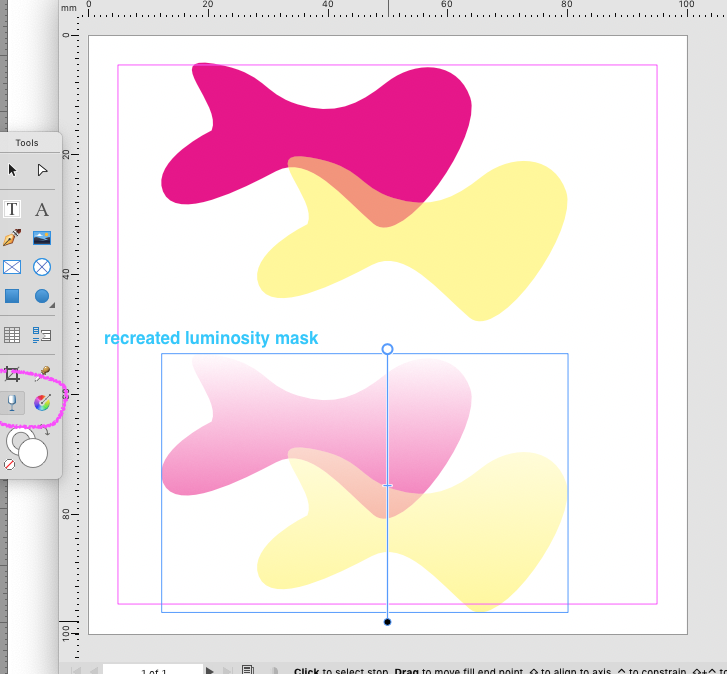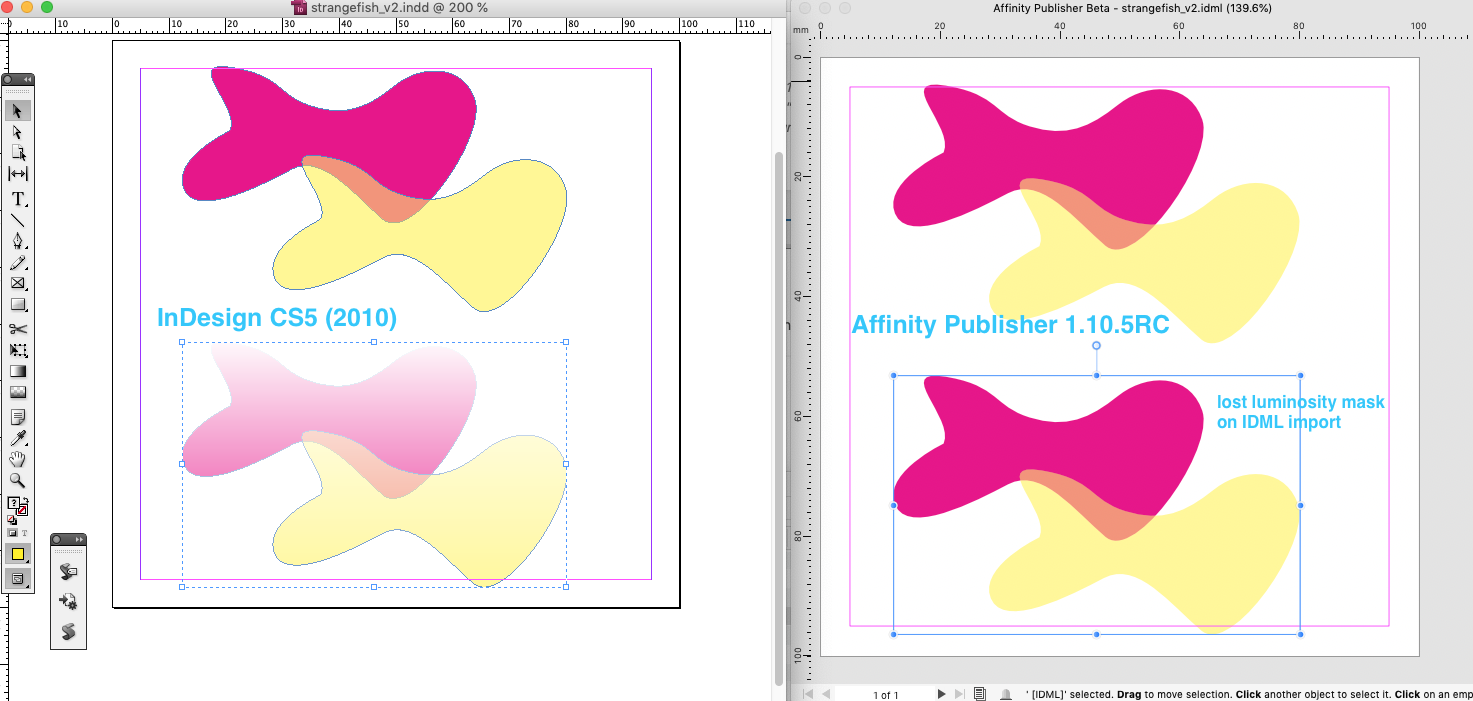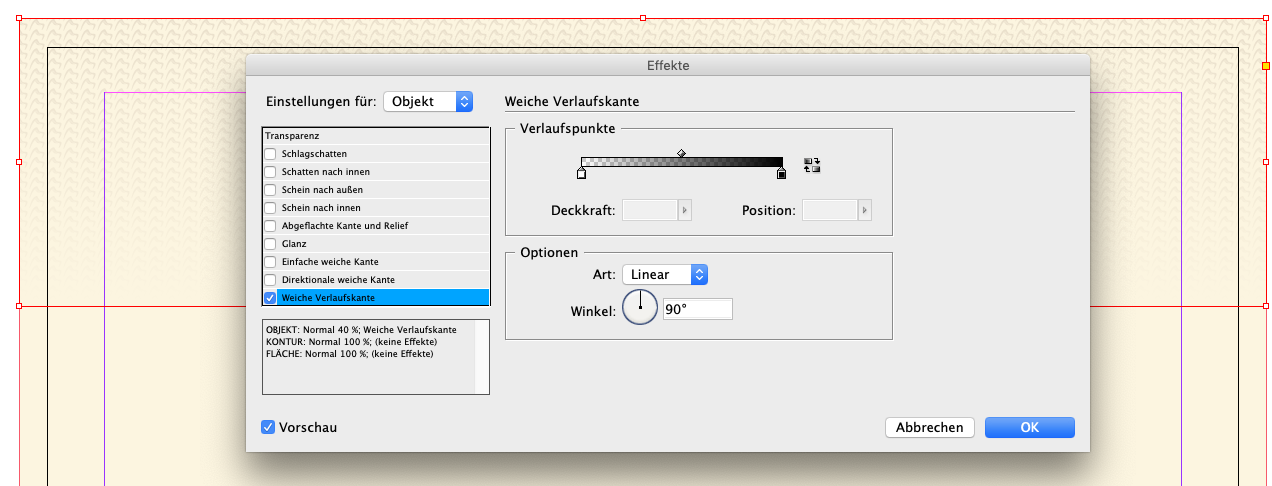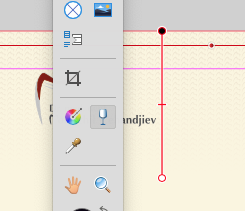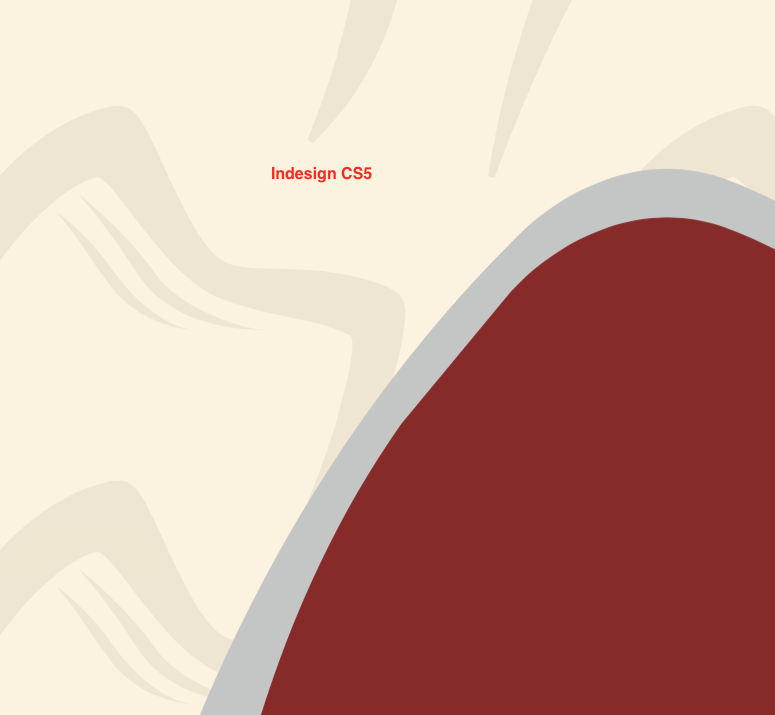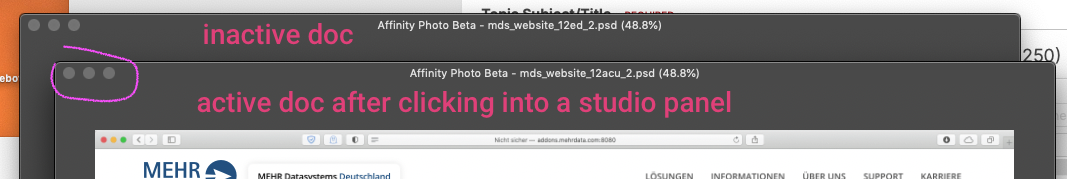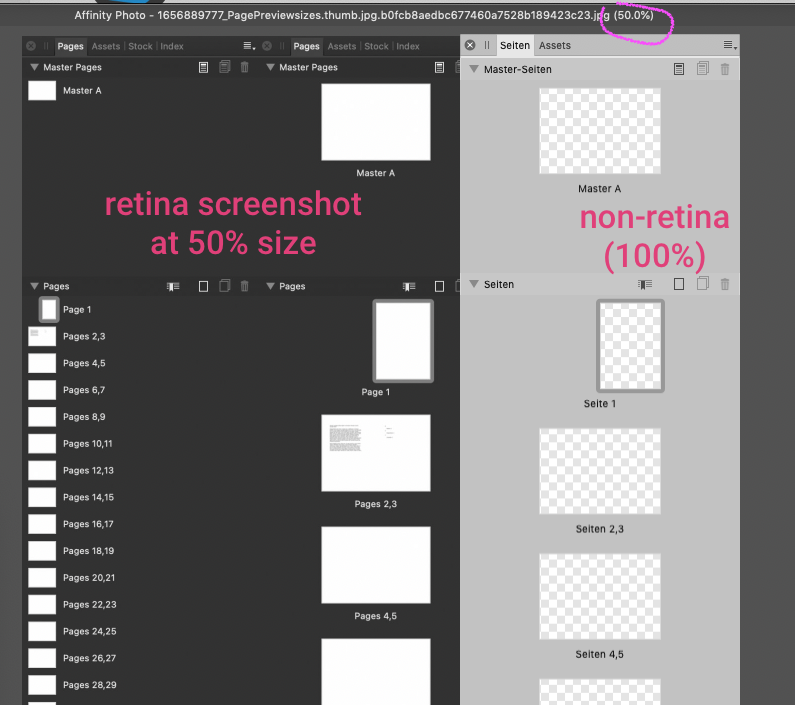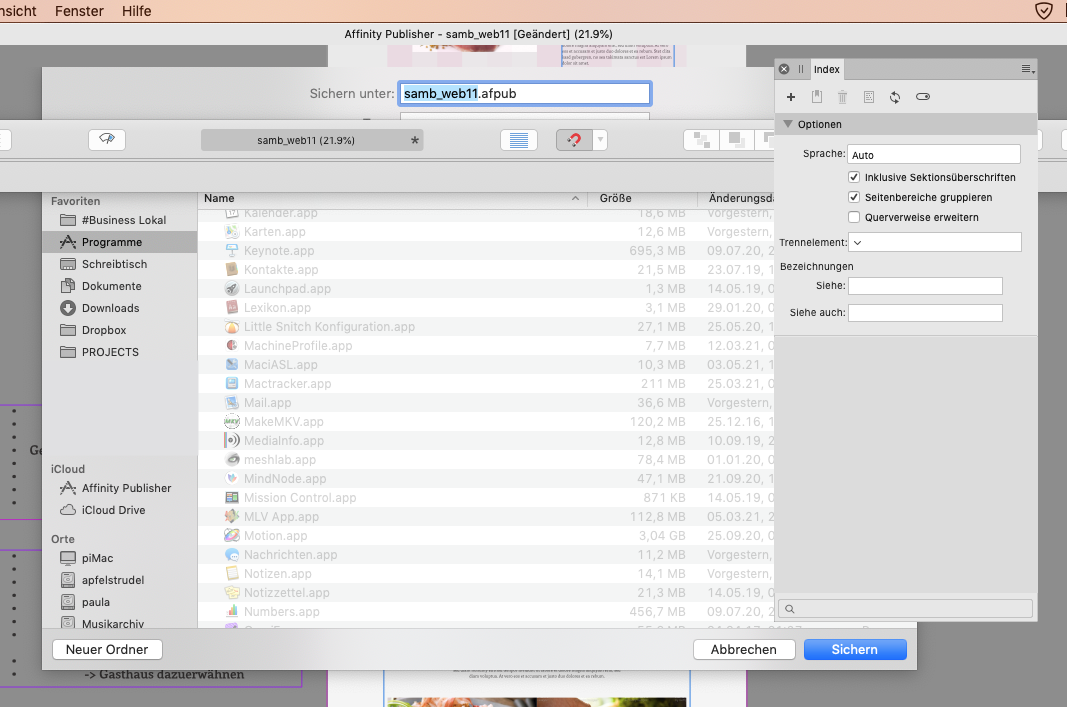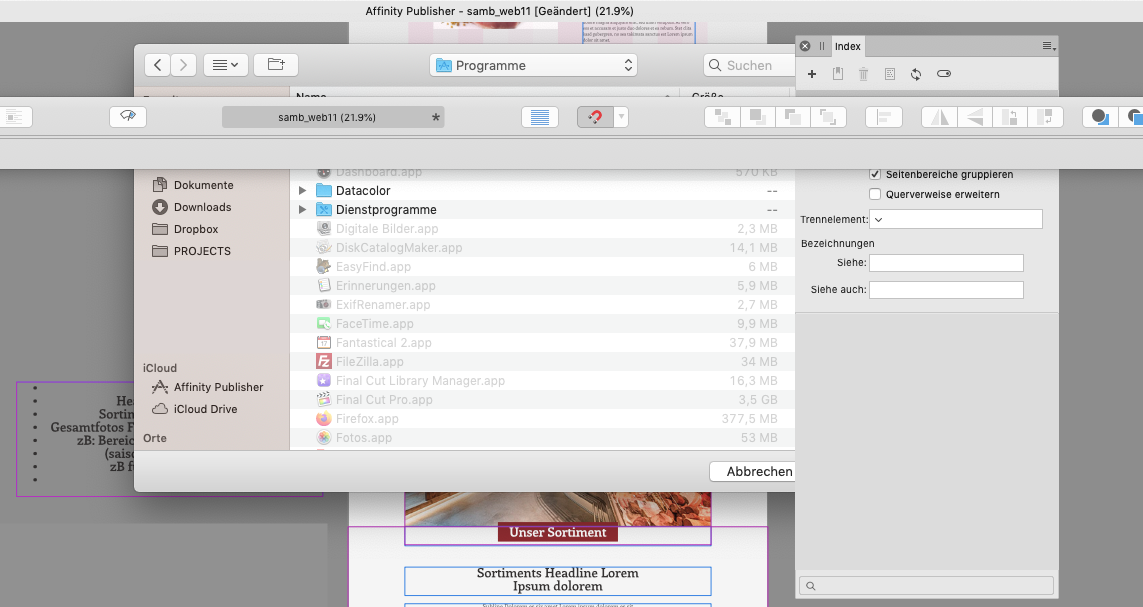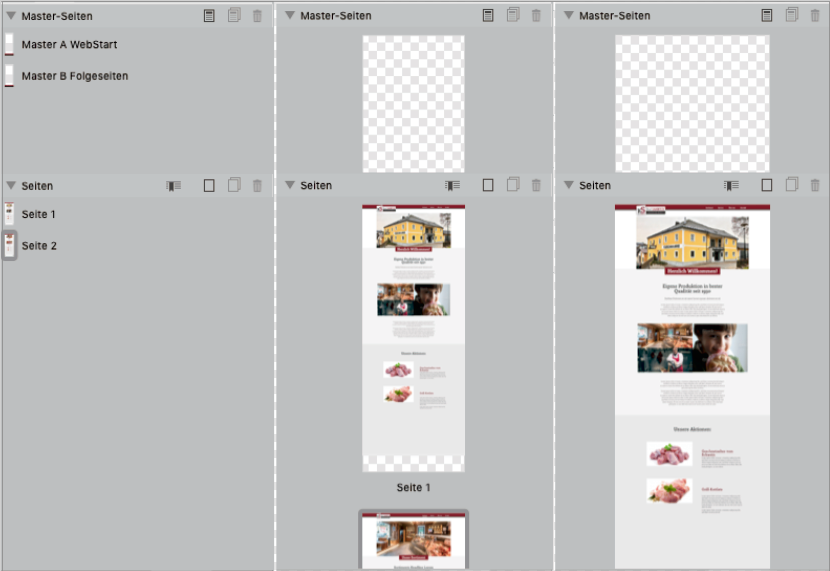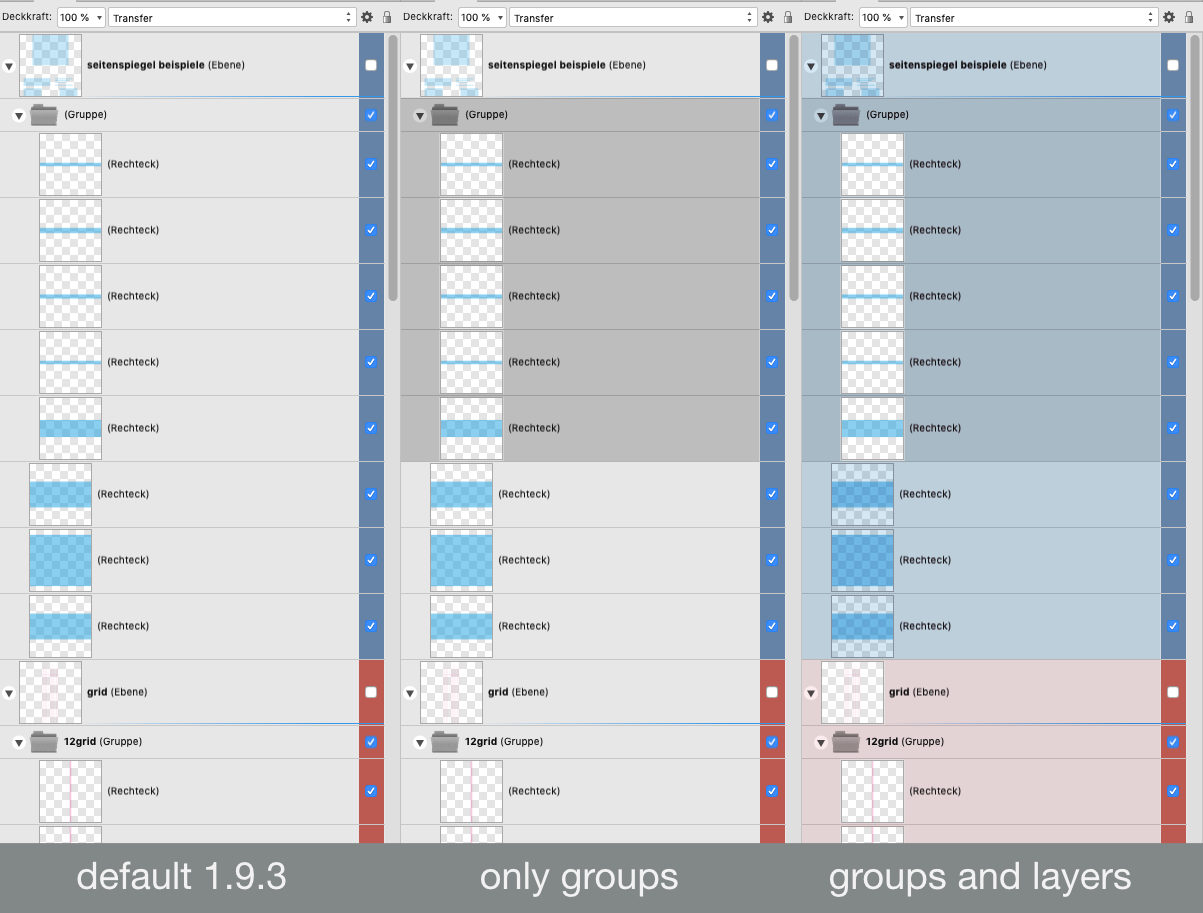-
Posts
410 -
Joined
-
Last visited
Everything posted by woefi
-

vector objects get rasterised if transparency gradient is applied
woefi replied to woefi's topic in V1 Bugs found on macOS
I understand that some effects, which distort objects on a pixel level would lead to rasterised output. But my example only has a "luminosity mask". As you see in the last of my screenshots, a 12 year old version of Indesign is able to output a vector-clean pdf. Another, simple, one: I called it "strangefish") I attached all files After IDML-import I had to recreate the lost transparency gradient with the transparency tool. Now, on export it suggests "some parts will be rasterised". (PDF attached) Then I checked "rasterise none" (2nd PDF attached) which looks like it would be OK but I can't be sure. strangefish_v2_indes.pdfstrangefish_v2.idmlstrangefish_v2.idml.afpubstrangefish_v2.idml_rast.pdfstrangefish_v2.idml_norast.pdf- 2 replies
-
- printpdf
- idml import
-
(and 1 more)
Tagged with:
-
First I recognised that IDMLs which contain a rectangle with applied transparency gradient do not get imported properly. Maybe this is because AfPub misses the options in the layers effects panel: This is a IDML pictureframe with placed .ai vector graphic. I converted it with Designer so that there would be less problems, but still... Then I try to reconstruct this "vanishing effect" with the transparency tool. But this does not work on the IDML pictureframe, I have to select the placed vector graphic instead and hope to get the start and end right. If I export this, I get an rasterised vector pattern, which is not acceptable.
- 2 replies
-
- printpdf
- idml import
-
(and 1 more)
Tagged with:
-

Expand Brush Stroke
woefi replied to inkbiz's topic in Pre-V2 Archive of Desktop Questions (macOS and Windows)
Hi, @MEB, this would be wonderful! Any hints when we can expect this to be added? 🥺 -
On a dual-monitor setup in separated mode, it is still very confusing that so often you wonder, where the heck did the newly opened document window spawn, when it just hides on the secondary display - but (rightly so) underneath the panels. For the document at least the z-order is correct, but every modal dialog box should be drawn on top of the rest of the UI and of course on the primary monitor. This should be common sense, as dual monitor setups exist since the early nineties (...of the last century). I respectfully ask, does nobody at Affinity use dual monitors or the separated mode for his panels? I mean we got saveable studio setups which indicates that they would, so...
- 3 replies
-
- separated mode
- ui
-
(and 1 more)
Tagged with:
-
Hi, Photo tries to combine two document windows into a single tabbed window, but fails to clean up the blue overlay afterwards. You have to quit the app to remove the blue box. It even stays on top of other apps! Also, the implementation is a bit annoying as this always happens by accident, I never really meant to combine windows. I think there should be a little bit more of a "threshold" before it attempts the combining so you can move the windows freely around. Somewhat related: there is no optical distinction between an "active" window and the other ones which don't have the focus. (the traffic lights disappear as soon as you click on a studio panel... (macOS Mojave, metal, magic mouse) Bildschirmvideo AfPhoto.mp4
- 1 reply
-
- window management
- ui
-
(and 1 more)
Tagged with:
-

Option to import pages from PDF
woefi replied to JamesD's topic in Feedback for Affinity Publisher V1 on Desktop
You could assign a white fill to the picture frame containing the placed PDF/Image or AfPub-File. Make sure you check the option for picture frames to keep its own fill: -

Pages Panel: "middle" size Icons way to big
woefi replied to woefi's topic in Feedback for Affinity Publisher V1 on Desktop
Well, part of my request would be to at least make the size consistent between single and facing pages. And being able to choose separately the icon sizes of either "master" or "normal pages" would also be a big improvement. -

renaming slices: grey text selection, not blue - >Susomi<
woefi replied to woefi's topic in V1 Bugs found on macOS
well, obviously you can't please everybody. In other forums you'll get the usual "I won't help you, unless you first fill out your sig!" 🙃- 7 replies
-
- export persona
- slices panel
-
(and 1 more)
Tagged with:
-

renaming slices: grey text selection, not blue - >Susomi<
woefi replied to woefi's topic in V1 Bugs found on macOS
Well, just tried it on another mac (also 10.14.6) which I usually never run the affinity suite and it's the same. Hints: I use separated mode, light mode, german keyboard. Bildschirmvideo aufnehmen 2021-05-27 um 23.27.54.mp4- 7 replies
-
- export persona
- slices panel
-
(and 1 more)
Tagged with:
-

renaming slices: grey text selection, not blue - >Susomi<
woefi replied to woefi's topic in V1 Bugs found on macOS
And you‘re right, so sue me, it is.- 7 replies
-
- export persona
- slices panel
-
(and 1 more)
Tagged with:
-

renaming slices: grey text selection, not blue - >Susomi<
woefi replied to woefi's topic in V1 Bugs found on macOS
Like stated in my signature: 10.14.6 Mojave.- 7 replies
-
- export persona
- slices panel
-
(and 1 more)
Tagged with:
-
When I doubleclick on the name of a slice to rename it, it displays a selected text but the highlight is lightgrey instead of blue (my system colour) so when I begin entering text I get the systembeep. Sometimes it works tho... I just never know when and how. Edit: notice also the missing triangle in the open/close button Bildschirmvideo aufnehmen 2021-05-27 um 20.28.11.mov
- 7 replies
-
- export persona
- slices panel
-
(and 1 more)
Tagged with:
-

add new layer containing selected objects
woefi replied to woefi's topic in Feedback for Affinity Publisher V1 on Desktop
Oh. -

Pages Panel: "middle" size Icons way to big
woefi replied to woefi's topic in Feedback for Affinity Publisher V1 on Desktop
Well thank you and now I can see: when I view your @2x screenshot as 50% it roughly matches with my fresh document (A4, spreads) at middle sized icons. looks consistent – but: But If I uncheck "facing pages" on the same document, It recalculates the scale to a much bigger size. And this is also the case in my 1920x5000pixel screen design example. It is way too big for a "middle" size icon. I would recommend for the programmers to take a look at the algorithm so that the middle size becomes smaller and more useful. (as you can see in your screenshot the big size is already nearly at similar size...) Another idea: separate sizes for master pages and normal pages. These really do not have to be the same... -

Pages Panel: "middle" size Icons way to big
woefi replied to woefi's topic in Feedback for Affinity Publisher V1 on Desktop
Maybe it's a bug, because I have only tried this on my non-retina displays: Has anyone tried this on a 4k or 5k Monitor? -
I would suggest adding a feature (or changing the behaviour) of adding a layer to include the already selected objects. Say, you want to clean up your document structure and sort the objects into their respective layers. You have already made a selection but now you realise there is no layer for it yet. In Affinity, if you add a layer, this new layer is selected and the previous selection is gone. Possible Solutions: A: like Indesign: you press the add layer button and this doesn't affect your selection, so you can drag these objects onto the fresh layer. B: I would suggest a new command (which one could assign a shortcut to) similar to "group" where the actual selection gets moved into a new layer.
-
I know this is old, but can someone please get to this already (or especially, because it's an old issue) One feature of the separated mode is: You should have the freedom where you put your panels or context-bar, but: dialog boxes are drawn underneath these and therefore you always have to make sure you dont have them on the potential spot where the dialog would appear... The "save as" dialog is a "sheet" which means it is fixed in its position, leaving a strange gap beneath where it should dock as a sheet. -> please make a floating dialog out of it, like the open box. The "place image" dialog is also a sheet... The "open" dialog is a free floating window, which you can drag out of the way after the fact, at least... The "export" dialog is the only one truly in front of the UI (just happened in a recent update) Please make them all appear OVER the rest of the UI (which should be standard practice...after all) Although I somehow understand the intend: the save dialog is "attached" to the document window to reduce confusion when several docs are open where it belongs. whereas the open dialog is "free" and does not belong to any doc, yet. Please, correct this! Also: why do new documents sometimes appear on the wrong (secondary) display, and therefore are buried underneath all my panels? I therefore place all my panels with a "gap" to click through
-
I'm not sure by which parameters the scale is calculated in the pages panel, but In my case, the difference between small, medium and big is not very balanced. I'm happy to have a "very" small icon view plus labels, but for most projects (4 to 16 pages) I could use a little bit more detail. And the "middle" size is way to big and not very different from the "big" one... I would need a size between small and middle, but really more at the side of small. just two times bigger and keep the labels.
-
Preface: I'm working simultaneously on different screendesign- and printdesign documents (RGB vs. CMYK) side-by-side. Ergo: I have the padlock "colourspace lock" deactivated so I don't have to remember to manually switch every time I click into the other document when I do stuff with the colour panel. I also can copy a coloured object from the CMYK doc to the RGB doc and it retains its original colour values. I can inspect this in the colour panel: click on RGB object -> RGB sliders, click on CMYK object -> CMYK sliders. (CHECK) This works fine until I have a CMYK global colour: the object is copied over correctly from the CMYK to the RGB doc, but when clicking on <EDIT GLOBAL COLOUR> it displays the popup with whatever sliders were selected before, as if It had checked the lock internally with no way to disable that, because there is no UI for it. Thats an easy trap for unwanted colour changes. I want to be able to inspect which colourspace a particular swatch (global) was created in. And: Yes I know that RGB colours will look different when used in a CMYK doc. I just want it to retain its original creation values (for later use in a CMYK doc.) Please fix this, maybe by adding this lock also to the popup. (and please make the ON/OFF state more visible.) Bildschirmvideo aufnehmen 2021-05-21.mp4
-
Problem: I find it difficult to quickly see the hierarchy of nested/grouped objects, especially if I assigned a colour label to a layer. Solution: I would suggest highlighting the belonging objects by darkening (light UI) or lightening (dark mode) the background colour in the panel. This would bee seen whenever you open a group. Maybe also let the colour of the label shine through: (see Mockup) Also, I think at this state the colour labels are not really well thought out if combined with the rest of the UI (especially in light mode) blue system tick boxes are barely visible on blue background... yellow and orange are rather brown and have little colouring effect, only darkens
-
First, as I think it is relevant: I'm using separated mode for panels. (we already had this for the colour panel in 2019...) Steps to reproduce: double-click into a number-field and key in your value hit the tab key to move to the next field (blue focus indicates I can now input numbers) the number will either be inserted into my text-box, or accidentally set my opacity to 20% Expected behaviour: the (blue) focus indicator shows where text input goes you tab through all values of a panel group infinitely UNTIL <enter> is pressed or the mouse clicks somewhere else then also the blue focus indicator should disappear. the fields of the next panel group should not be included (sometimes they are, sometimes it stops) Videos: Bildschirmvideo aufnehmen 2021-05-20 um 12.11.16.mov Bildschirmvideo aufnehmen 2021-05-20 um 12.31.24.mov Update: Just found this post from @thomaso: obviously there are more issues with the panel system, ...