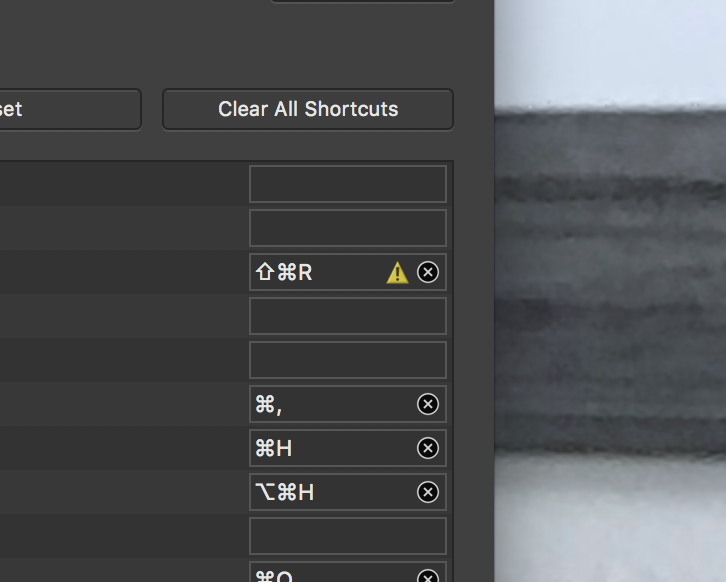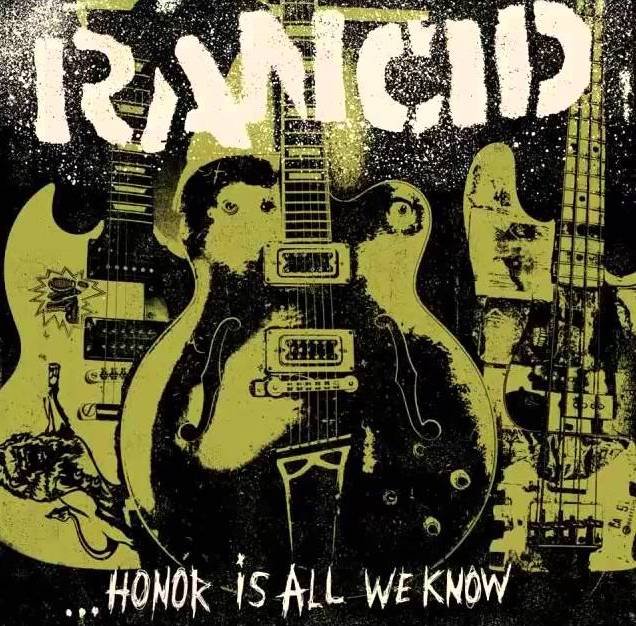-
Posts
795 -
Joined
-
Last visited
Everything posted by KipV
-
This works too, I just need to find the texture to overlay the image with. I have heard photocopiers can be good to get this technique as well. Another student I was doing this assignment with used the photocopier to warp text by moving the text as it was copying. It was a pretty neat effect! I look into it. If I had a decent selection of filters to pick from I probably wouldn't need Photoshop any more. The nice thing about computers though is that they give you some control over to what degree you want to apply an effect which is nice. The old tech way I am sure could bring up different great results.
-
I can see halftone being used at some point. I don't think I would describe the images as low quality in the same way a low res image would be. With this album cover you have the text that has been spray painted on top scratched at bottom with an image that is leaving out just the amount of detail that the designer decided on in a filter. I know I talked about newspaper in the title of this topic but I should have said I am trying to find an assortment of dirty looking filter / effects that can be combined in several collages across the project. Just wondering too, are there third filters available for Affinity?
-
I wonder why that is? I would be nice to do more plug-in/filter work with Affinity. @GarryP That is a pretty neat magazine effect. The main look I am going is for a punk rock styled book (here is a few pages.) Basically I am just trying to make the images more rough looking whether that be through newsprint or other techniques.
-
Are there instructions for how to properly install the PS filters into Affinity? I couldn’t find how to do that under preferences. I assume that is a way to search for Photoshops filter folder? I never knew you could get similar effects just by using adjustment layers! I’ll have to try experimenting with that. I am doing an assortment of collages using about five different filters. I wonder how much can be done with adjustment layers?
-
By the way does the developer personal still have a shortcut to get to it?
-
Red eye tool seems to be working fine in the photo persona.
-
I am getting this problem when I try to aply red eye in the develop persona. It doesn't always happen but it almost seems to be deleting part of the image as it shows the checker pattern.
-

Affinity Publisher Public Beta - 1.7.0.174
KipV replied to AdamW's topic in [ARCHIVE] Publisher beta on macOS threads
The toggle preview button is now showing up for me in this build. Is the new shortcut so that windows users won't confuse it with the close shortcut? It seems like the new fnF10 one should probably work fine. -

Affinity Publisher Public Beta - 1.7.0.167
KipV replied to AdamW's topic in [ARCHIVE] Publisher beta on macOS threads
I just downloaded it last night (all three apps.) -

Affinity Publisher Public Beta - 1.7.0.167
KipV replied to AdamW's topic in [ARCHIVE] Publisher beta on macOS threads
I am still not getting that even though I reset those tools you told me about. It's not under "customize toolbar" either. -

Affinity Publisher Public Beta - 1.7.0.167
KipV replied to AdamW's topic in [ARCHIVE] Publisher beta on macOS threads
I don't see an icon on the toolbar but I got the shortcut and menu item to work. What does the icon look like? -

Affinity Publisher Public Beta - 1.7.0.167
KipV replied to AdamW's topic in [ARCHIVE] Publisher beta on macOS threads
I can't get this to work, where is "Clear User Defaults?" Would really like to try preview mode. -

[Implemented] Document Units - Picas
KipV replied to ERZ's topic in Feedback for Affinity Publisher V1 on Desktop
It seemed like there were still some issues with picas that were being ironed out? That is the only reason I can think of. -
I am glad I was able to find a way to make this work but I hope this doesn't keep happening in the future. It takes time to have to reset all the individual letters. I hope the developers can fix whatever happened so I don't need to reset all the letter spacing.
- 21 replies
-
- wrong fonts
- font book
-
(and 1 more)
Tagged with:
-
I have never owned an iPad just Macs with modern operating systems. Affinity asked to download some fonts before opening this file but I am not sure why. I can't remember if I mentioned this but this file used to work fine for over a year. I just found out if I type some new text and change it to HanziPen SC it works! But there is no way I can change that existing text over which means I have to go back and redo the spacing. You can see in the screen shot I typed it out on the pasteboard. In case anyone was wondering this was a school project where I had to convey the opposite of an emotion with text which is what I thought HanziPen represents. The one on the black background was the type I used to convey grief.
- 21 replies
-
- wrong fonts
- font book
-
(and 1 more)
Tagged with:
-
Set to none for both the character and paragraph styles. Affinity Designer, originally done on a Sierra machine now on High Sierra. I can't remember how I obtained the font. I attached the full Font Book screen shot.
- 21 replies
-
- wrong fonts
- font book
-
(and 1 more)
Tagged with:
-
I opened my document up today and Affinity switched the font over to something else entirely. I opened up Font Book next to it so you can see what it should be. It is listed right in the font box but it comes across as something else entirely. How do I fix this?
- 21 replies
-
- wrong fonts
- font book
-
(and 1 more)
Tagged with:
-

Master Pages do not allow picas as units
KipV replied to jmwellborn's topic in [ARCHIVE] Publisher beta on macOS threads
Also we need the ability to switch to picas from the rulers. I realize this beta was probably rushed out and you intended to add these things later but I just thought I would make sure by pointing out that they still need to be added. Thanks!