
serena.bosca
-
Posts
11 -
Joined
-
Last visited
Posts posted by serena.bosca
-
-
1 hour ago, walt.farrell said:
My guess: You have installed the Variable version of that font, which will cause this problem as Affinity only supports Static fonts.
Ok, i will try also this, eliminate my version and donwload again and installi it! thankyouuu
- walt.farrell and Oufti
-
 2
2
-
1 hour ago, thomaso said:
It doesn't happen to me: v1105 open sans.pdf
Does it happen to you if you export a PDF from another, non-Affinity app?
In addition to the hint mentioned above you could try to reset the Affinity font data base via Affinity Preferences > Misc. > Reset Fonts. (not sure if its available in V2, too)
If this doesn't help and/or the issue occurs in other apps, too, you can try with a mac reboot in Safe boot mode to get the mac's font data base reset.
No, its happen only on Affinity app.
i will try to check if i can reset the affinity font! thankyouu
-
Good morning everyone,
I have noticed a big problem that I do not know how to solve with affinity publisher.
For some projects, I am using quite common FONT families like OPEN SANS.
and the whole family so with text part bold, light, italic...
the problem is when I export to pdf half of those texts are transformed into REGULAR.Does this only happen to me? What can I do?
on the screen an example
-
-
Hello,
so i use the freehand selection tool i choose polygonal
and start to trace the selection!
like you can se on eh first photo. when i arrive to the first point to close the selection, the selection will be modified like the second photo!
and this happen in all kind of photo with the same tool, sometime became a circle sometime change shape but still isnt the shape that i trace.someone had the same my problem? there is a solution?
-
11 minutes ago, v_kyr said:
Hello, it depends on the way the PDF files have been previously generated, if the used fonts have been embedded or not in the documents etc. - When you create and export PDF files with the Affinity procucts you can too define how this should be handled, see the export option panel for PDF settings there:
PDF Export Options panel (more ... button)
-
Embed fonts—select an option for handling fonts used in the document.
- Text as Curves—all text is converted to curves. This ensures the resulting exported file will display correctly regardless of the fonts installed on the viewing device.
- All Fonts—any fonts used in the document are embedded in the exported file. This ensures the resulting exported file will display correctly regardless of the fonts installed on the viewing device.
- Uncommon Fonts—fonts used are only embedded in the exported file if they are not part of the fonts traditionally installed on most devices. The viewing device must have the expected fonts installed to view any common fonts in the exported file.
- No Fonts—no fonts are embedded in the exported file. A viewing device must have all the used fonts installed to accurately view the exported file.
- Subset fonts—when selected, embedded fonts will only include the glyphs used in the document. If this option is off, all glyphs for the used fonts are embedded in the exported file, regardless of whether they appear in the document or not.
the problem is that im not the one that create the pdf.
they arrive from different people, for this reason i need that wen i open the file i can have the option of have te text rasterized
-
Embed fonts—select an option for handling fonts used in the document.
-
I WOULD LIKE that the text will be rasterized but unfortunately he doesent do that, affinity change automatically the font
-
doesent work, the text will be change automatically with another and dont became rasterise.
2 minutes ago, GabrielM said:Hi @serena.bosca,
Welcome to the forums.
We do not support Embedded fonts. Alternatively, you can choose not to convert the text to actual text but to rasterise.
Untick that option and see how it goes. Just bear in mind that your text will be rasterised and no longer editable.
Thanks,
Gabe.
-
Hello, i have this issue,
i have some pdf file, that i have to make some changes but, when i open the file, if i dont have the font it will change.
on photoshop (sorry for name it) i can open a pdf file like an image so all the font remain the same....
there are some possibility to do this?
-
Thankyou for this wonderfull file!!





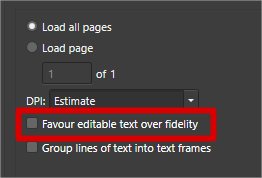
HOW do i make a one tone (pantone) photo? Affinity Photo
in Affinity on Desktop Questions (macOS and Windows)
Posted
Hello everyone.
I need to transform an image to a single pantone color.
I have seen the 2 tone option or with the filter how to create them at 1 tone, in this case only BLACK.
I was wondering is there any way to get a single tone pantone image?
Thank you