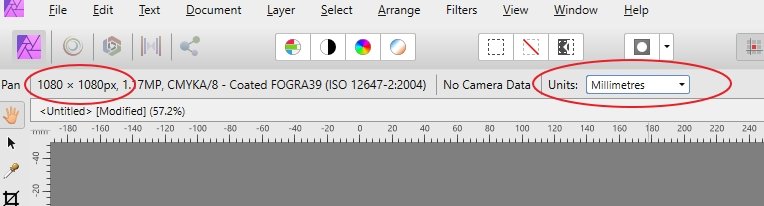-
Posts
373 -
Joined
-
Last visited
Everything posted by mykee
-
-
Fantastic and huge update! Great work, many thanks! I love it!
-
Dear developers, I try settings what I find under Hyphenation settings, but not clear these settings. I read Affinity help, but no helped. Have anyone many examples for these settings? Need more from Column end zone, Paragraph end zone, Capital zone and Hyphenation zone, and Minimum score. How can I add score to words? Need convert points of font to mm if need a hyphenation safe zone to end of column? I'm a writer and use for publishing, but no need hyphenation for last line only for flowing text.
-

Failed to save document - #331 & #333
mykee replied to mykee's topic in [ARCHIVE] Photo beta on Windows threads
Under 1.6 version was other problem with Onedrive folders and files, more information here: I think maybe something has changed in beta, and this generate above problem. I will send my log soon. (Will I find log in Beta folder?) -

Same export settings - different PDF
mykee replied to mykee's topic in [ARCHIVE] Designer beta on Windows threads
Great thanks, and I exported texts as curves now, but font under 1.7 version is correct (I think this is a Type 1 fix in beta version). Colour fix would be good for more compatible between versions, and reprint will same. -

Same export settings - different PDF
mykee replied to mykee's topic in [ARCHIVE] Designer beta on Windows threads
Ready now. -

Same export settings - different PDF
mykee replied to mykee's topic in [ARCHIVE] Designer beta on Windows threads
Thank you, I uploaded my project. Open with Designer, no with Photo! -

Same export settings - different PDF
mykee replied to mykee's topic in [ARCHIVE] Designer beta on Windows threads
Can I send my link in private? Because file is big, and include commercial parts. Thanks! -
Dear developers, I have a book cover project from Affinity Photo 1.6.5 version. I use Designer for PDF export, because in Photo has not bleed settings (more information here). I exported same project and same settings in Designer 1.6.5 and latest 1.7 beta (v258). I get different colors, and effects. In 1.6.5: I cannot export Source Sans Pro (Type1 font), I exported fonts as curves. Here is two PDF's whats I made with two Designer, compare these: 1.6.5 version: https://1drv.ms/b/s!Ar9GB-v89284ga5RgKrxD67Hi8AdTw 1.7 b258 version: https://1drv.ms/b/s!Ar9GB-v89284ga5UIgtVpjdQmbiieg
-

Bleed settings in Photo too
mykee replied to mykee's topic in Feedback for Affinity Photo V1 on Desktop
I think while can export to press-ready PDF from Photo, then without bleed is nonsense. And I need Designer only for bleed settings, if I make a photo to print? Like book cover, bookmark, flyer, etc. Just photo and texts. No need Publisher or Designer for export. But if bleed is missing, need open project in Designer for bleed settings and export from there. This unconfortable. In Designer hasn't photo settings what I need, and if no use any vector tool, I no need for Designer, just for Photo. Publisher will good, if create a new project from this, modify in Photo and add to vector in Designer, but now is disabled yet these feature. I use Publisher for book wrapping, and Designer for vector projects. -
Dear developers, I have Photo and Designer too (and testing Publisher too), but I missing Bleed settings in Photo. I'm a book cover maker, and use Photo often. Cover made in Photo, but need open project in Designer for bleed settings only. If bleed settings will in Photo too, then I could export a press-ready PDF export with cropmarks and correct bleed. Please add this option to properties too, this will help for photo to print export. (Second solution: enable Photo and Designer in Publisher beta, and I will start a project across Publisher, and I could manipulate picture in Photo.) Thanks!
-
Dear developers, I found a problem in find and replace window: hungarian characters see as unicode format, not as text. See my screenshot. I think will be a good solution if turn on or off unicode view in find and replace results window, because maybe need this character encoded version in future, but when I see normal character as encoded, then is no correct, I think.
-

Affinity Photo Windows Customer Beta - 1.7.0.243
mykee replied to Tony77's topic in [ARCHIVE] Photo beta on Windows threads
Hmmm.. I tought that memory leak fix was fixed my Onedrive problem too, but not. More information here: -
I tested this with latest, 240 version, and seems it was fixed. Great thanks!
-

Affinity Publisher Public Beta - 1.7.0.227
mykee replied to AdamW's topic in [ARCHIVE] Publisher beta on Windows threads
Ok, I will use workaround trick, while I waiting. I wrap a book now, but this bullet feature will help in next books. -

Affinity Publisher Public Beta - 1.7.0.227
mykee replied to AdamW's topic in [ARCHIVE] Publisher beta on Windows threads
Thanks for new build, but my TOC problem was not fixed, replace TAB separator to Bullets not working yet... More information here: -

Do not hyphenate end of page
mykee replied to mykee's topic in Feedback for Affinity Publisher V1 on Desktop
Ok, I modify to 10mm, maybe this will enough. Great thanks, and I hope I will understand these zones in future... Update: Hmmm... 10mm not helped, hyphenation is there :-/ Try larger, maybe... I calculate: 11pt = 3,8 mm, 3 lines x 3,8 = 12mm maybe enough... -
Hello, How can I set hyphenation to do not hyphenate last word of page? I see Column end zone parameter, but that's in mm (or other unit), not disable last word hyphenate...
-

TOC separator problem (v1.7.0.221)
mykee replied to mykee's topic in [ARCHIVE] Publisher beta on Windows threads
Thanks, and I waiting a fix in future -
Hello, I have a problem with separator of TOC: - if delete Tab as separator, and try change to Bullet, then nothing happened - add back Tab to separator, and this ok, but after click to other place, tab will deleted. I tried created a new Style, but nothing happened. Please fix this! Update: here is a temporary solution: format Tab. - select TOC - View -> Show Text Ruler - right click on Tab on ruler - select (.) button. But when refresh TOC, formats (fonts, tab format) will lost.
-

Affinity Publisher Public Beta - 1.7.0.206
mykee replied to AdamW's topic in [ARCHIVE] Publisher beta on Windows threads
Great update, thanks! Please add Pixabay too for Stock tab, if possible -

Header style with image
mykee replied to mykee's topic in Feedback for Affinity Publisher V1 on Desktop
Ok, I understand, but just think these steps: - create a symbol - put this symbol to many places - unlink all - change text or what you want on each items - after a few days need change any symbol standard on one item, but need change this parameter on all headers too. If turn on link, then what's will there? -

Header style with image
mykee replied to mykee's topic in Feedback for Affinity Publisher V1 on Desktop
@thomaso Symbol is great. but linked. Great tip for same styles, but when I changed anything, need unlink, and I will there like Assets. And I cannot use for headers, because header text is different long, (maybe wrapped), and symbol will no follow (no relative).