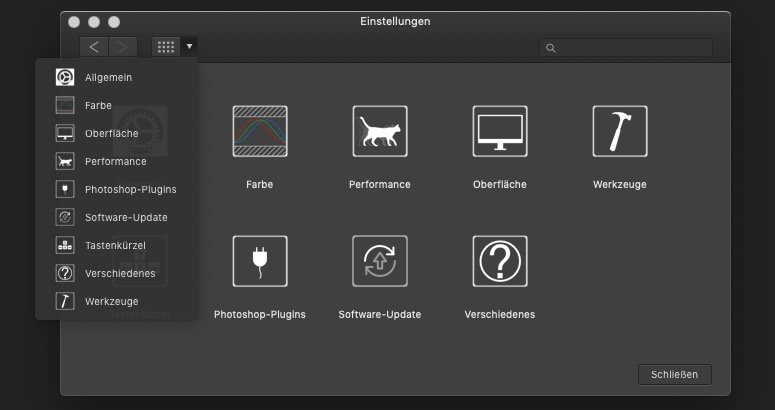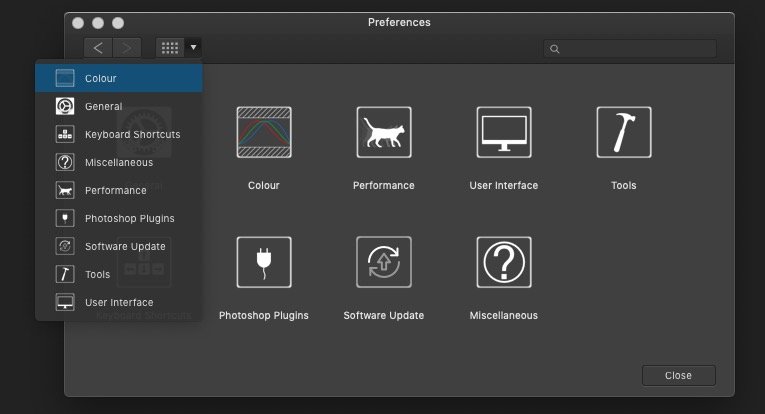-
Posts
12 -
Joined
-
Last visited
Recent Profile Visitors
The recent visitors block is disabled and is not being shown to other users.
-
 Patrick Connor reacted to a post in a topic:
Publisher Beta - 1.9.1.952 still crashing (split)
Patrick Connor reacted to a post in a topic:
Publisher Beta - 1.9.1.952 still crashing (split)
-

Publisher Beta - 1.9.1.952 still crashing (split)
MiB replied to MrJimbo's topic in [ARCHIVE] Publisher beta on macOS threads
Updated MacOS with the latest 1,4GB Update, uninstalled Publisher, downloaded it new, installed it again -> Same thing: crashes, whatever I do. Uninstalled 1.9.0 again and installed 1.8.6 -> Couldn't open the files, made in 1.9.0. - Obviously. No problem here. Done everything from scratch (just a couple of minutes of work) -> No problem so far. -

Publisher Beta - 1.9.1.952 still crashing (split)
MiB replied to MrJimbo's topic in [ARCHIVE] Publisher beta on macOS threads
I can do whatever I want. Just now I've started a stroke with the pencil -> crash. Before I've changed the borders in the layout, hit cmd+s -> crash. I will deinstall the program and install it again later. Have to go now and eat with the kids, take them to bed and so on... -
 MiB reacted to a post in a topic:
Publisher Beta - 1.9.1.952 still crashing (split)
MiB reacted to a post in a topic:
Publisher Beta - 1.9.1.952 still crashing (split)
-

Publisher Beta - 1.9.1.952 still crashing (split)
MiB replied to MrJimbo's topic in [ARCHIVE] Publisher beta on macOS threads
Sure. Done that just now. Thanks for the reply. -
 Patrick Connor reacted to a post in a topic:
Publisher Beta - 1.9.1.952 still crashing (split)
Patrick Connor reacted to a post in a topic:
Publisher Beta - 1.9.1.952 still crashing (split)
-

Publisher Beta - 1.9.1.952 still crashing (split)
MiB replied to MrJimbo's topic in [ARCHIVE] Publisher beta on macOS threads
Just for your further investigation, I have uploaded some crash reports for your information to the dropbox. Here: Publisher 1.9.0 Two newly generated documents. (Not from an older version.) Both crash instantly when saving. Or when working on them for some minutes. Therefore I can't work at all now... MacOS Catalina 10.15.7 iMac 27 2019 / 3,6GHz i9 / 128GB RAM / Radeon Pro 580X 8GB -
 ReinhardK reacted to a post in a topic:
DXF or DWG file import in Affinity Designer
ReinhardK reacted to a post in a topic:
DXF or DWG file import in Affinity Designer
-
 Diller reacted to a post in a topic:
DXF or DWG file import in Affinity Designer
Diller reacted to a post in a topic:
DXF or DWG file import in Affinity Designer
-
Just wanted to import DXF from SolidWorks... Wow! I can not believe this isn't supported. SolidWorks can export ai files, but in Designer circles are not circles any more. Just clouds of dots, connected with straight lines. Not usable!
- 404 replies
-

[preferences UI] very minor
MiB replied to MiB's topic in Feedback for Affinity Designer V1 on Desktop
Uh, didn't saw that. I was in Photo and wasn't looking for Designer. - But of course, it's the same there. I don't care much about this "problem", I just stumbled over it and thought for perfectionism, I would fix that if it was my programm. -

[preferences UI] very minor
MiB replied to MiB's topic in Feedback for Affinity Designer V1 on Desktop
Oh, of course. Sorry. The screenshots are from Affinity Photo. But it is the same in every application. Thank you. -
The order of the symbols doesn't match with the order of the dropdown menu. Every language has another sorting in the dropdown. The reason is simple: The dropdown is sorted alphabetically. The grid-view isn't. Arrange the dropdown like the big icons in the grid-view and you're done. A very minor thing, as mentioned in the title. And only relevant if you follow along a tutorial in which the presenter is using the dropdown, telling you to click on the last entry and you are using the grid, showing another item.
-

How to update
MiB replied to Andrew AJ's topic in Pre-V2 Archive of Desktop Questions (macOS and Windows)
No problem. Thank you for your help. -

How to update
MiB replied to Andrew AJ's topic in Pre-V2 Archive of Desktop Questions (macOS and Windows)
Mac. -

How to update
MiB replied to Andrew AJ's topic in Pre-V2 Archive of Desktop Questions (macOS and Windows)
Thank you very much! A perfect solution would be a conversion to a normal Apple-Store Version. -
MiB changed their profile photo
-

How to update
MiB replied to Andrew AJ's topic in Pre-V2 Archive of Desktop Questions (macOS and Windows)
That's not true. I've got the Mac Version by purchasing something from X-Rite. After that I thought I would get a key to download the software via App-Store. Instead I had to download the Software in the Affinity store and activate it with the provided key. - And I have also not found a way to update...